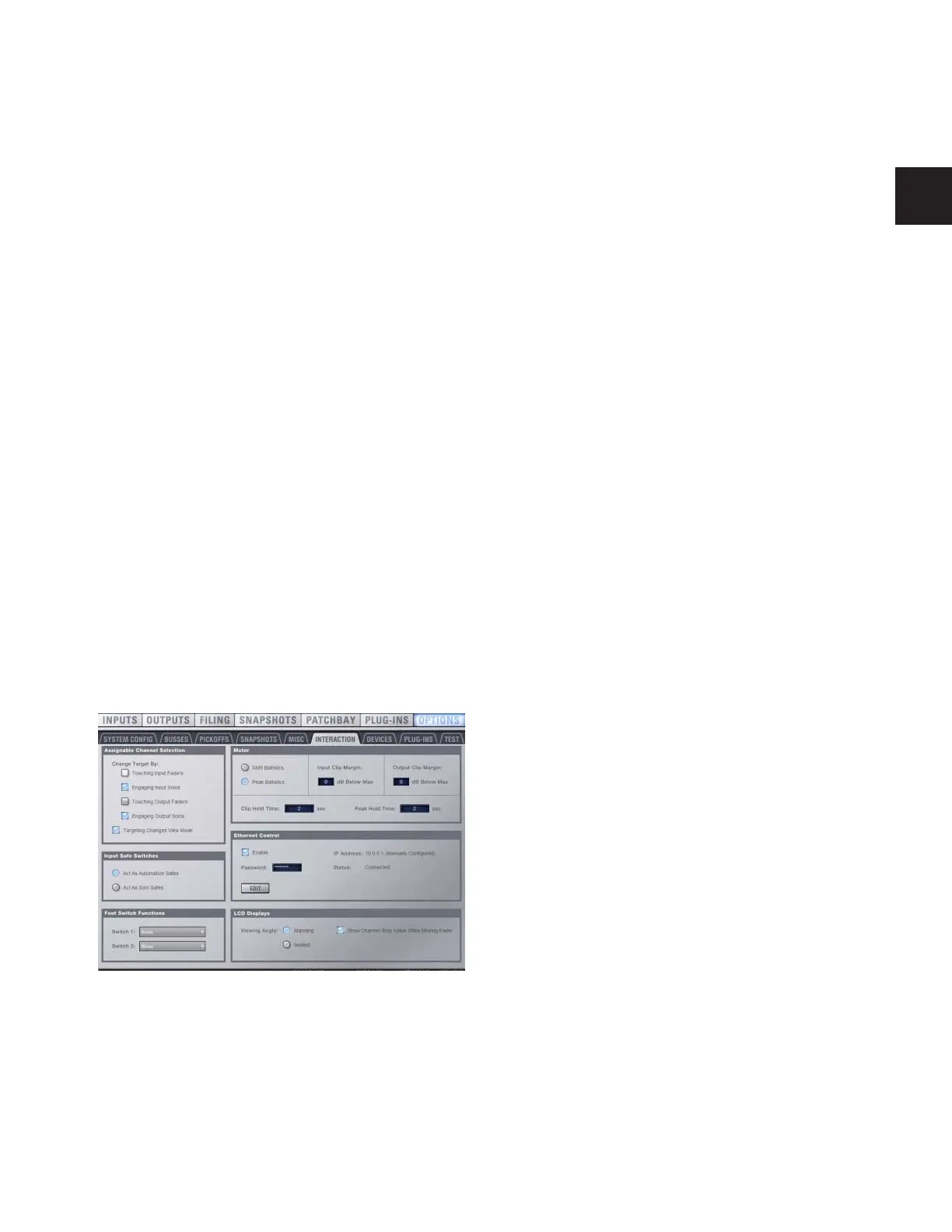Chapter 6: Options 47
System Clock
Sets the date and time for the system.
Talkback
Talkback Level Lets you activate Talkback and set Talkback in-
put level.
Talkback Dim Level Sets the dim level, or amount of attenua-
tion applied to the mix on the output bus when Talkback is
activated.
2-Track
2-Track Level Lets you activate 2-Track input and set 2-Track
input level.
2-Track Input Selects which 2-Track input (analog, or digital) is
fed to the monitors and output busses.
Delay Units
Lets you set the display units on all applicable input and out-
put delay controls. This makes it possible to set the delay
based on any of the following:
• delay time (in milliseconds)
• distance to the source (in feet or meters)
• number of samples of delay
Interaction
The Interaction page lets you configure the Assignable Chan-
nel Selection, Input Safe Switches, Foot Switch, Meter, and
LCD Display options.
Assignable Channel Selection
Options in this section set the mechanism by which channels
are targeted on the ACS.
To customize D-Show control surface and screen interaction:
1 Go to the Options page and click the Interaction tab.
2 Set the following Assignable Channel Selection options:
Change Target By
The Change Target By options let you specify whether the fol-
lowing actions target the affected channel on the ACS. More
than one option can be selected simultaneously.
• Touching Input Faders
• Engaging Input Solos
• Touching Output Faders
• Engaging Output Solos
Targeting Changes View Mode
The Targeting Changes View Mode option updates the
on-screen display to show the page for the channel targeted in
the ACS. When this option is deselected, the on-screen display
does not update when a channel is targeted on the ACS.
Input Safe Switches
The Input Safe Switches let you control two independent Safe
functions: Automation Safe and Solo Safe. Only one of these
Safe functions can be viewed and controlled at a time.
Act as Automation Safes When selected, this option sets the
Safe switches (on the control surface Input Channels and FX
Returns) and Safe buttons (on all on-screen channels) to tog-
gle the Automation Safe status of the corresponding channel.
You can also use Safe Selected mode to toggle the Automation
Safe status of any channel. See “Automation Safing Channels”
on page 170.
Act as Solo Safes Solo Safe applies only to Input Channels
and FX Returns. When selected, this option sets the Safe
switches (on the control surface and on-screen) to toggle the
Solo Safe status of the corresponding channel. See “Solo Bus
Operation” on page 103.
Interaction tab of the Options page
