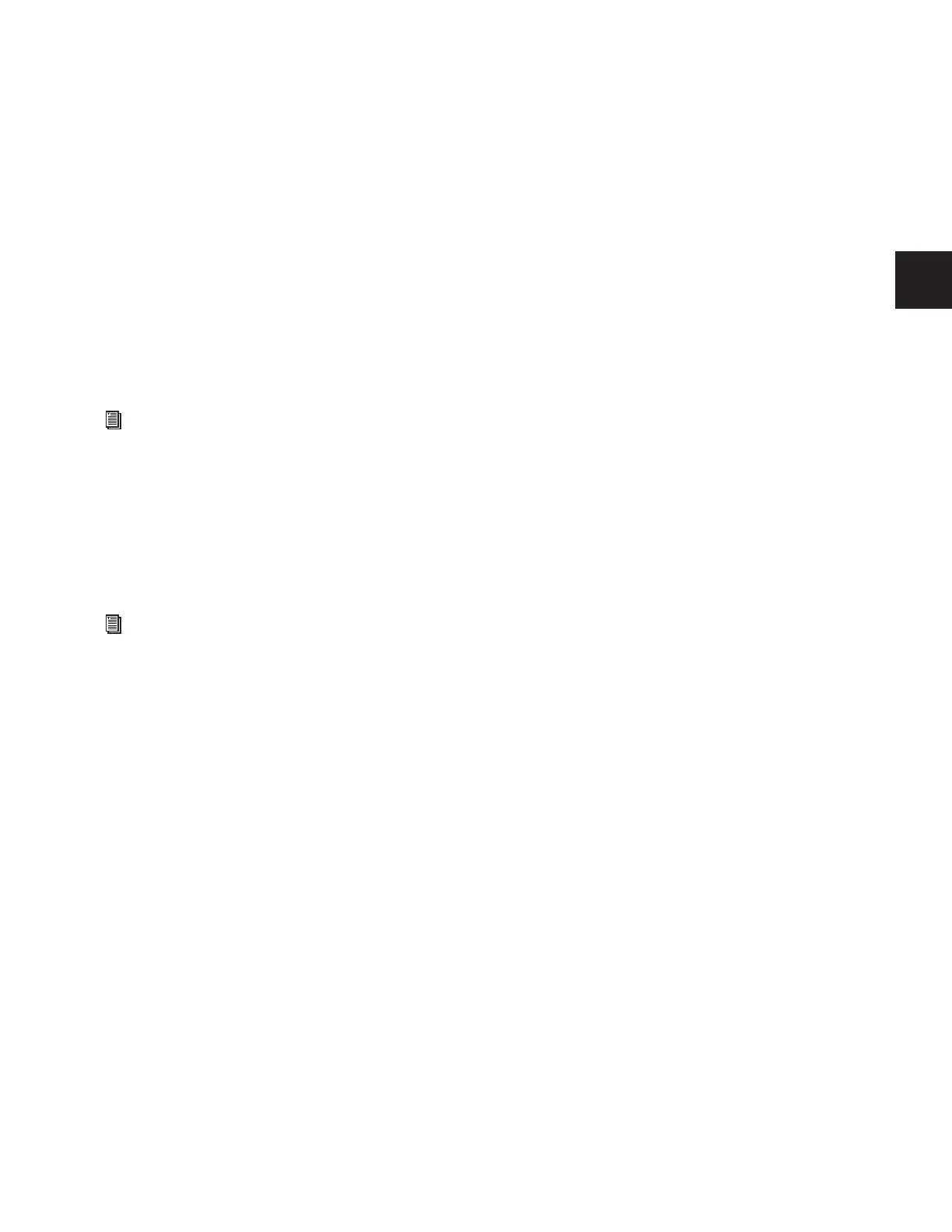Chapter 7: Inputs and Input Routing
59
Input Polarity (Phase) Invert
The polarity of any Input Channel or FX Return signal can be
inverted. With stereo channels, only the left channel is in-
verted.
To invert the polarity of a channel:
1
Target the channel by pressing its Select switch.
2
Press the polarity inversion (Ø) switch in the ACS Input sec-
tion. The switch lights when the polarity is inverted.
Channel Solo
Three Solo modes are available: Solo In Place (SIP), Pre-Fader
Listen (PFL), and After-Fader Listen (AFL), and several options
are available for configuring Solo bus operation. Channels can
also be implicitly soloed as part of a VCA.
To solo a channel:
■
Press the channel’s Solo switch so that the Solo switch is lit.
Channel Mute
Channels can be muted in three ways: explicitly with the
channel mute switch; implicitly as a result of another channel
being soloed, and as a member of a Mute Group or VCA.
To explicitly mute a channel:
■
Press the Mute switch on the channel. The mute switch
lights solid to indicate the channel is explicitly muted.
Channel Faders
Channel Faders provide channel level control from –
∞
(–INF)
to +12 dB.
Fader Banking Controls
Input Channels are displayed in banks on the control surface
channel strips. (The number of channels in a bank depends on
the number of Sidecars in the system.)
To bank display of Input Channels on the control surface:
■
Press the Bank A, Bank B, Bank C, or Bank D switches to dis-
play the corresponding banks of Input Channels.
FX Return Display Controls
The channel strips on the Main Unit can be set to display In-
put Channels or FX Returns.
FX Returns are always stereo channels.
To display FX Returns on the Main Unit:
■
Press the FX Return 1–8 or FX Return 9–16 switch to display
the corresponding FX Returns.
See Chapter 14, “Solo and Monitor Busses.”.
See Chapter 15, “Muting and Mute Groups.”.