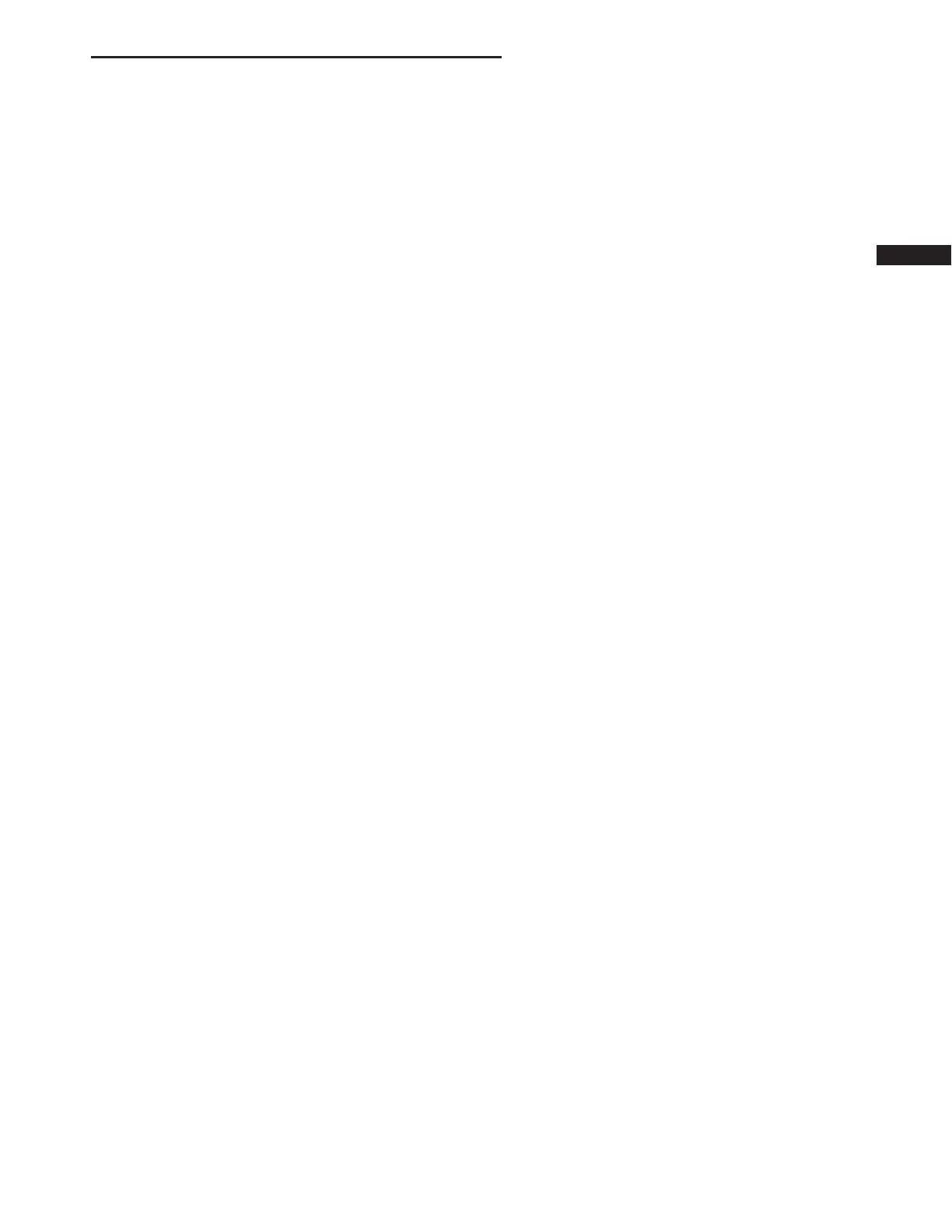CABLE - REMOTE LOCK ACTUATOR
TABLE OF CONTENTS
page page
CABLE - REMOTE LOCK ACTUATOR
REMOVAL .............................1
INSTALLATION ..........................1
CABLE - REMOTE LOCK
ACTUATOR
REMOVAL
(1) Open the front door.
(2) Loosen the actuator knob lock nut.
(3) Remove the lock actuator knob and lock nut.
(4) Remove the cable housing nut.
(5) Remove the trim panel and watershield. (Refer
to 23 - BODY/DOORS - REAR/TRIM PANEL -
REMOVAL)
(6) Remove the support bracket screws.
(7) Release the clip at the latch and disconnect the
cable.
(8) Remove support tie straps, if equipped.
INSTALLATION
(1) Install the cable into the door and through the
hole in the door shut face.
(2) Install and tighten the cable nut.
(3) Install the knob lock nut and the actuator
knob.
(4) Tighten the lock nut.
(5) Attach the cable to the latch and engage the
clip.
(6) Install the support bracket screws and verify
correct actuator operation.
(7) Loosen the support bracket screws and adjust
the cable if necessary.
(8) Replace any support tie straps, if equipped.
(9) Install the watershield and the trim panel.
(Refer to 23 - BODY/DOORS - REAR/TRIM PANEL -
INSTALLATION)
LH CABLE - REMOTE LOCK ACTUATOR 23s - 1
