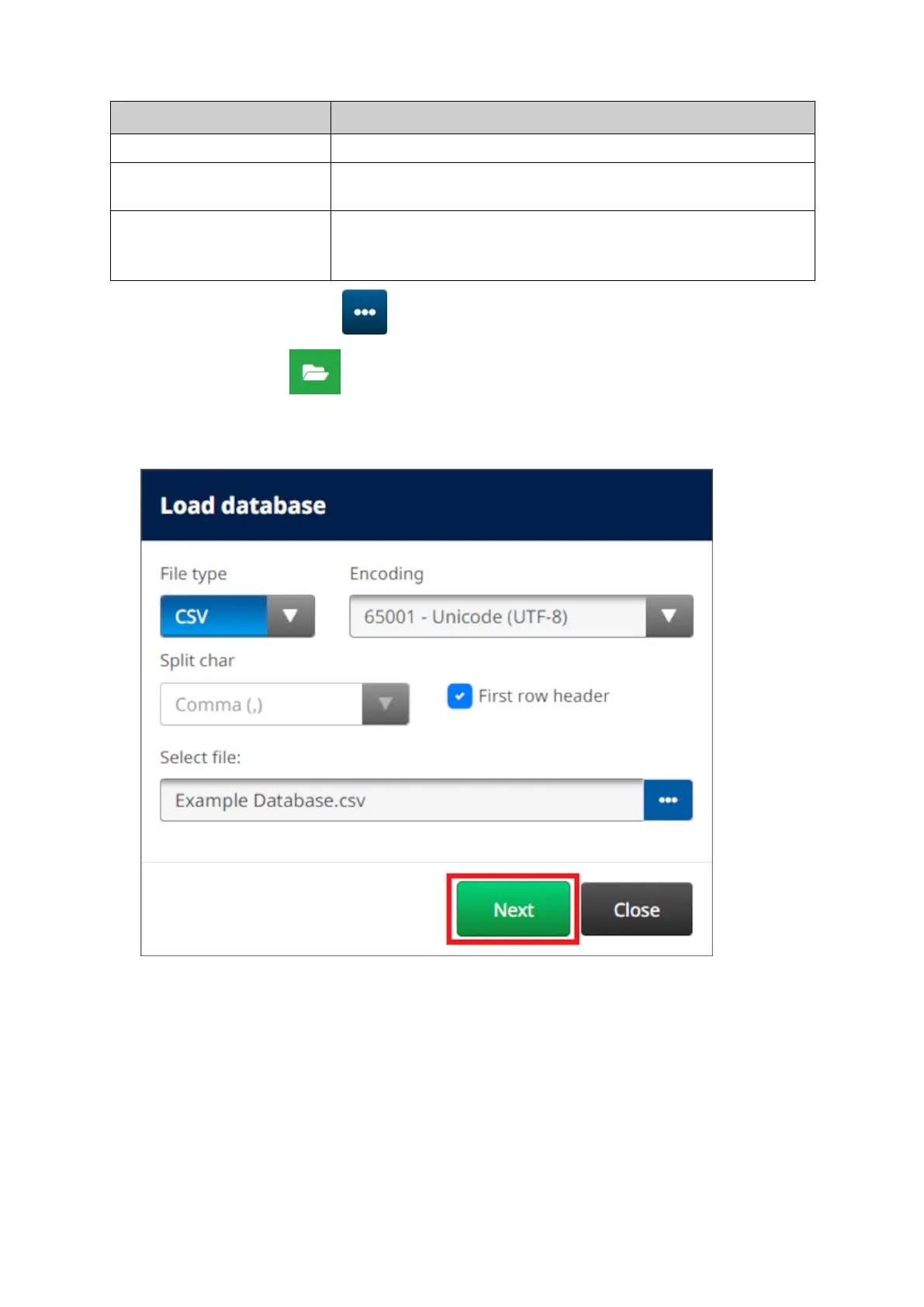Setting Name Description
Encoding Chose the database file encoding type.
Split char Choose the character that is used to split items in the
database file.
First row header Choose if the first row of data will be used as a heading to
identify data in the user interface. If this setting is enabled, the
first row of data will not be printed.
7. Select the Select file icon:
7.
8. Open the D:/ drive: 8.
9. Choose the database file and select the tick icon.9.
10.
Select Next.
10.
OPERATION
EPT077343 EN - Issue 1 - 11 November 2022 113