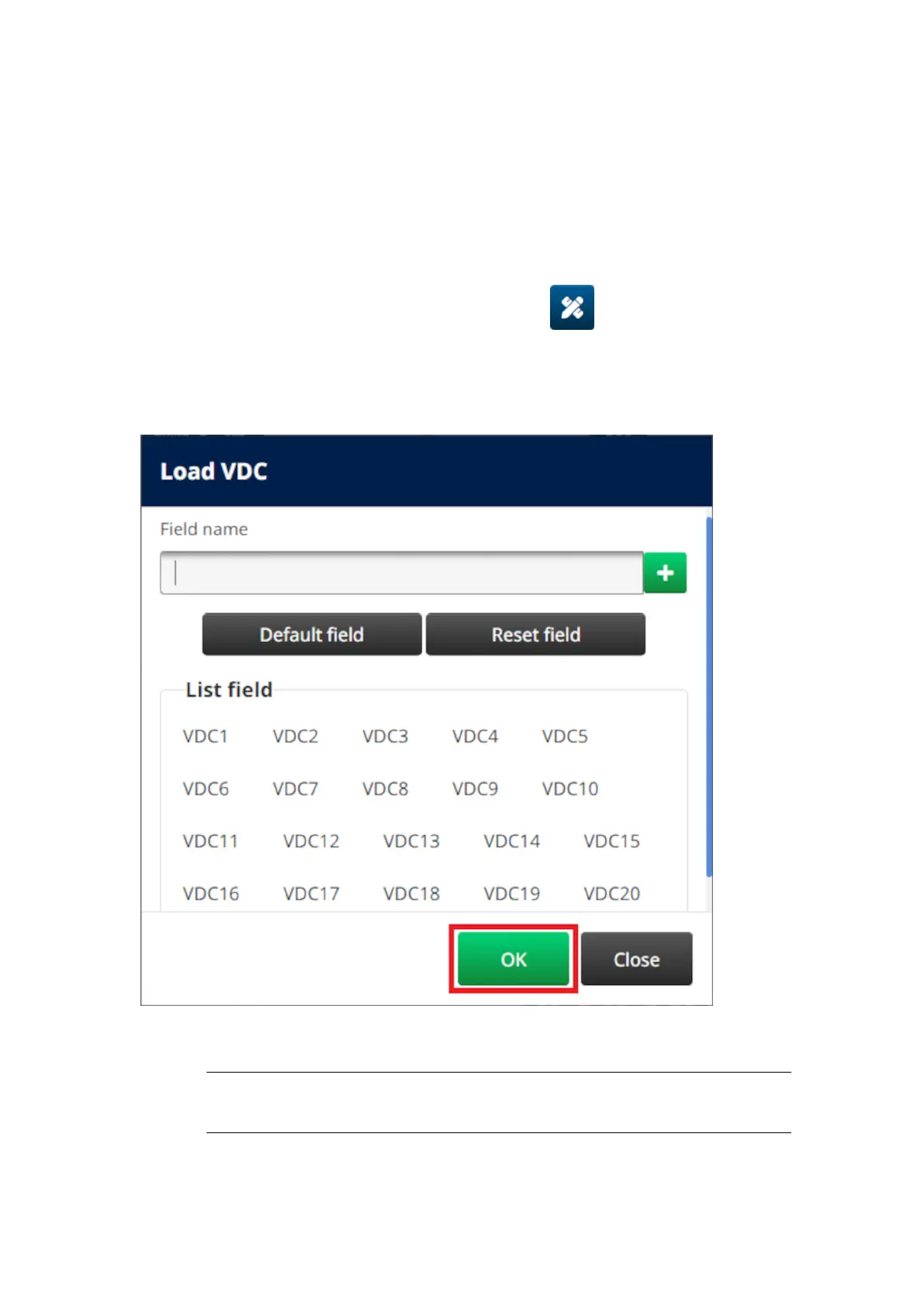VDC Database Text Object
This topic describes how to setup a database object, using a variable database connection to
another device.
To add a database object to the label template:
1.
Setup the connection to the device that will transmit data to the printer, see VDC Settings
1.
on page 84.
2.
In the label template designer, select the Object icon: 2.
3. Select Database.3.
4. Select Load VDC.4.
5.
Select OK.
5.
6.
Use the arrow icons, to move the database fields that will be printed from the Source list to
6.
the Destination list. Up to 20 VDC items can be selected (VDC1 to VDC20).
1.Notes
Items in the Source list will not be printed.
1.
2.
In the example below, VDC1 and VDC2 will be printed.
2.
OPERATION
118 EPT077343 EN - Issue 1 - 11 November 2022
