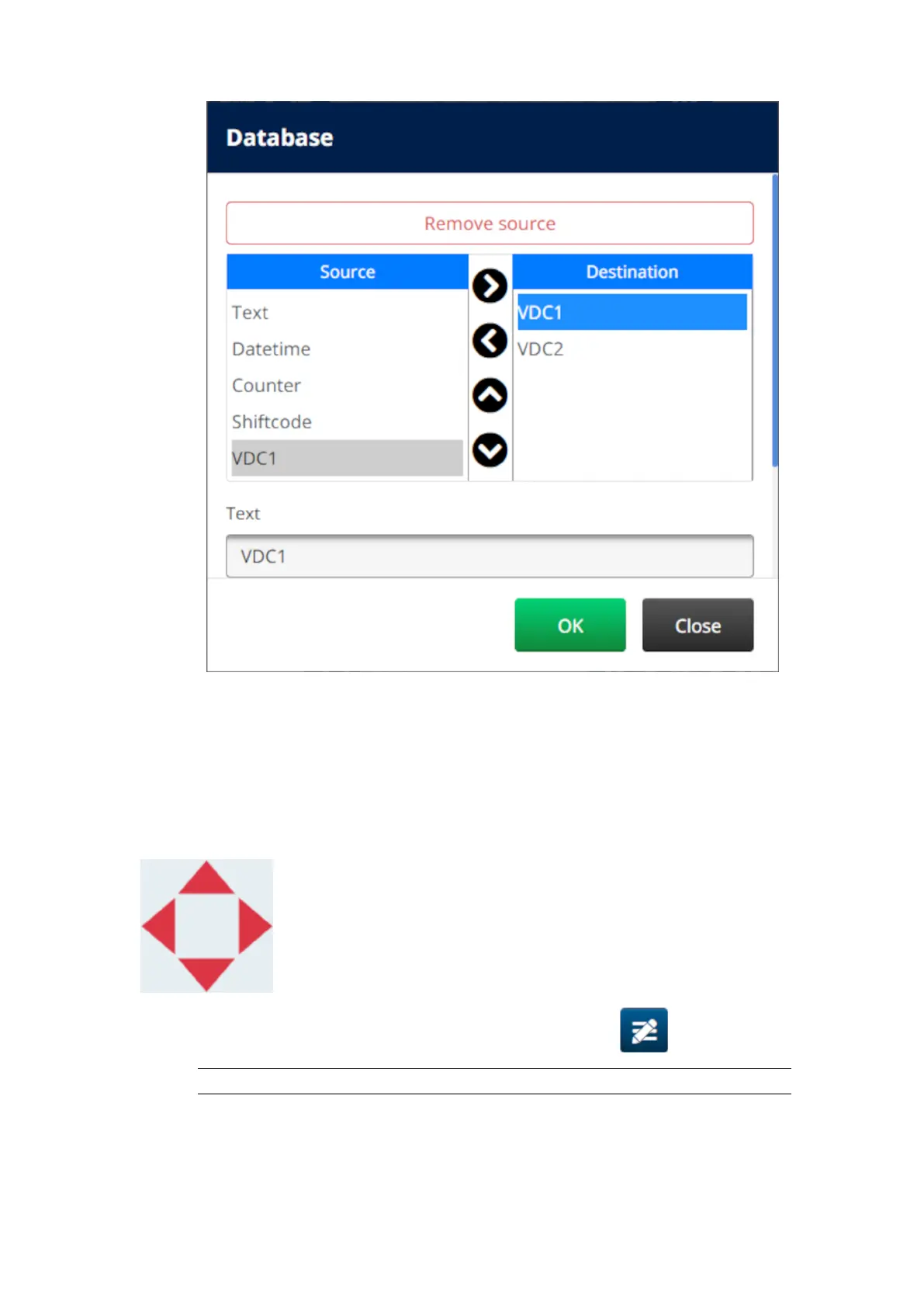7.
It is also possible to include Text, Datetime, Counter and Shiftcode elements within the7.
object. To include one or more of these elements, move them from the Source list to the
Destination list. After moving the required elements to the Destination list, select them and
adjust the element's settings.
8. Select OK.8.
9. Drag the object to a suitable location in the template, or use the arrow icons to reposition9.
the object:
10.
To change the object's appearance, select the properties icon:
10.
Note
The properties icon is not used, if the web browser interface is being used.
11.
In the General tab, use the settings listed below to change the object's general
11.
appearance:
OPERATION
EPT077343 EN - Issue 1 - 11 November 2022 119
