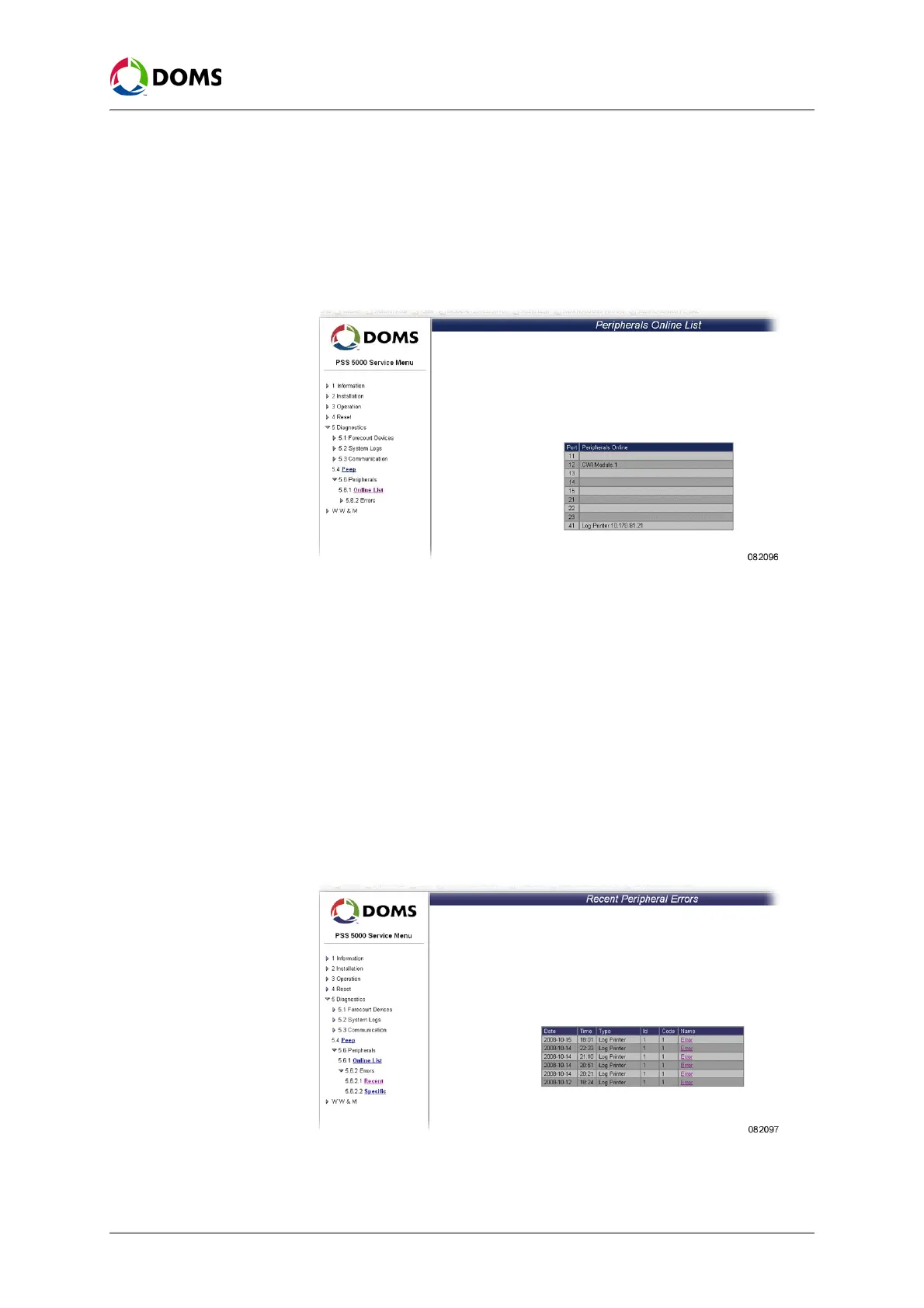PSS5000/TEMA/803046/05 101 of 152
PSS 5000 – Technical Manual
8 Diagnostics (Menu 5)
To view the peripherals
online with web service
pages
This procedure describes how to use the Service Menu in the web browser to
view which peripherals are connected to the ports of the CPU board.
Note: The items listed in this list are devices associated with the PSS 5000, for
example a memory module.
1. Select 5 Diagnostics → 5.6 Peripherals → 5.6.1 Online List.
The
Peripherals Online List page appears.
2. Use the list to see which peripherals are actually connected to the ports of
the CPU board.
8.6.2 Errors (Menu 5.6.2)
Description of Errors
menu
The Errors menu enables you to see all the recent errors on all the peripherals.
Alternatively, you can create a list of errors for specific types of peripheral de-
vices.
To view recent errors
with web service pages
This procedure describes how to use the Service Menu in the web browser to
view which errors have occurred recently on the peripherals.
1. Select 5 Diagnostics → 5.6 Peripherals → 5.6.2 Errors → 5.6.2.1 Recent.
The
Recent Peripheral Errors page appears.
2. Use the list to see where errors have occurred recently on the peripherals.