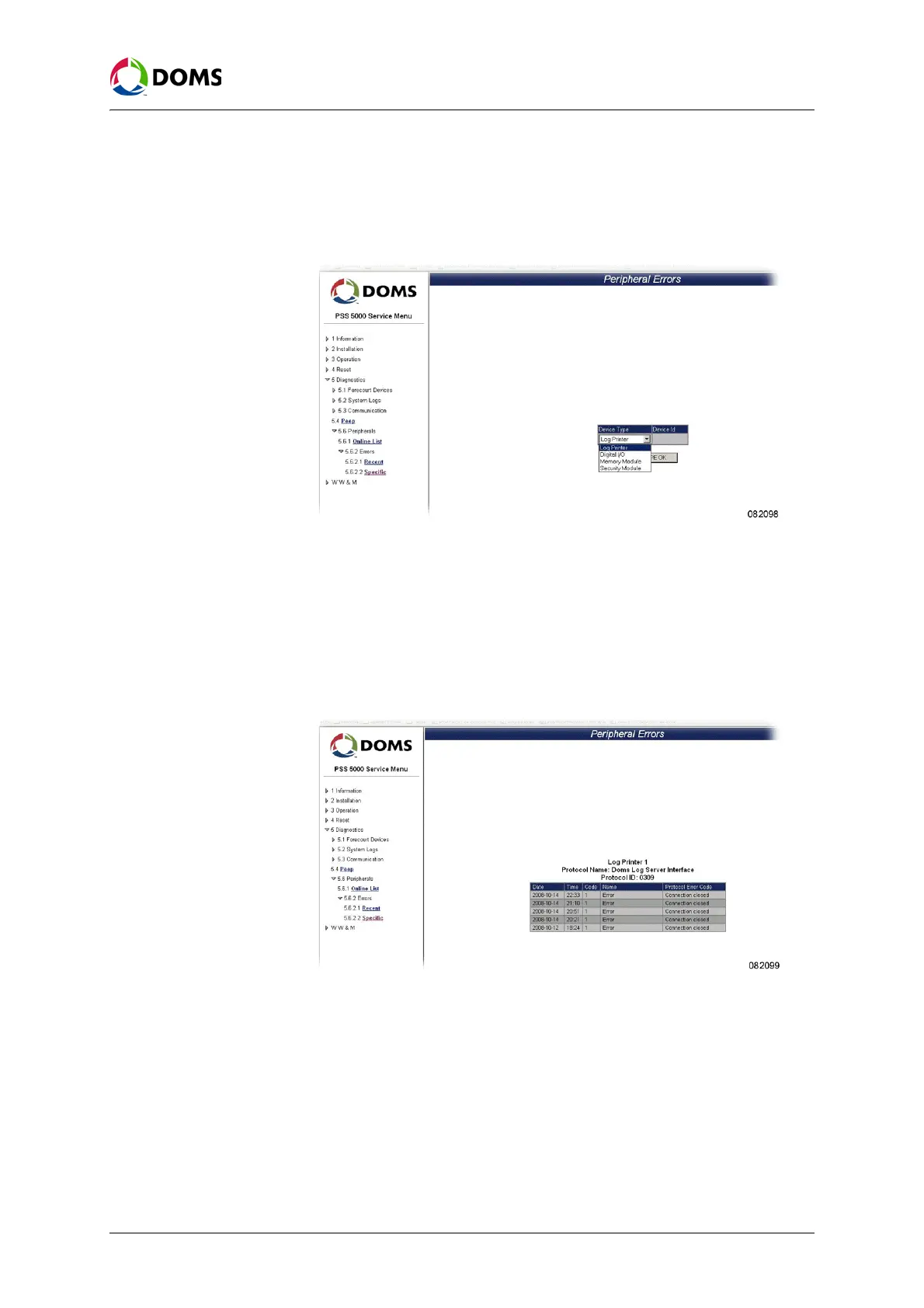102 of 152 PSS5000/TEMA/803046/05
PSS 5000 – Technical Manual
8 Diagnostics (Menu 5)
To view errors on
specific peripherals with
web service pages
This procedure describes how to use the Service Menu in the web browser to
see where errors have occurred on specific peripheral device types.
1. Select 5 Diagnostics → 5.6 Peripherals → 5.6.2 Errors → 5.6.2.2 Specific.
The
Peripheral Errors page appears.
2. Open the Device Type drop-down list and select the peripheral device type.
3. Click DEVICE TYPE OK.
4. Open the Device ID drop-down list and select the ID number for the specific
peripheral.
5. Click DEVICE ID OK.
A list of errors for the specific peripheral device appears.
6. Use the list to view the errors that have occurred on the selected peripheral
device.
8.6.3 Memory Module (Menu 5.6.3)
Description of Memory
Module menu
Using the Memory Module menu enables you to see the ID of the sites where
the modules have been used previously, the total memory capacity of the mod-
ule and how much free-space is still available on the module.