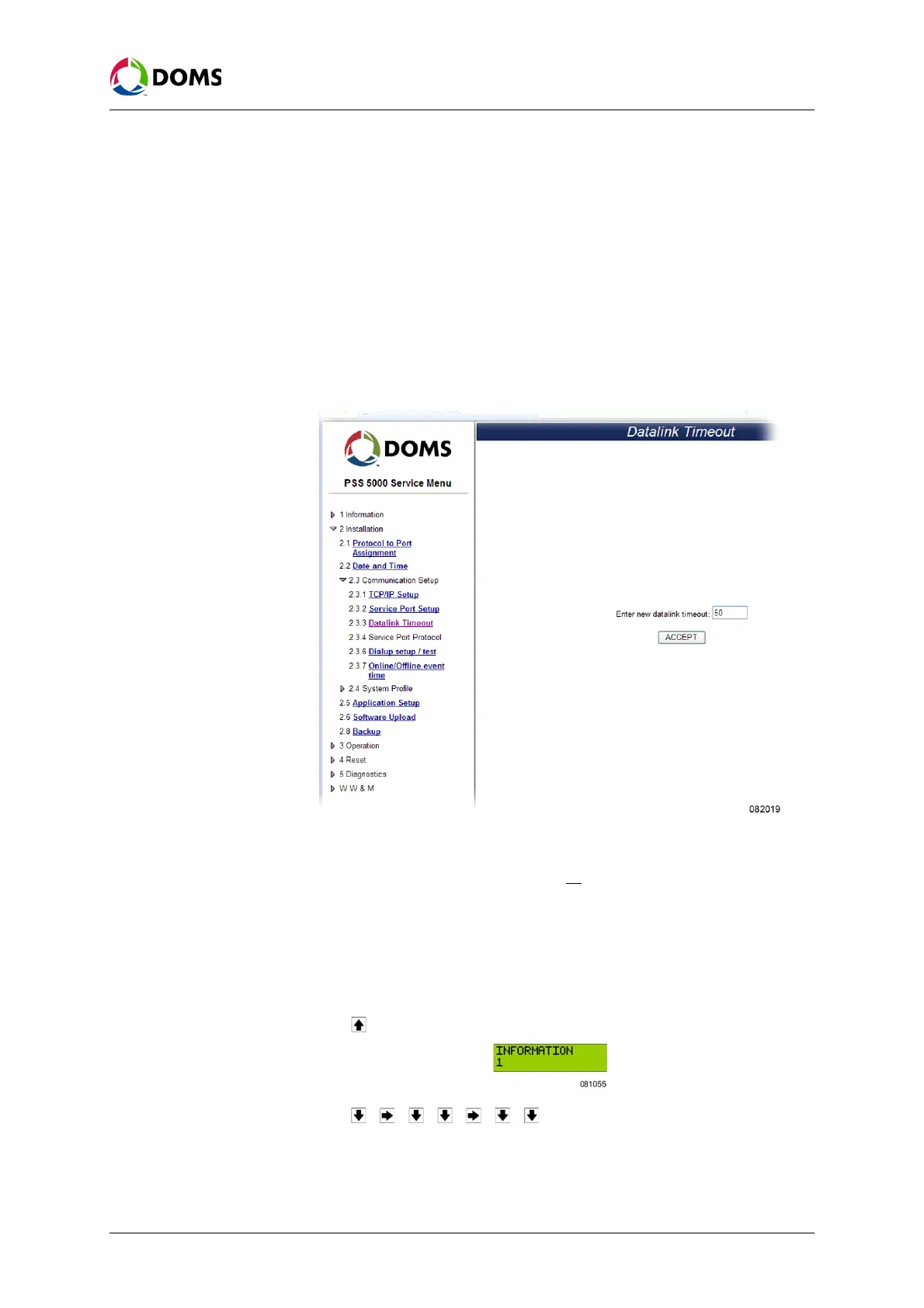42 of 152 PSS5000/TEMA/803046/05
PSS 5000 – Technical Manual
5 Installation (Menu 2)
6. Press OK.
The
NEW SETUP RESET NOW sub-menu appears
7. Press OK to apply the changes to the parameters.
5.3.3 Datalink Timeout for Serial Driver (Menu 2.3.3)
To view/change the
Datalink Timeout with
web service pages
This procedure describes how to use the Service Menu in the web browser to
view/change the values for the Datalink Timeout of the serial driver in the PSS
5000.
1. Select 2 Installation → 2.3 Communication Setup → 2.3.3 Datalink Timeout.
The
Datalink Timeout page appears.
2. In the Enter new datalink timeout: field type in the new value (in millisec-
onds) for the timeout.
Note: The permitted range is: 0, 1, 2, ..., 50, ..., 9998, 9999
3. Click ACCEPT to save the changes.
The new value is effective after the board is reset.
To view/change the
Datalink Timeout with
local service panel
This procedure describes how to use the Local Service Panel to view/change
the values of the Datalink Timeout for the serial driver in the PSS 5000.
1. Press to move to the INFORMATION 1 menu.
2. Press , , , , , , to move to the DL TIMEOUT 2.3.3 menu.
3. Press the buttons in the sequence shown below to move to the sub-menu