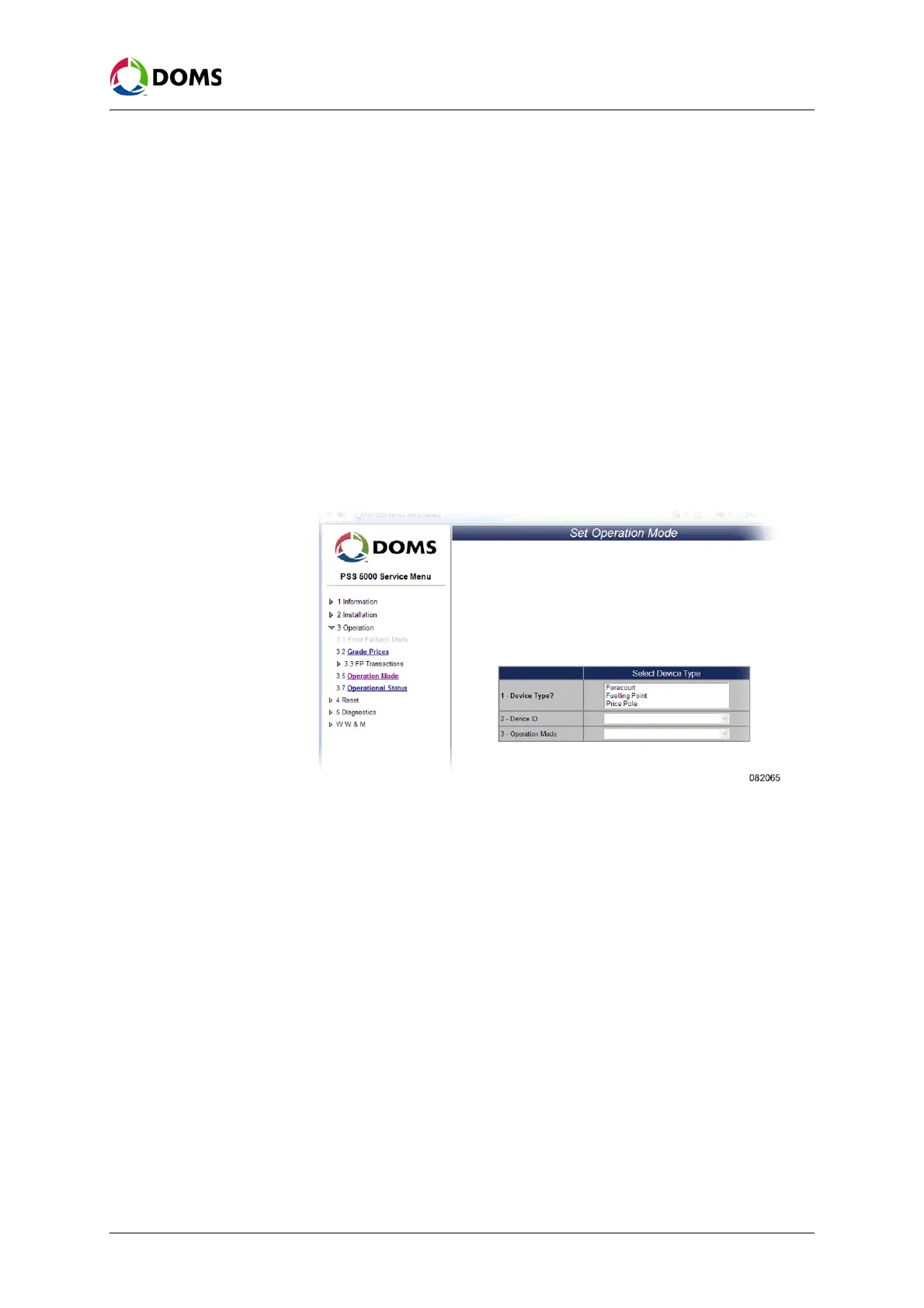66 of 152 PSS5000/TEMA/803046/05
PSS 5000 – Technical Manual
6 Operation (Menu 3)
2. Type in the 20 digit number for the card and click Check.
Information about the validity of the card appears.
6.5 Operation Mode (Menu 3.5)
Description of the
Operation Mode
The operation mode for specific forecourt device can be changed by using the
Operation Mode menu.
Some application dependant operation modes might be available for special
purposes such as disabling intrusion detection of an OPT, or setting an OPT in
maintenance mode to perform various technical tests on the OPT.
To view/set operation
mode
This procedure describes how to use the Service Menu in the web browser to
set the operation mode of specific forecourt devices.
1. Select 3 Operation → 3.5 Operation Mode.
The
Set Operation Mode page appears.
2. In the Device Type field, select either the whole forecourt or a specific type
of device.
Note: Only devices that are configured in the controller and can use the operation
mode are included in the list.
Possible specific device types are:
• Fuelling Point
• Price Pole
•Terminal
3. Open the drop-down list for Device ID and select the ID for a specific device
or all IDs.
When the Device ID is selected, then the current
Operation Mode appears.
4. Open the drop-down list for Operation Mode and select the required mode.
Confirmation of the selected operation mode appears briefly on screen.
5. Verify the values shown on screen are correct.