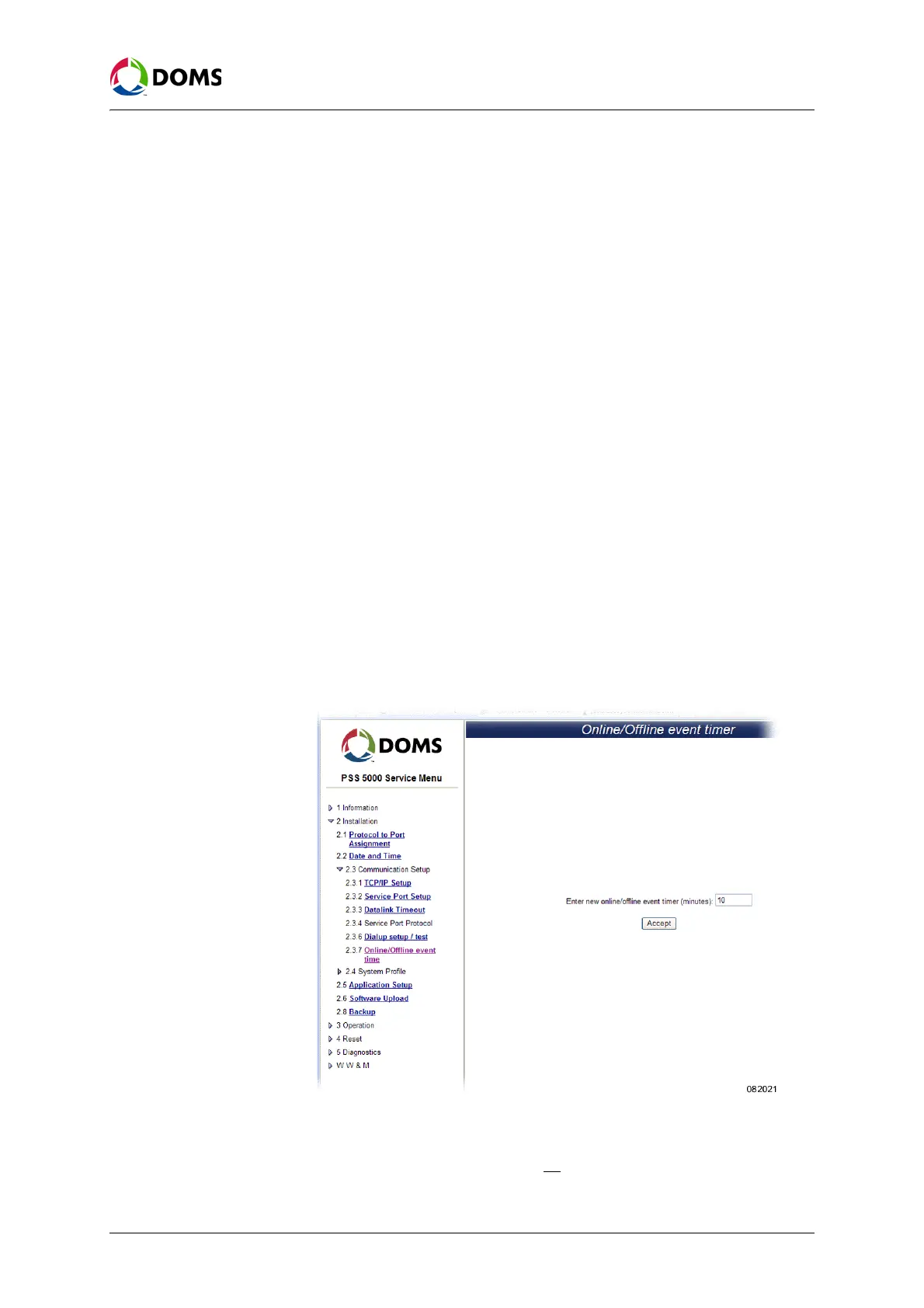PSS5000/TEMA/803046/05 45 of 152
PSS 5000 – Technical Manual
5 Installation (Menu 2)
3. Select the PPP device value that matches your system.
4. In the Modem init string: field, type in a string of text that initiates the mo-
dem.
5. In the Modem dial string: field, type in the telephone number that you want
to dial.
6. In the User name: field, type in the user name you want to use to access the
PSS 5000.
7. In the Password: field, type in the correct password for the given user
name.
8. Click Save and Dialup.
The new dialup settings are saved, and the modem tests them by connecting
to the destination number.
5.3.7 Online/Offline Event Time (Menu 2.3.7)
Description of
Online/Offline Event
Timer
The online/offline event timer is a filter, which reduces the number of on-
line/offline events displayed. Only those online/offline events that exceed the
time period (specified in the
Online/Offline Event Timer page) are displayed.
To view/change the
Online/Offline Event
Time with web service
pages
This procedure describes how to use the Service Menu in the web browser to
view/change the values for the Online/Offline Event Timer in the PSS 5000.
1. Select 2 Installation → 2.3 Communication Setup → 2.3.7 Online/Offline
Event Time
.
The
Online/Offline Event Timer page appears.
2. In the Enter new online/offline event timer (minutes): field type in the new
value (in minutes) for the timeout.
The permitted range is: 0, 1, 2, ..., 10
, ... 99999 minutes.
Note: 0 minutes means the timer is disabled.