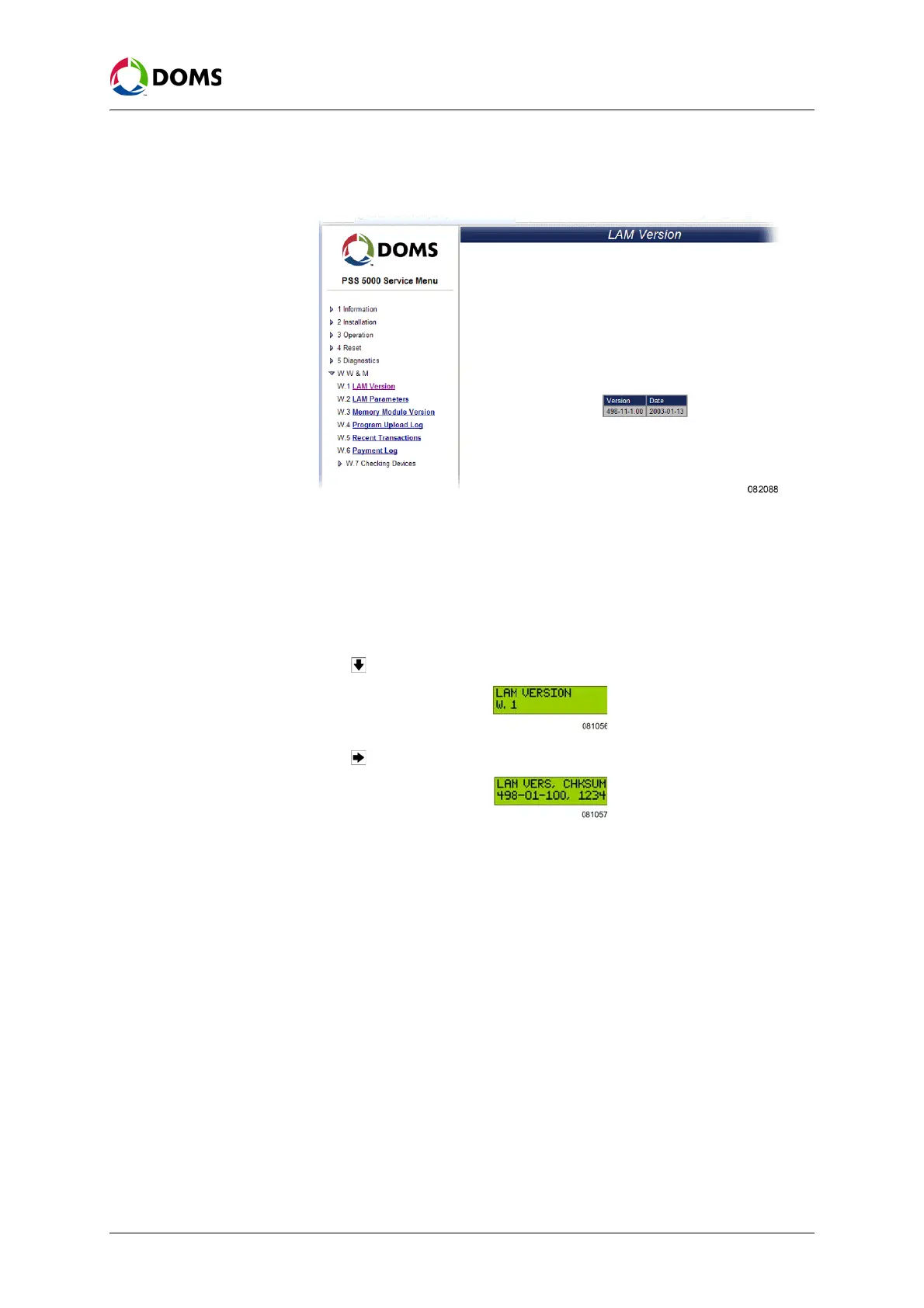106 of 152 PSS5000/TEMA/803046/05
PSS 5000 – Technical Manual
9 W&M (Menu W)
1. Select W W & M → W.1 LAM Version.
The
LAM Version window appears.
2. Read the LAM version and the date when the LAM file was created from
the table.
To view the LAM version
with local service panel
This procedure describes how to use the Local Service Panel to view the ver-
sion and checksum number of the LAM currently loaded in the PSS 5000.
Note: It is assumed that the Idle menu is shown in the display.
1. Press to move to the LAM VERSION W.1 menu.
2. Press to move to the LAM VERS. CHKSUM menu.
View the LAM version and checksum data for the LAM installed.
9.2 LAM Parameters (Menu W.2)
Description of LAM
parameters
The LAM parameters are specific for each version for the LAM. For specific
details, please see the country specific LAM documentation.
To view LAM parameters
with web service pages
This procedure describes how to use the Service Menu in the web browser to
view the LAM parameters for the current LAM.