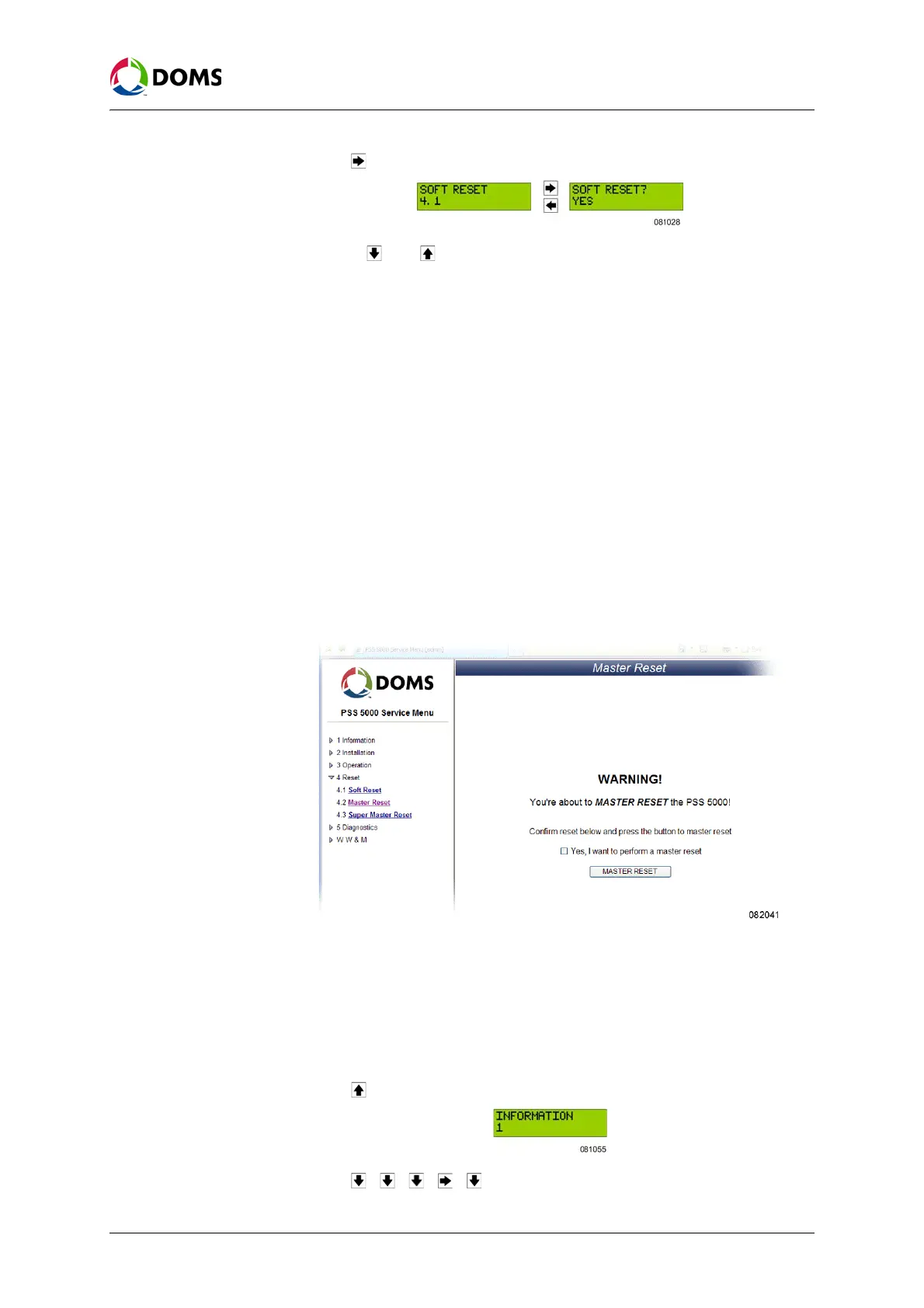PSS5000/TEMA/803046/05 73 of 152
PSS 5000 – Technical Manual
7 Reset (Menu 4)
3. Press to select the SOFT RESET? menu.
4. Use the and buttons to toggle between YES and NO.
5. Select YES and press OK.
The system performs a soft reset.
7.2 Master Reset (Menu 4.2)
Description of a master
reset
A Master Reset will, in general, clear the configuration data for the Applica-
tion, for example, the configuration data for Fuelling Points and Tank Gauges.
Some specific parameters, such as protocol to port assignments, IP address and
the like, are not cleared by a Master Reset.
Note: When a Master Reset occurs, the contents of the virtual file system
pss_mem/4 and pss_mem/3 are cleared.
To make a master reset
with web service pages
This procedure describes how to use the Service Menu in the web browser to
make a Master Reset.
1. Select 4 Reset → 4.2 Master Reset.
The
Master Reset page appears.
2. Select Yes, I want to perform a master reset to confirm your actions.
3. Click MASTER RESET.
The application configuration data is cleared.
To make a master reset
with local service panel
This procedure describes how to use the Local Service Panel to make a Master
Reset.
1. Press to move to the INFORMATION 1 menu.
2. Press , , , , to move to the MASTER RESET 4.2 menu.