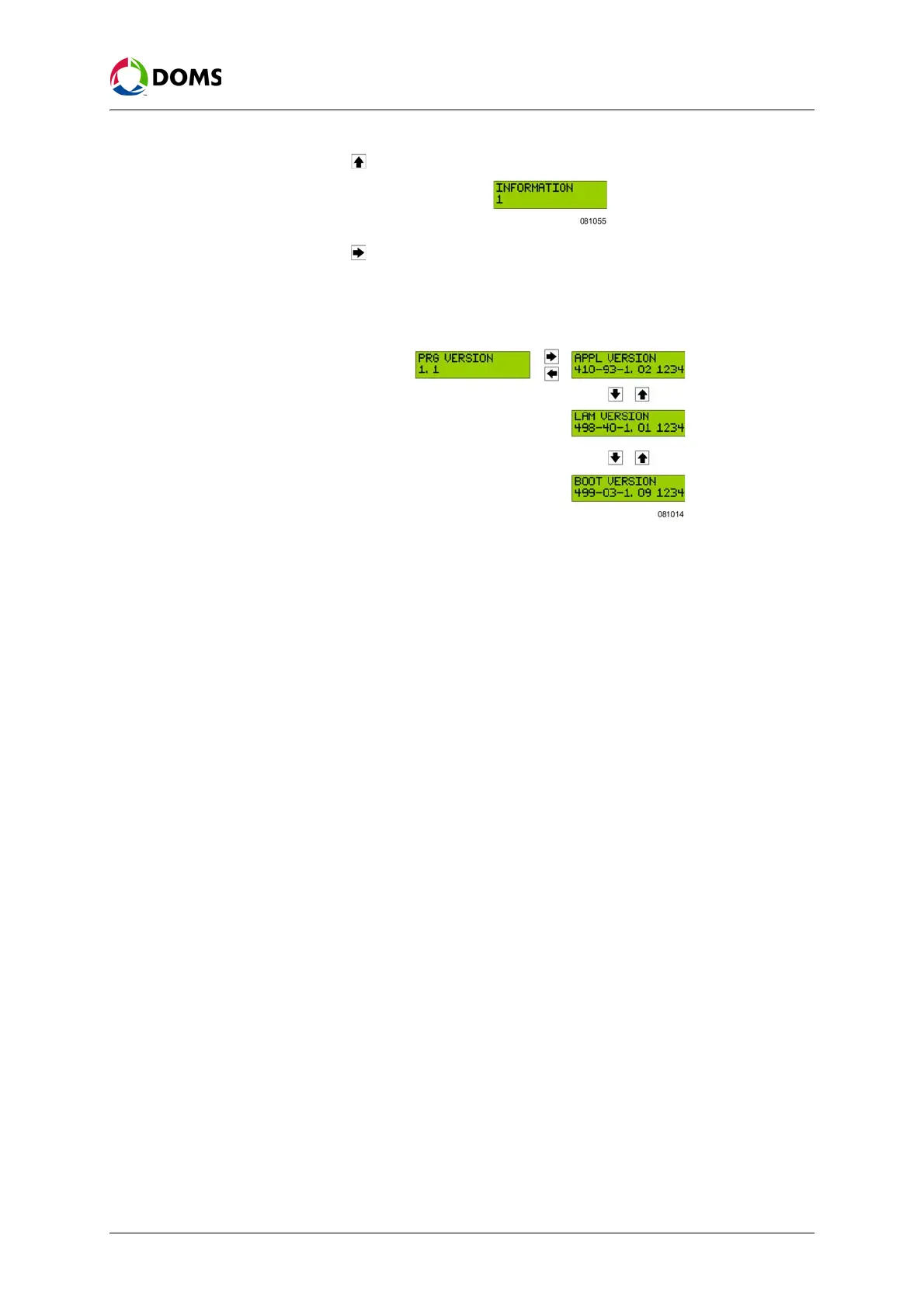28 of 152 PSS5000/TEMA/803046/05
PSS 5000 – Technical Manual
4 Information (Menu 1)
1. Press to move to the INFORMATION 1 menu.
2. Press to move to the PRG VERSION 1.1 menu.
3. Press the buttons in the sequence shown below to move to the sub-menus
and view the program versions of the software components in the PSS
5000.
View program versions
using virtual file system
The program version information is also available in the following files using
the PSS 5000 Virtual File System.
• /pss_proc/sys/boot_inf.txt – contains BOOT information
• /pss_proc/sys/lam_inf.txt – contains Legal Authority Module information
• /pss_proc/sys/appl_inf.txt – contains Application information
4.2 Board Info (Menu 1.2)
Overview of Board
Information
From the Board Info menu you can get both production information and sealing
switch status information. The menu is divided into the following sub-menus:
• ‘4.2.1 Production (Menu 1.2.1)’ on page 28
• ‘4.2.2 Sealing Switch (Menu 1.2.2)’ on page 30
4.2.1 Production (Menu 1.2.1)
Description of Production
menu
The Production menu provides the following production information:
• PCB layout
• Engineering Change Status (ECS)
• Serial Number
• Production Number
To view production
information with web
service pages
This procedure describes how to use the Service Menu in the web browser to
view the production information for the CPU board.