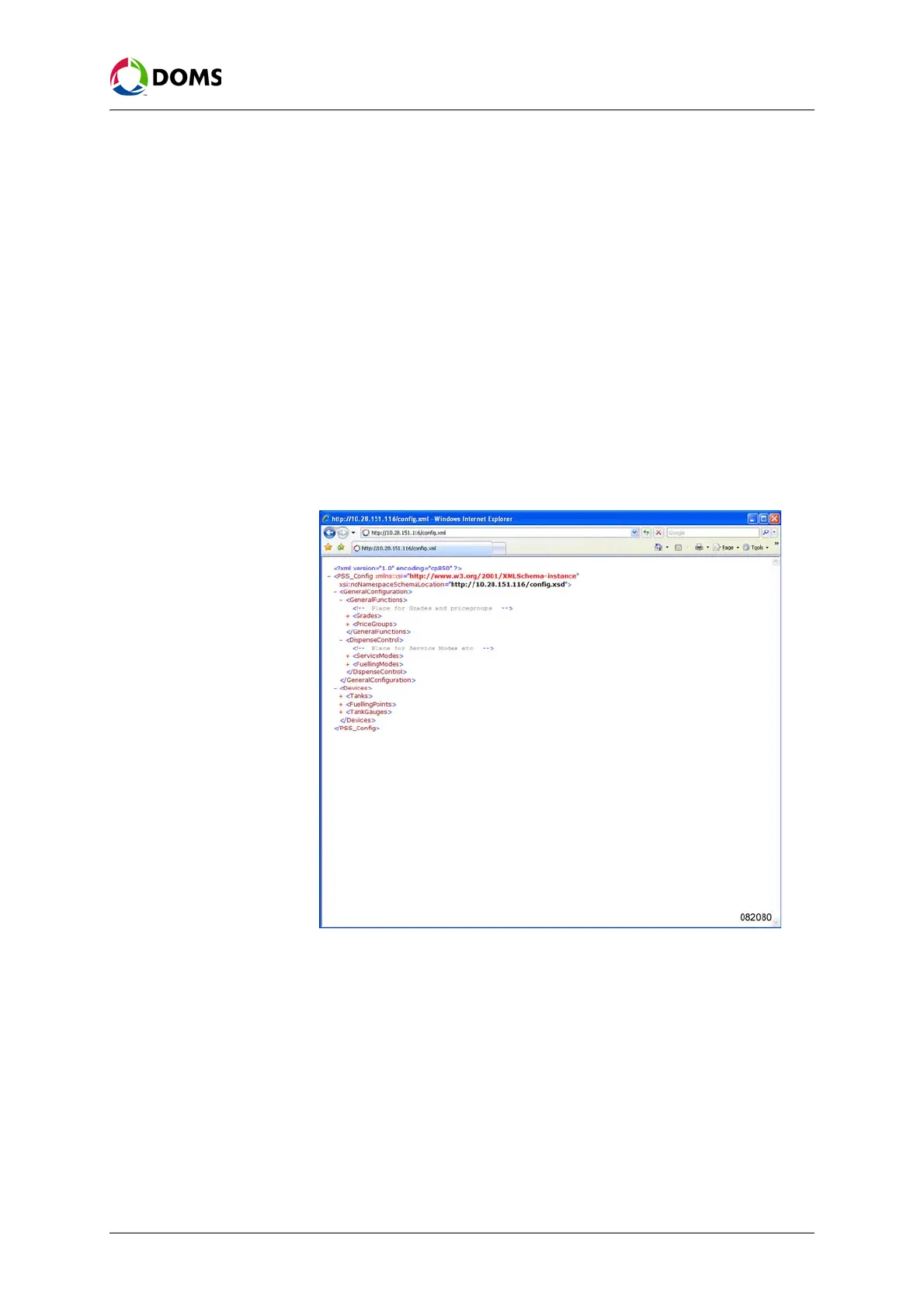142 of 152 PSS5000/TEMA/803046/05
PSS 5000 – Technical Manual
F PSS 5000 XML Output
Note: This procedure may differ depending on the browser used.
1. In the browser, click on the Page button (or select File in the menu bar) and
open the drop-down menu.
2. Select Save As....
The
Save As window appears.
3. Select the location of the file and make sure that the Save as type field is
XML.
4. Click OK.
The contents of the xml file is now saved as an xml file in the location spec-
ified.
F.2 Config.xml File
Description of config.xml
file
The config.xml file provides configuration details for the PSS 5000. This
could, for example, contain some of the configuration areas shown below:
Note: The contents of the config.xml file changes depending on the applica-
tions installed and the devices configured.
F.3 Site_sta.xml File
Description of
site_sta.xml file
The site_sta.xml file provides a status report for the PSS 5000 and the devices
associated with it. The status shown in the file is a snap shot of the current sta-