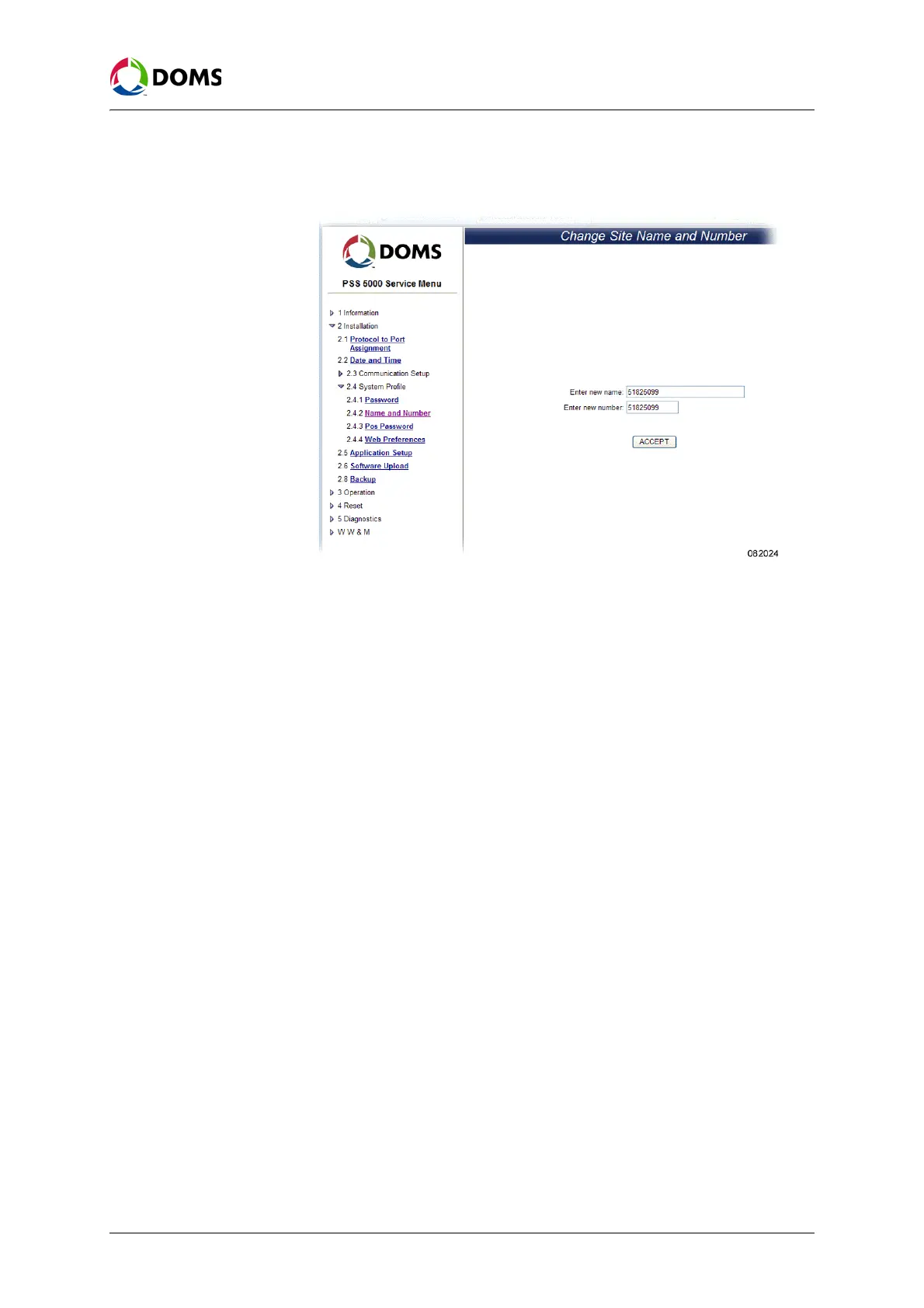50 of 152 PSS5000/TEMA/803046/05
PSS 5000 – Technical Manual
5 Installation (Menu 2)
1. Select 2 Installation → 2.4 System Profile → 2.4.2 Name and Number.
The
Change Site Name and Number page appears.
2. In the Enter new name: field type in a name or number that makes it easy
identify the site to which you are connected.
The site name can have up to 60 characters.
3. In the Enter new number: field type in a number for the site.
The site number can have up to 20 characters.
4. Click ACCEPT to save the name and/or number changes.
5.4.3 POS Password (Menu 2.4.3)
Description of POS
Password menu
Using a configurable POS password prevents any unauthorized handling of fu-
elling transactions. Only an authorized POS system that knows and uses the
correct POS password can access and clear transactions.
If the current POS password is different from the default password (which is
POS), only POS connections that use the configured POS password can autho-
rize fuelling points, as well as lock and clear transactions. POS connections
that use the default POS password are still accepted, but cannot be used to han-
dle transactions.
To change password for
POS users with web
service pages
Use the procedure ‘To change the user password with web service pages’ on
page 47 and select the POS user.
5.4.4 Web Preferences (Menu 2.4.4)
Description of web
preferences
This menu enables you to make some minor changes to the appearance of the
web pages. You can include your own logo or graphic in the top left-hand cor-
ner of the service menu pages, and you can change the rate by which informa-
tion in the Operational Status web pages is updated from the PSS 5000.
