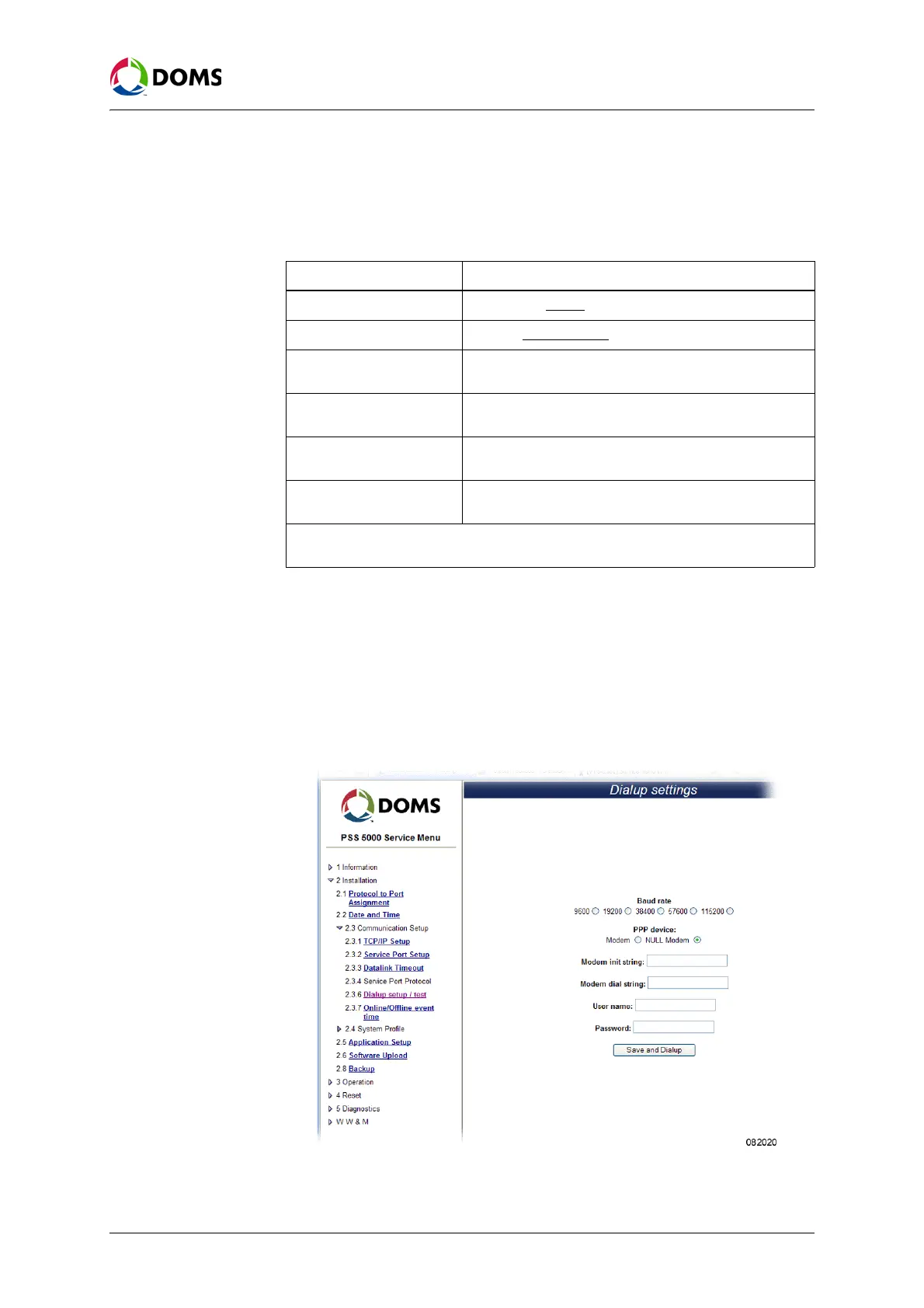44 of 152 PSS5000/TEMA/803046/05
PSS 5000 – Technical Manual
5 Installation (Menu 2)
5.3.6 Dialup Setup/Test (Menu 2.3.6)
Description of Dialup
Setup/Test
The Dialup Setup/Test menu enables you to set up the communication param-
eters for a modem connected to one of the DMB ports in the PSS 5000. Before
the dialup connection can work, the following parameters must be defined:
To view/change Dialup
Setup/Test with web
service pages
This procedure describes how to use the Service Menu in the web browser to
view/change the values for the dialup settings in the PSS 5000.
Note: Before these settings are valid, one of the DMB ports in the PSS 5000
must be configured to use the Point to Point Protocol (PPP). See
‘5.1 Protocol to Port Assignment (Menu 2.1)’ on page 33.
1. Select 2 Installation → 2.3 Communication Setup → 2.3.6 Dialup Setup/Test.
The
Dialup Settings page appears.
2. Select the Baud rate value that matches your system.
Parameter Values
Baud rate 900, 19200, 38400
, 57600, 115200
PPP device modem, NULL modem
Modem init string* Standard AT commands required to initialize modem.
String = max. 64 characters
Modem dial string* Telephone number for outgoing calls. String = max. 32
characters.
User name* Log on user name required by destination. Maximum of
20 characters allowed.
Password* Log on password required for user name at destination.
Maximum of 20 characters allowed.
*: These parameters are only required when it is necessary to dial out from the PSS
5000. They are not required when null-modem is selected.