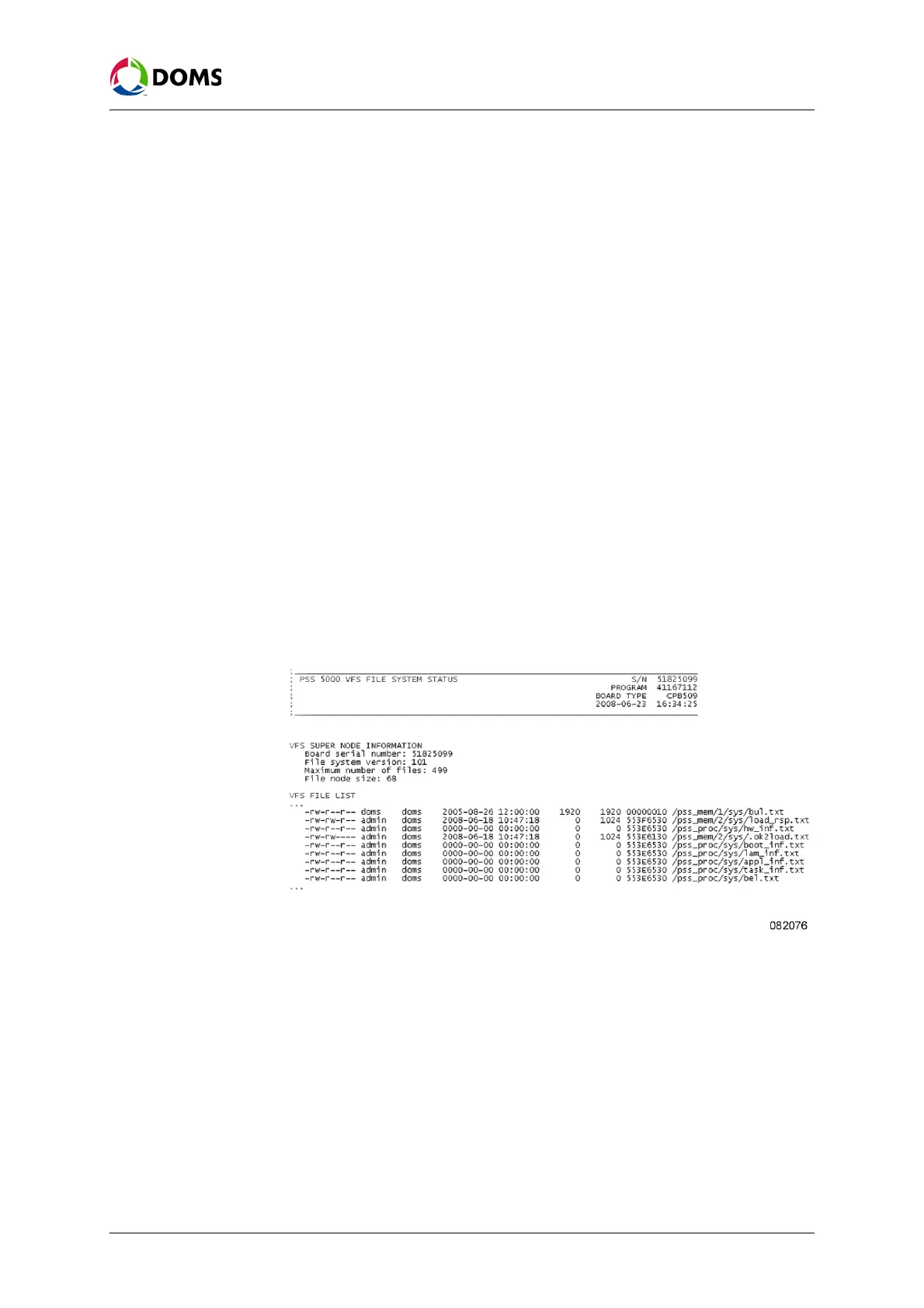PSS5000/TEMA/803046/05 131 of 152
PSS 5000 – Technical Manual
D Virtual File System
D Virtual File System
Overview The information about the virtual file system is divided into the following top-
ics:
• ‘D.1 The Virtual File System’ on page 131
• ‘D.2 System Setup’ on page 131
• ‘D.3 Board Upload Log’ on page 132
• ‘D.4 Load Response’ on page 133
• ‘D.5 Hardware Information’ on page 134
• ‘D.6 Ok2load File’ on page 135
• ‘D.7 Boot Information’ on page 135
• ‘D.8 LAM (Legal Authority Module) Information’ on page 136
• ‘D.9 Application Information’ on page 137
• ‘D.10 Board Error Log’ on page 137
D.1 The Virtual File System
List of significant vfs files The list of files shown below is an extract of the /pss_proc/sys/vfs_inf.txt file.
It lists the most significant VFS files (and their location) that can be download-
ed using FTP and viewed using any ASCII text editor. In general, these files
are of interest to specialists, but a few may be of interest to technicians.
D.2 System Setup
Description of the system
setup file
The System setup.ini file is used to set up the system and contains configura-
tion data that is not supported by the POS interface. The location and name of
the file is:
/pss_mem/2/appl/setup.ini
Here is an example of the contents of the file:
[
BoardProfile]
Name=City_4_18
SiteNumber=518225099
