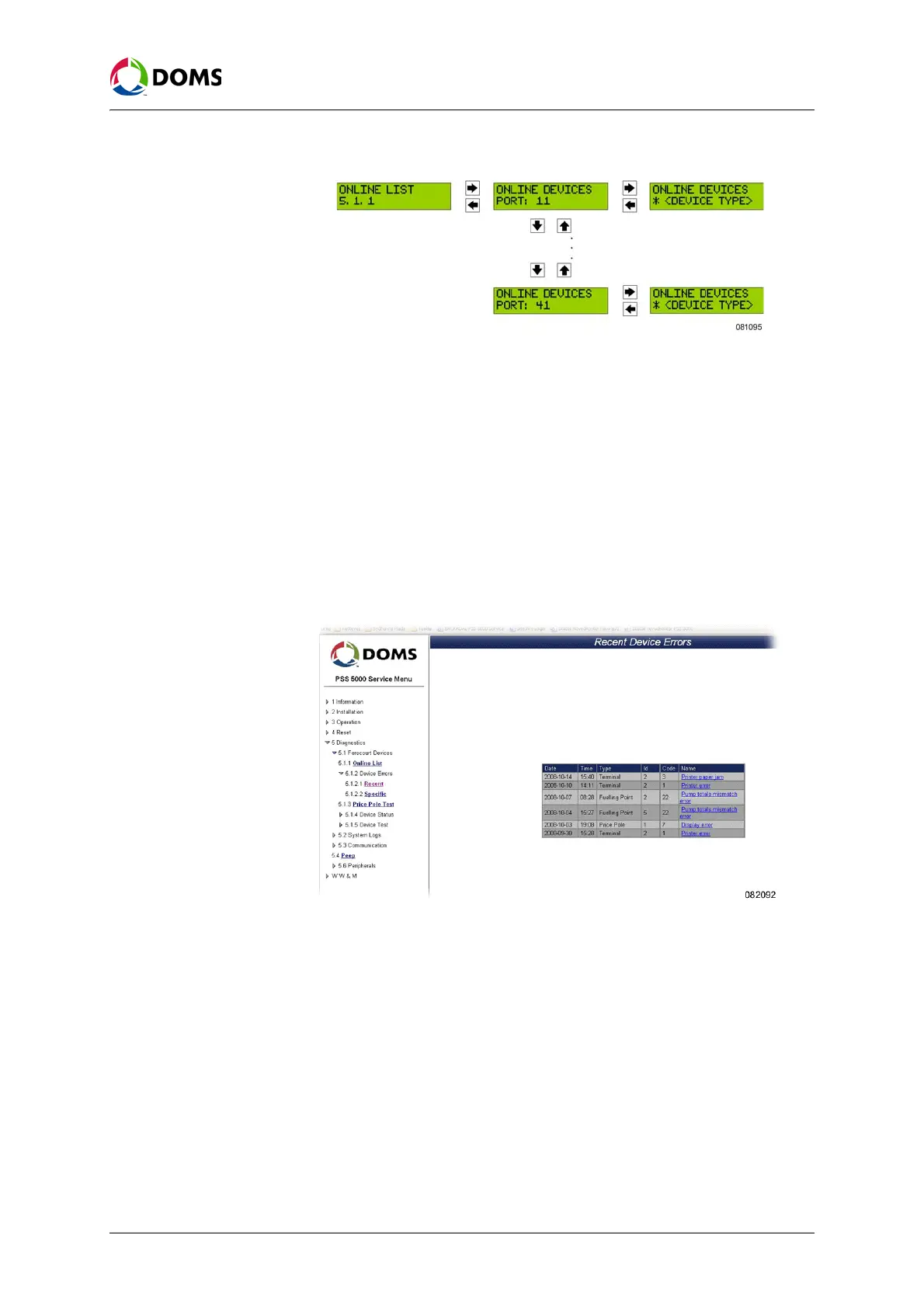78 of 152 PSS5000/TEMA/803046/05
PSS 5000 – Technical Manual
8 Diagnostics (Menu 5)
and view which devices are connected to the individual ports.
8.1.2 Device Errors (Menu 5.1.2)
Description of Device
Errors menu
From the Device Errors menu it is possible to view the latest error that has oc-
curred on each device and/or view the last error for a specific device.
Note: At present, only fuelling points and POS online information is available.
To view recent errors for
all devices with web
service pages
This procedure describes how to use the Service Menu in the web browser to
view the latest error for each device.
1. Select 5 Diagnostics → 5.1 Forecourt Devices → 5.1.2 Device Errors →
5.1.2.1 Recent.
The
Recent Device Errors page appears.
2. Use the list to see when the most recent error for each device occurred.
To view recent errors for
a specific device with
web service pages
This procedure describes how to use the Service Menu in the web browser to
view the latest error for a specific device.
1. Select 5 Diagnostics → 5.1 Forecourt Devices → 5.1.2 Device Errors →