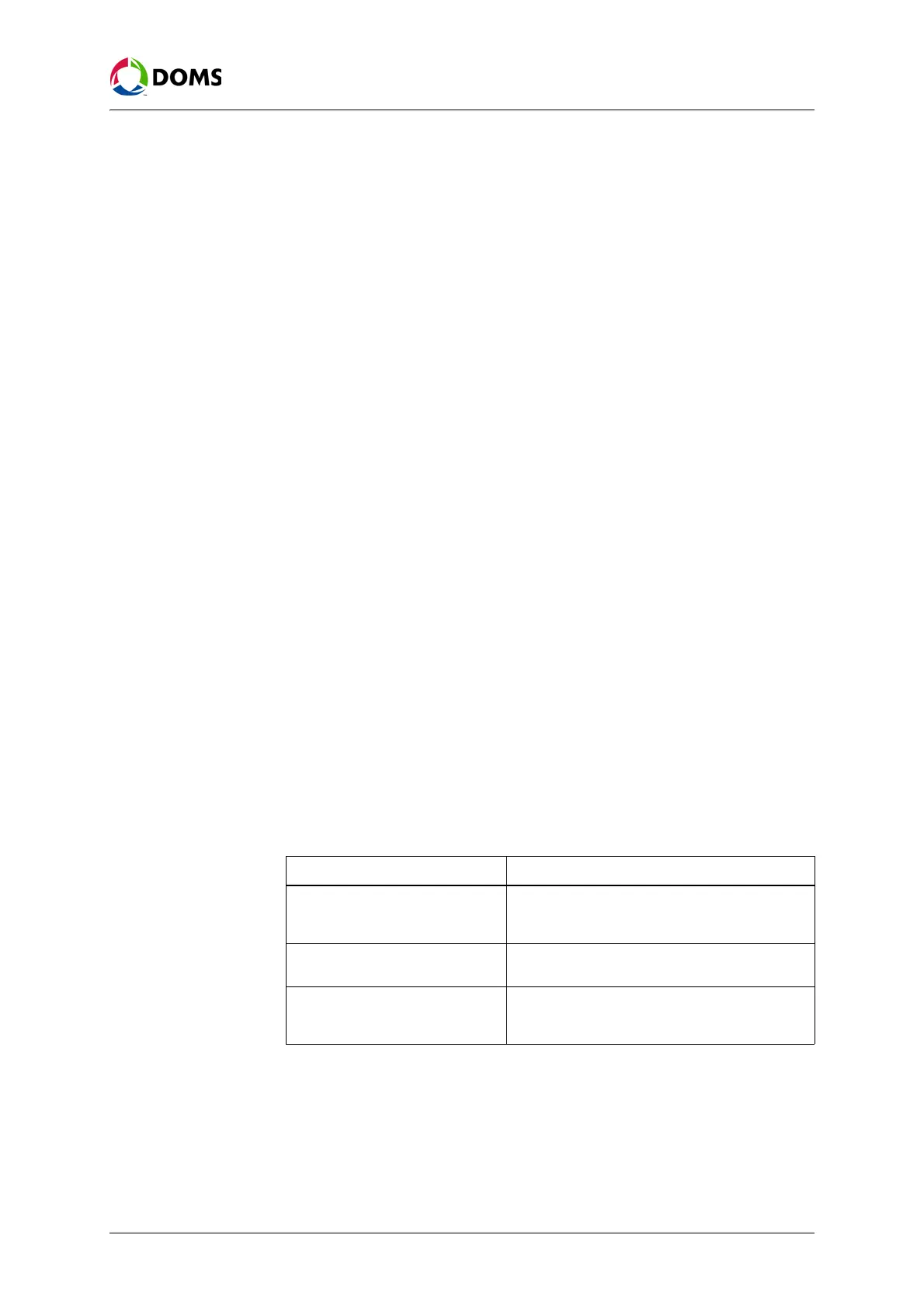PSS5000/TEMA/803046/05 35 of 152
PSS 5000 – Technical Manual
5 Installation (Menu 2)
5. Open the Protocol drop-down list and select the correct protocol.
6. If a protocol combination is possible, open the Protocol Combination drop-
down list and select the correct option.
Note: A selection must be made here if there are more than 2 combinations.
7. Do one of the following:
•Select
Now if you want to make the changes immediately.
•Select
Later if you want to configure more ports before you make the
changes.
8. Click OK to continue with the changes.
• If you selected
Later, the page returns to the Protocol to Port Assign-
ment
list, go to Step 9.
• If you selected
Now, go to Step 11.
9. If you want to configure more ports, repeat steps 3. through 8.
10. Click one of the following buttons:
•
Save Changes - saves and applies changes to all ports, go to Step 11.
•
Discard Changes - cancels all changes made since the last save.
•
Factory Setting - restores all the Protocol to Port assignments to their
original values.
11. In the confirmation window, click OK to save the changes and perform a
Master Reset on the PSS 5000.
5.1.1 Limitations
List of areas with
limitations
Not all protocol to port assignments are possible. There can be a number of
reasons why an assignment is not possible. The user interface, which is built
to prevent the user from making illegal assignments, reduces the selectable op-
tions (reduced drop-down lists on the web service). Some of the limitations are
explained in the table below:
Note: All TCP/IP protocols are fixed.
Protocols Explanation
Protocols regarding DMB Some protocols do not support addressable de-
vices. To overcome that limitation a multiplexed
port must be used.
IFSF protocols IFSF protocols can only run on PSS 5000 Port
31 (LON).
Single instance protocols Some protocols cannot be assigned to more
than one port (for example, a log printer proto-
col).