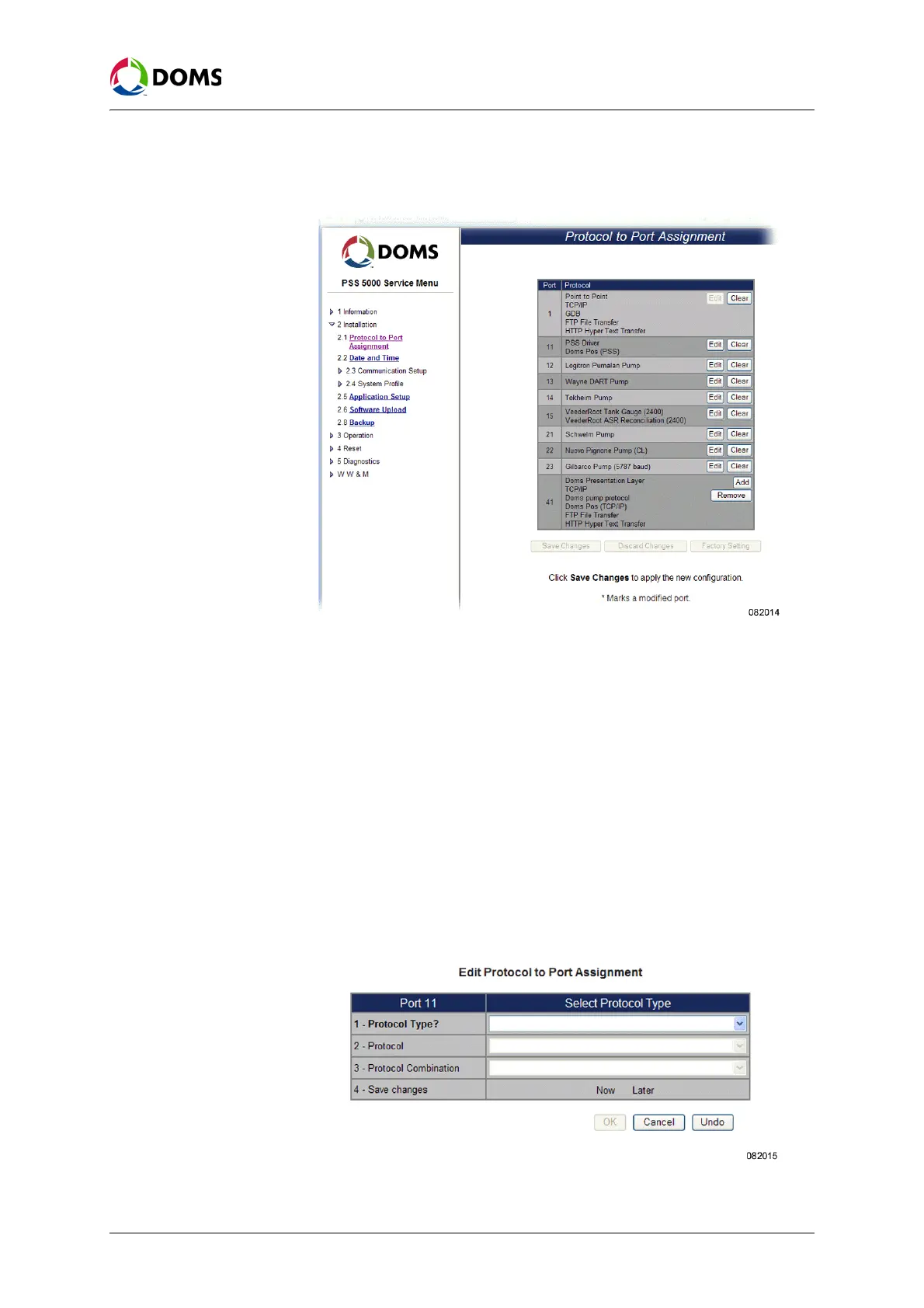34 of 152 PSS5000/TEMA/803046/05
PSS 5000 – Technical Manual
5 Installation (Menu 2)
1. Select 2 Installation → 2.1 Protocol to Port Assignment.
The
Protocol to Port Assignment page appears.
This page shows the protocols assigned to each of the ports on the CPU
board. The
Save Changes, Discard Changes and Factory Setting buttons are
only active when changes to the protocol to port assignments are made.
When changes are made a "*" appears next to the port number.
Note: Port 1 is labelled SERVICE PORT on the PSS 5000 panel.
2. Do one of the following:
• If you want to view the information, no further action is required.
• If you want to clear the protocols assigned to a specific port, select the
port and click
Clear and then go to Step 10.
• If you want to change the port assignment, go to Step 3.
3. Select the port that you want to change and click Edit.
The
Edit Protocol to Port Assignment table for the selected port appears.
The example below shows the table for Port 11.
4. Open the Protocol Type drop-down list and select the correct type of device.