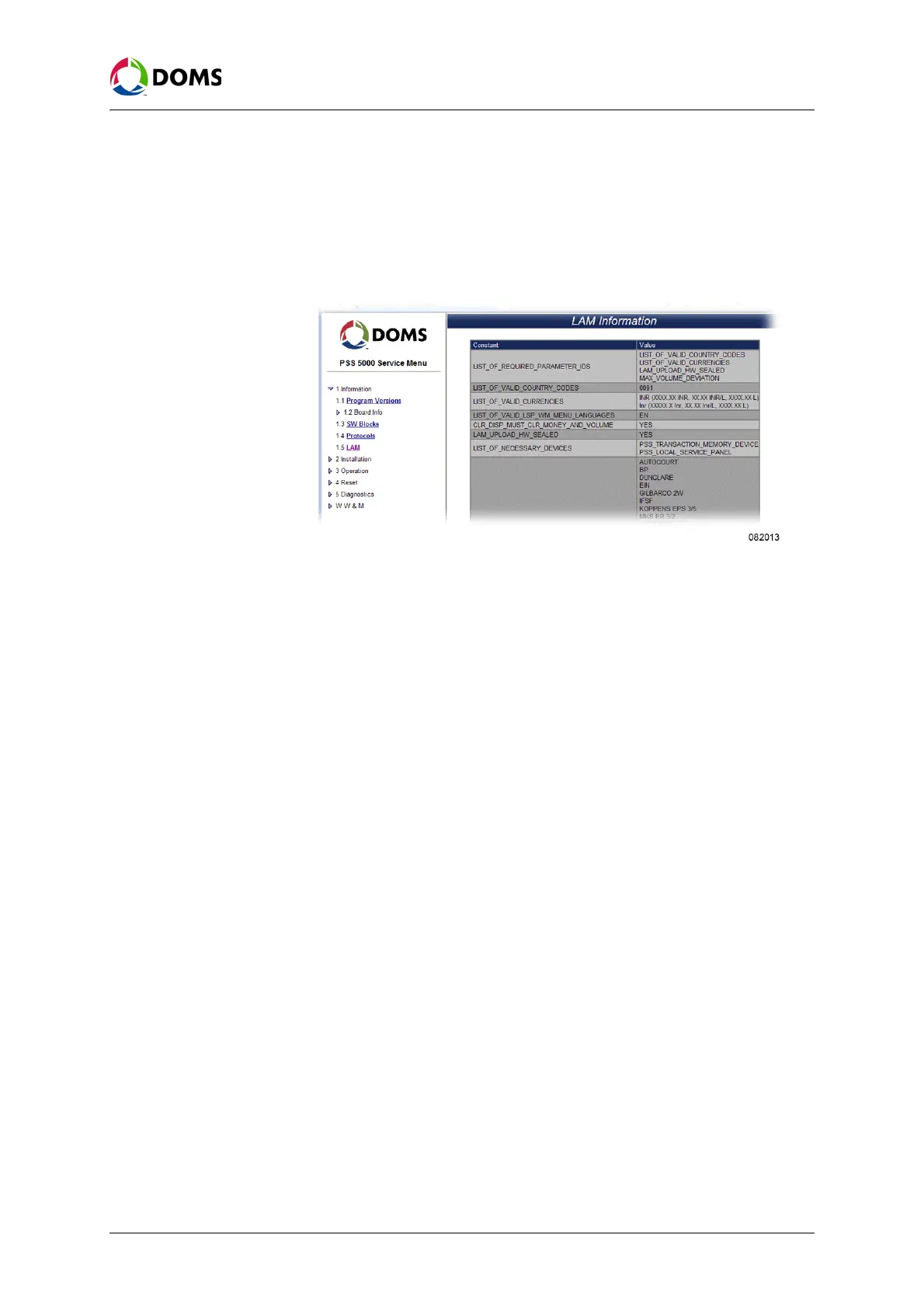32 of 152 PSS5000/TEMA/803046/05
PSS 5000 – Technical Manual
4 Information (Menu 1)
4.5 LAM (Menu 1.5)
To view all the constants
for the current LAM
This procedure describes how to use the Service Menu in the web browser to
view all the constants set by the current LAM.
1. Select 1 Information → 1.5 LAM.
The
LAM Information page appears.
2. Use the scroll bar to view all the constants, and their values, set by the cur-
rent LAM.