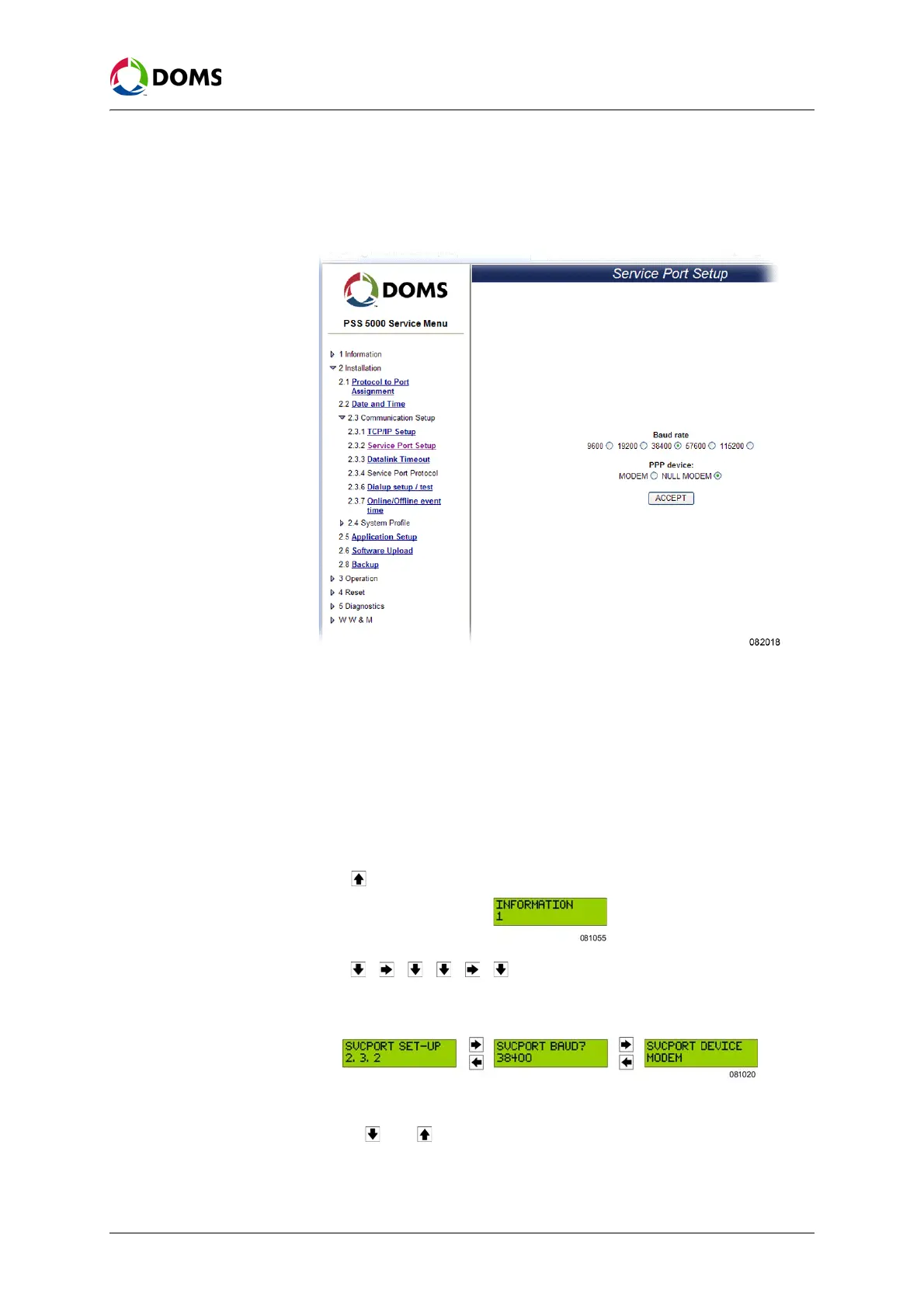PSS5000/TEMA/803046/05 41 of 152
PSS 5000 – Technical Manual
5 Installation (Menu 2)
To view/change the
Service Port setup with
web service pages
This procedure describes how to use the Service Menu in the web browser to
view/change the values for the Service Port Setup in the PSS 5000.
1. Select 2 Installation → 2.3 Communication Setup → 2.3.2 Service Port Setup.
The
Service Port Setup page appears.
2. Select the Baud rate value that matches your system.
3. Select the PPP device value that matches your system.
Note: If Modem is selected, it is necessary to set up the external modem to com-
municate with the port. In addition to this, the Service port is only able to
receive calls, therefore it is not possible to dial out using this port.
4. Click ACCEPT to apply the changes.
To view/change the
Service Port Setup with
local service panel
This procedure describes how to use the Local Service Panel to view/change
the values of the Service Port Setup in the PSS 5000.
1. Press to move to the INFORMATION 1 menu.
2. Press , , , , , to move to the SVCPORT SETUP 2.3.2 menu.
3. Press the buttons in the sequence shown below to move to the sub-menus
and view/change the baud rate and the PPP device values in the PSS 5000.
Note: The current setting is flashing in each of the sub-menus.
4. Use the and buttons to change the value of the current setting, which
is flashing.
5. To change the settings in the other sub-menus, repeat steps 3. and 4.