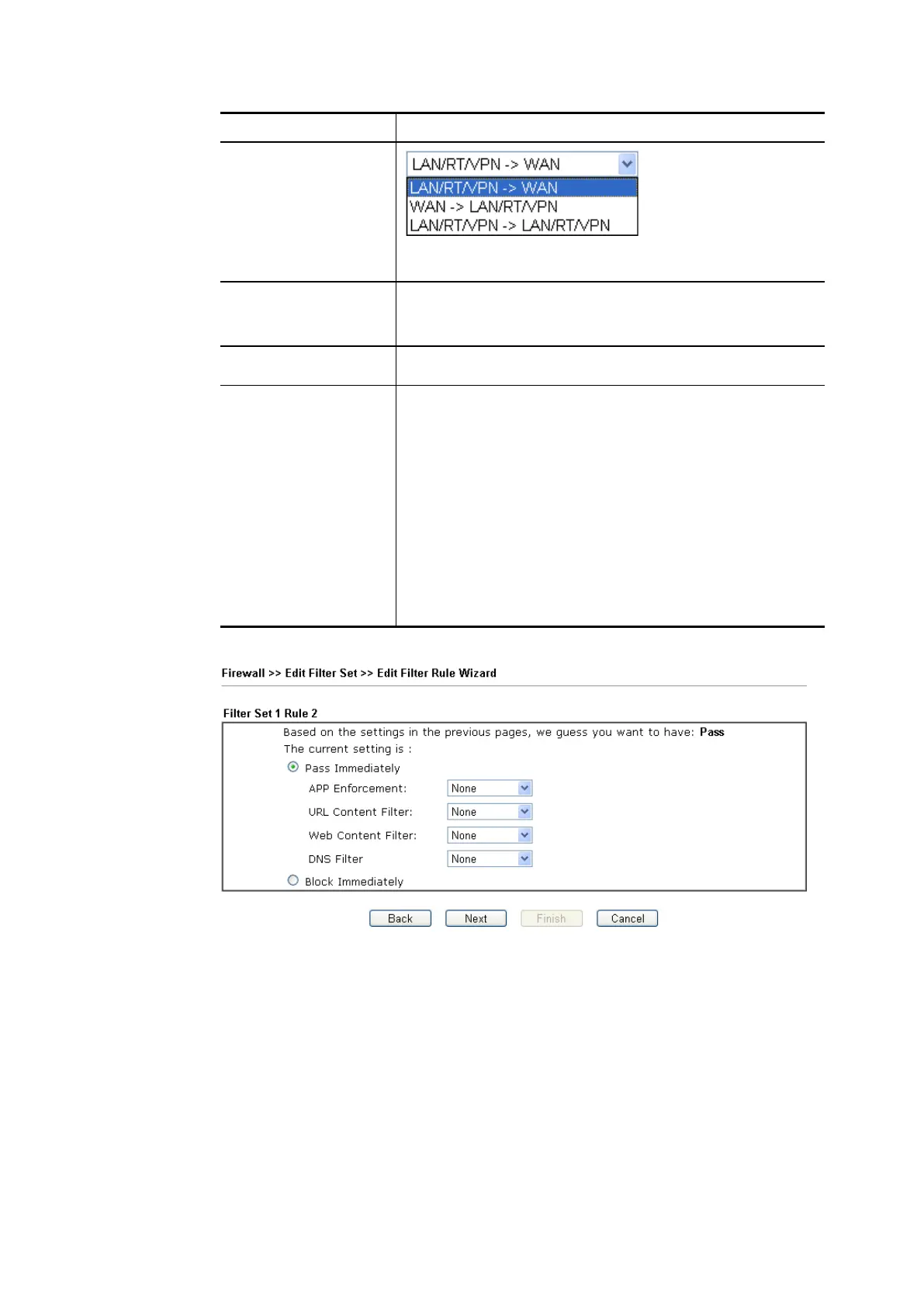Item Description
Note: RT means routing domain for 2nd subnet or other
LAN.
Source/Destination IP To set the IP address manually, please choose Any
Address/Single Address/Range Address/Subnet Address
as the Address Type and type them in this dialog.
Protocol Specify the protocol(s) which this filter rule will apply to.
Source Port /
Destination Port
(=) – when the first and last value are the same, it
indicates one port; when the first and last values are
different, it indicates a range for the port and available
for this service type.
(!=) – when the first and last value are the same, it
indicates all the ports except the port defined here; when
the first and last values are different, it indicates that all
the ports except the range defined here are available for
this service type.
(>) – the port number greater than this value is available.
(<) – the port number less than this value is available for
this profile.
3. Click Next to get the following page.
4. After configuring the above settings, click Next to get the summary page for reference.
Vigor2762 Series User’s Guide
