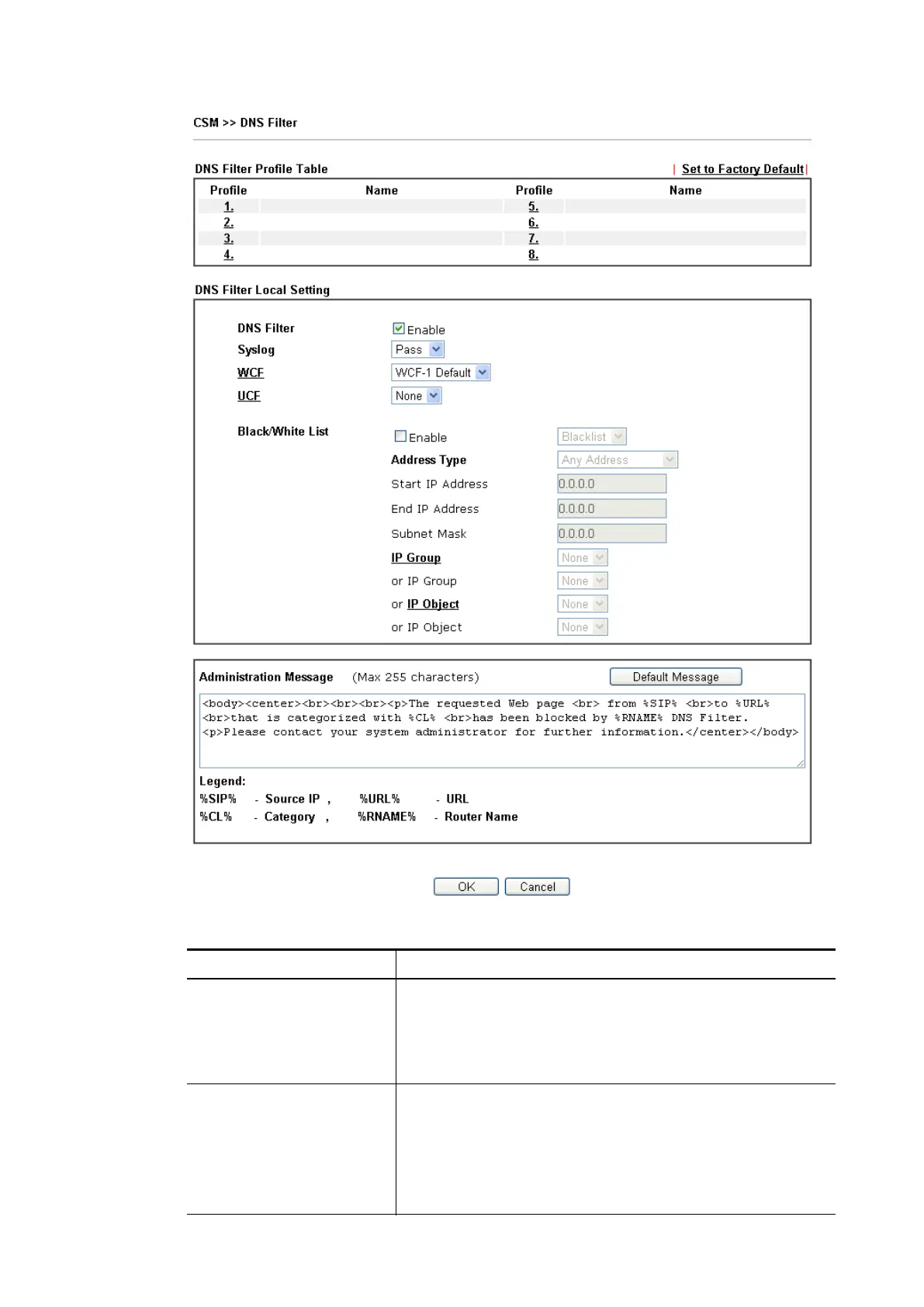Available settings are explained as follows:
Item Description
DNS Filter Profile Table It displays a list of different DNS filter profiles (with
specified WCF and UCF).
Click the profile link to open the following page. Then, type
the name of the profile and specify WCF/UCF based on your
requirement.
DNS Filter Local Setting DNS Filter Local Setting will be applied to DNS query from
clients on LAN when router’s DNS server is used.
DNS Filter - Check Enable to enable such feature.
Syslog - The filtering result can be recorded according to
the setting selected for Syslog.
None – There is no log file will be recorded for this
Vigor2762 Series User’s Guide
