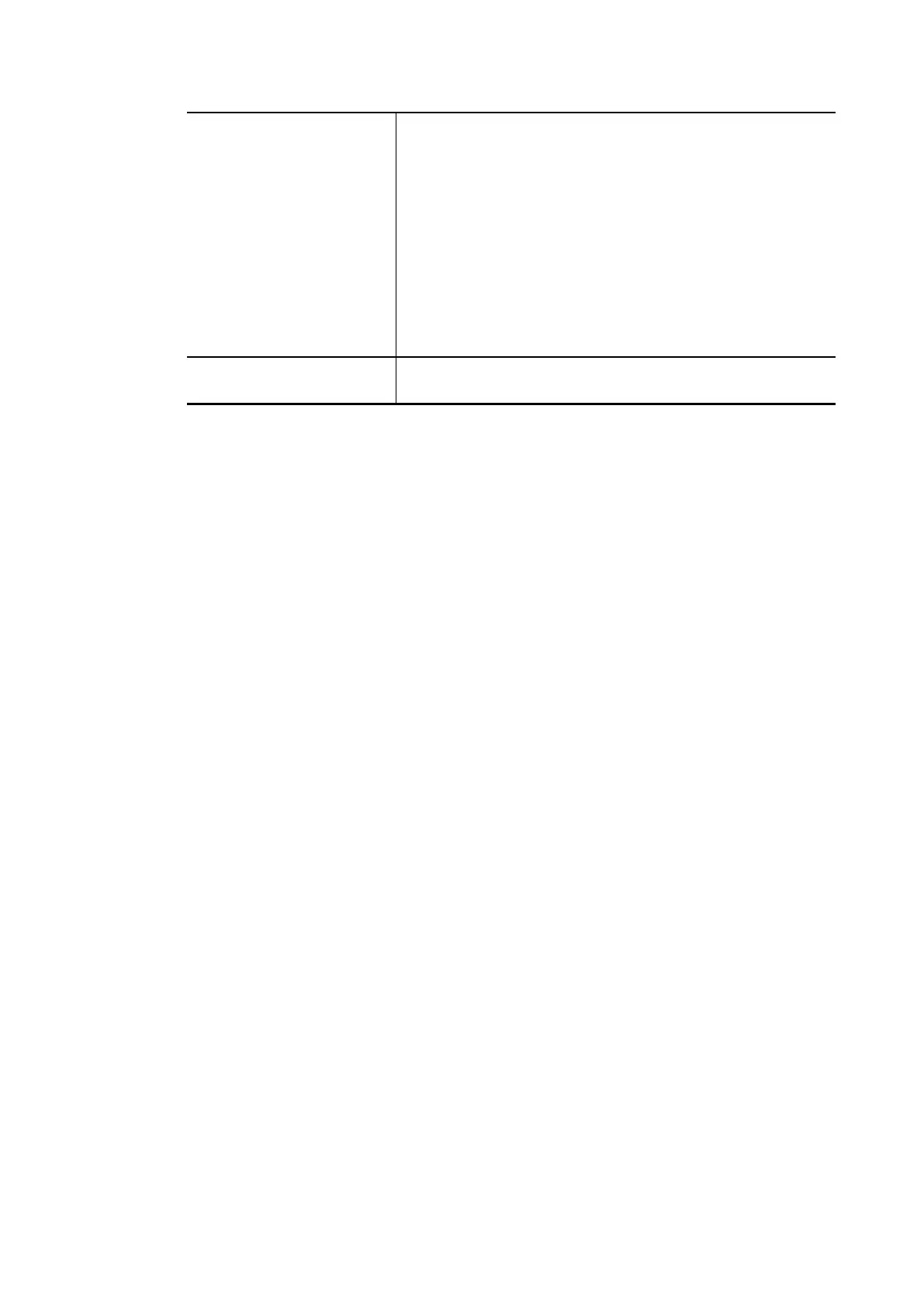profile.
Pass – Only the log about Pass will be recorded in Syslog.
Block – Only the log about Block will be recorded in
Syslog.
All – All the actions (Pass and Block) will be recorded in
Syslog.
WCF- Set the filtering conditions.
UCF - Set the filtering conditions.
Black/White List – Specify IP address, subnet mask, IP
object, or IP group as a black list or white list for DNS
packets passing through or blocked by Vigor router.
Administration Message Type the words or sentences which will be displayed when a
web page is blocked by Vigor router.
After finishing all the settings, please click OK to save the configuration.
Vigor2762 Series User’s Guide
