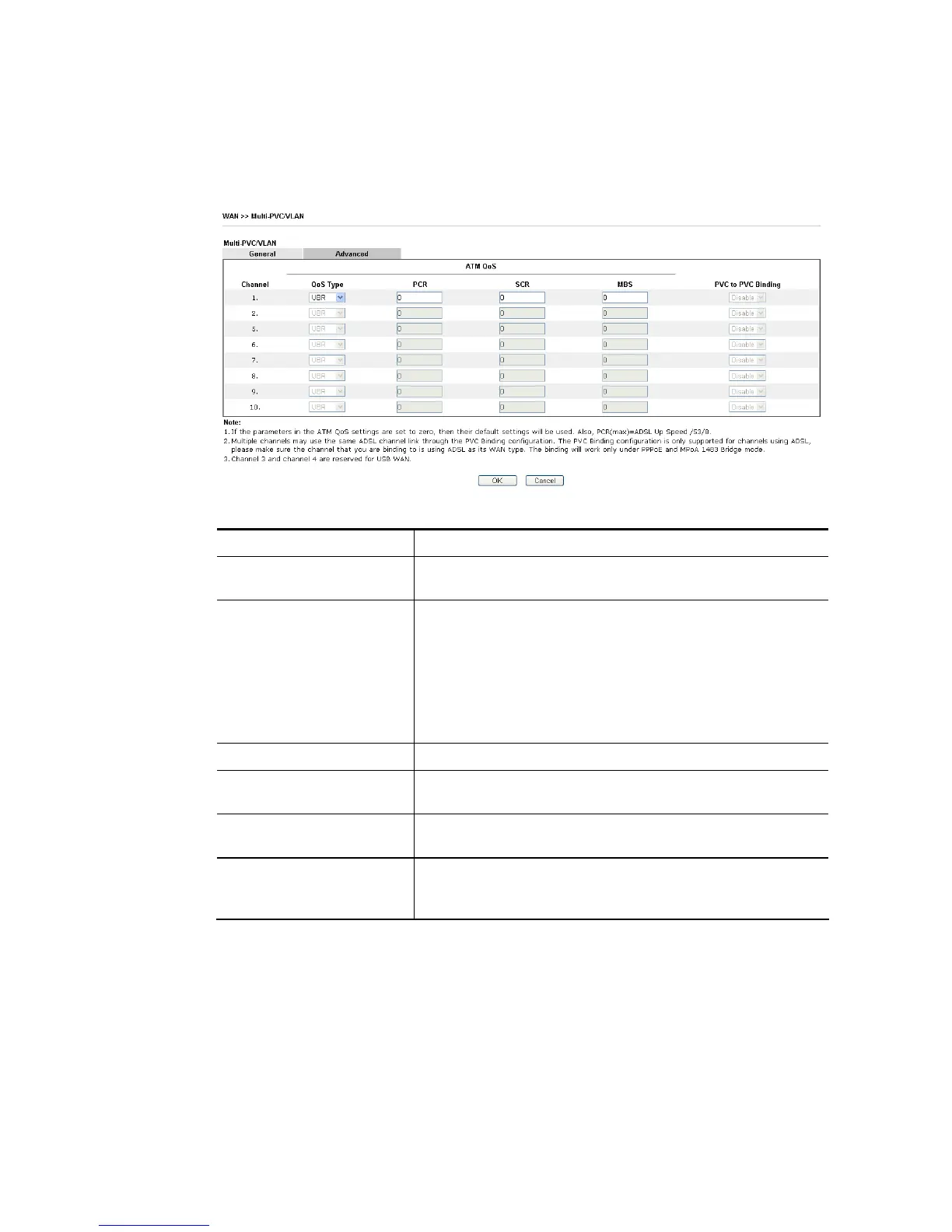A
A
d
d
v
v
a
a
n
n
c
c
e
e
d
d
The ATM QoS parameters and PVC (Private Virtual Circuit) binding can be configured here.
Such configuration is applied to upstream packets. Such information will be provided by ISP.
Please contact with your ISP for detailed information.
Available settings are explained as follows:
Item Description
Channel The channel number. Channels 3 and 4 are reserved for the
WANs 3 and 4 (USB), and are not configurable.
QoS Type Select a proper QoS type for the channel according to the
information that your ISP provides.
UBR- Unspecified Bit Rate.
CBR- Constant Bit Rate.
ABR- Available Bit Rate.
nrtVBR-Non-real-time Variable Bit Rate.
rtVBR- Real-time Variable Bit Rate.
PCR It represents Peak Cell Rate. The default setting is “0”.
SCR It represents Sustainable Cell Rate. The value of SCR must be
smaller than PCR.
MBS It represents Maximum Burst Size. The range of the value is
10 to 50.
PVC to PVC Binding If you wish to have this PVC channel use the same ADSL
connection settings of another PVC channel, select that
channel from the dropdown box.
After finished the above settings, click OK to save the settings.