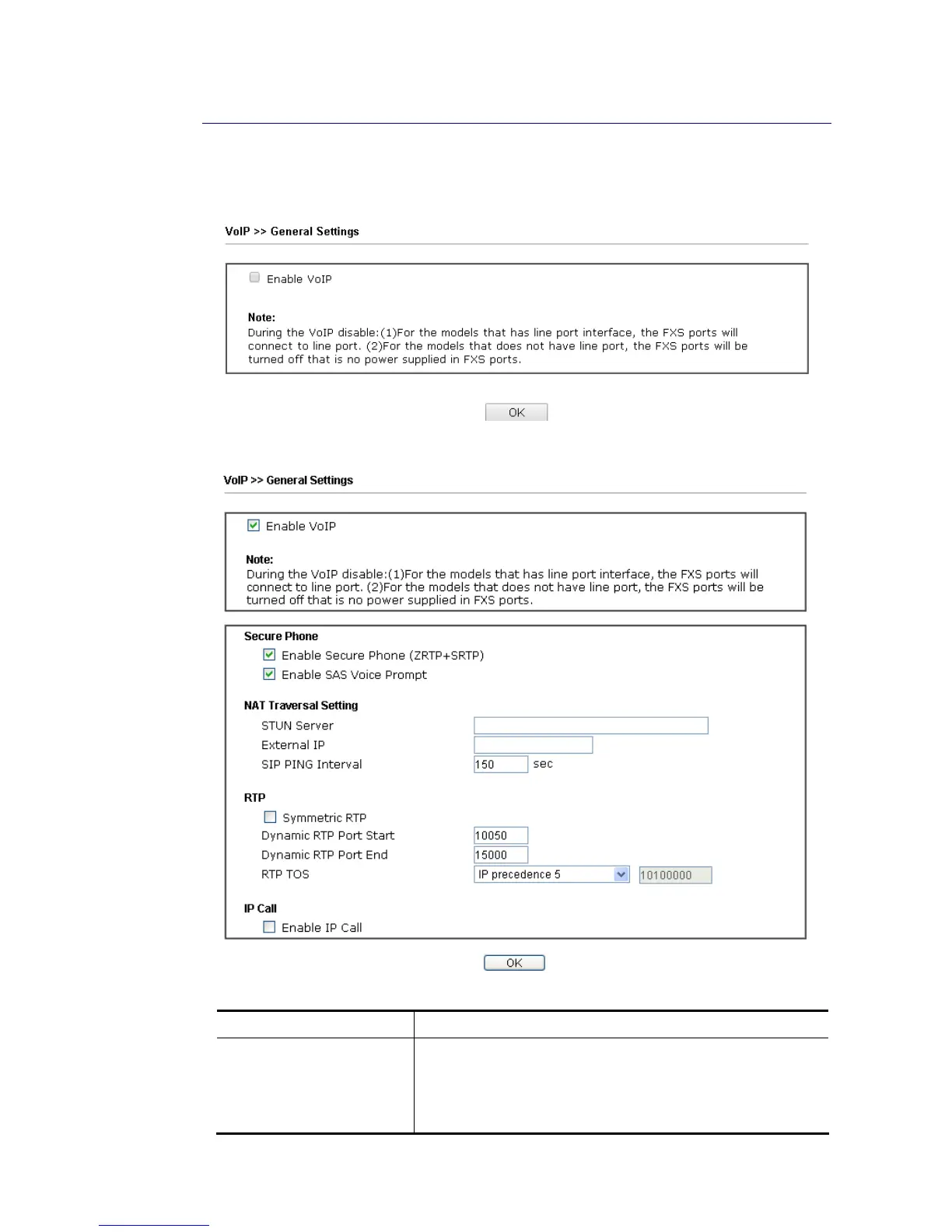I
I
V
V
-
-
1
1
-
-
2
2
G
G
e
e
n
n
e
e
r
r
a
a
l
l
S
S
e
e
t
t
t
t
i
i
n
n
g
g
s
s
Open VoIP>>General Settings. The following page will appear. Check the box of Enable VoIP
and click OK to open the configuration page. If not, no settings will be displayed.
After checking the box and click OK, the following page appears for you to configure secure
phone, IP call; and set NAT Traversal Setting, RTP for the VoIP function.
Available settings are explained as follows:
Item Description
Secure Phone Enable Secure Phone - It allows users to have encrypted RTP
stream with the peer side using the same protocol
(ZRTP+SRTP). Check this box to have secure call.
Enable SAS Voice Prompt - If it is enabled, SAS prompt will
be heard for both ends every time. If it is disabled, no SAS