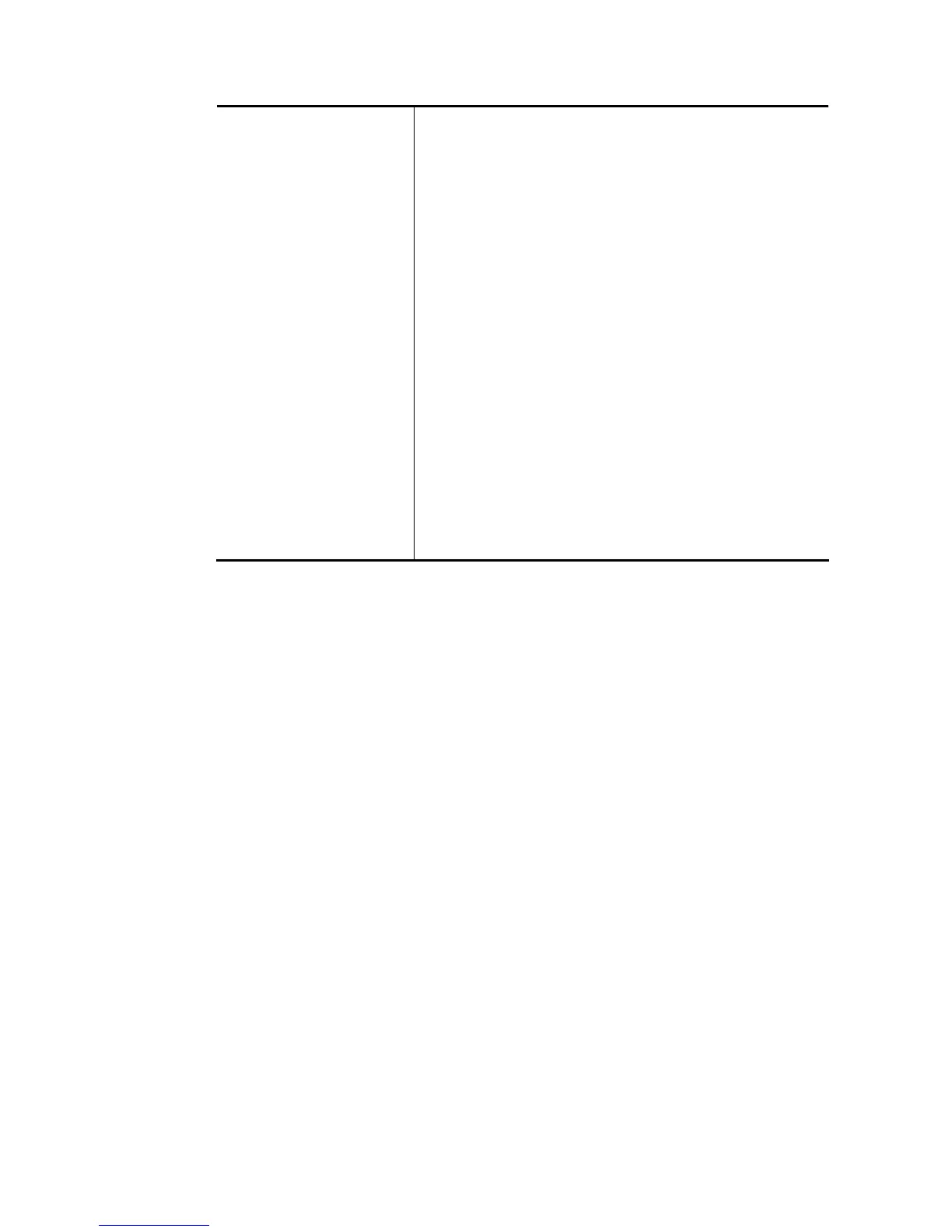Vigor2860 Series User’s Guide
155
192.168.1.254.
IP Pool Counts - Enter the maximum number of PCs that you
want the DHCP server to assign IP addresses to. The default is
50 and the maximum is 253.
Lease Time - Enter the time to determine how long the IP
address assigned by DHCP server can be used.
Use LAN Port – Specify an IP for IP Route Subnet. If it is
enabled, DHCP server will assign IP address automatically for
the clients coming from P1 and/or P2. Please check the box
of P1 and P2.
Use MAC Address - Check such box to specify MAC address.
MAC Address: Enter the MAC Address of the host one by one
and click Add to create a list of hosts which can be assigned,
deleted or edited from above pool. Set a list of MAC Address
for 2
nd
DHCP server will help router to assign the correct IP
address of the correct subnet to the correct host. So those
hosts in 2
nd
subnet won’t get an IP address belonging to 1
st
subnet.
Add – Type the MAC address in the boxes and click this button
to add.
Delete – Click it to delete the selected MAC address.
Edit – Click it to edit the selected MAC address.
Cancel – Click it to cancel the job of adding, deleting and
editing.
When you finish the configuration, please click OK to save and exit this page.
I
I
I
I
-
-
2
2
-
-
1
1
-
-
4
4
D
D
e
e
t
t
a
a
i
i
l
l
s
s
P
P
a
a
g
g
e
e
f
f
o
o
r
r
L
L
A
A
N
N
I
I
P
P
v
v
6
6
S
S
e
e
t
t
u
u
p
p
There are two configuration pages for LAN1/LAN2/LAN3/LAN4/LAN5/LAN6/DMZ Port,
Ethernet TCP/IP and DHCP Setup (based on IPv4) and IPv6 Setup. Click the tab for each type
and refer to the following explanations for detailed information. Below shows the settings
page for IPv6.