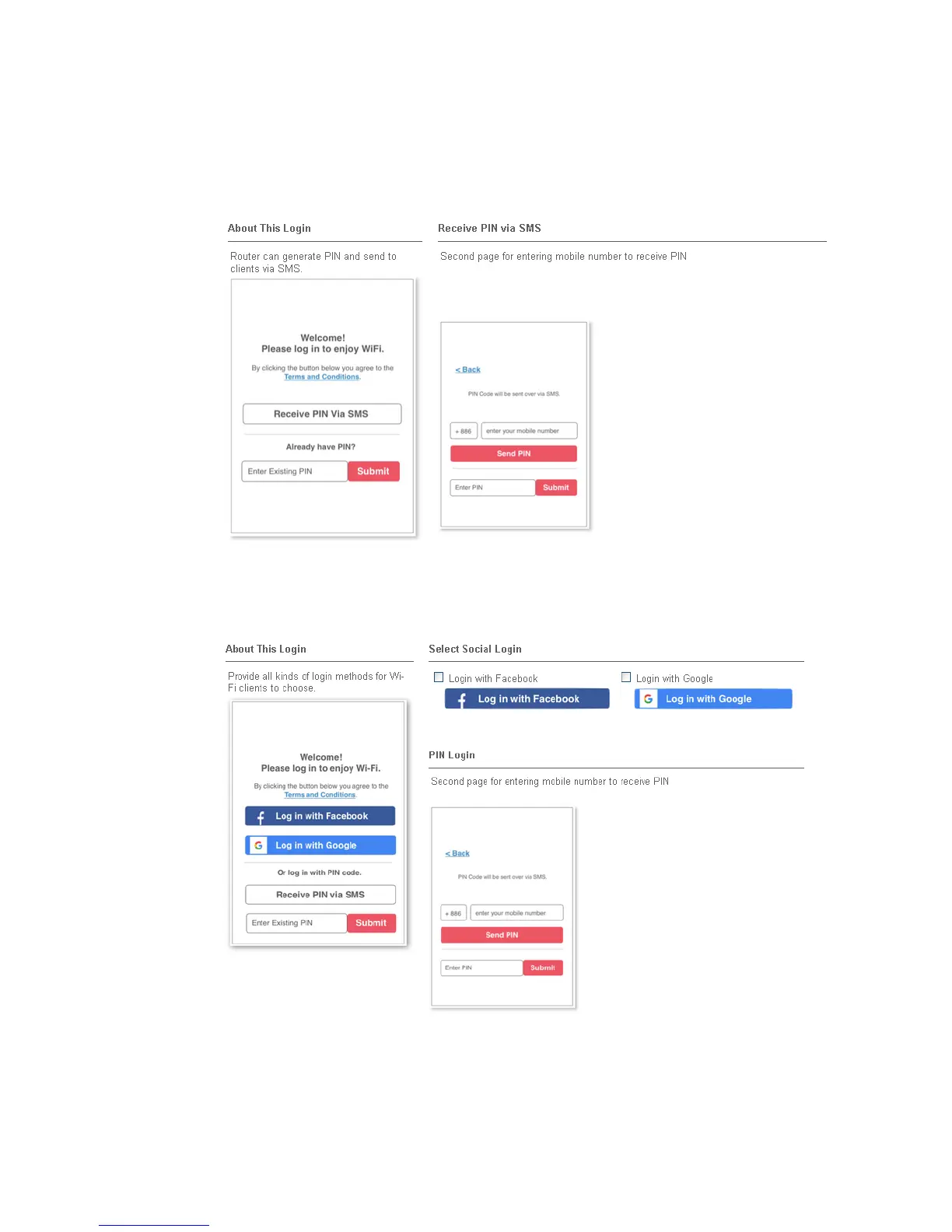P
P
I
I
N
N
C
C
o
o
d
d
e
e
L
L
o
o
g
g
i
i
n
n
When users attempt to connect to the Internet for the first time, they will be prompted to
enter a mobile number to receive a PIN by SMS. After they have authenticated themselves by
entering the PIN, they will be redirected to the landing page, indicating that they have been
granted Internet access.
S
S
o
o
c
c
i
i
a
a
l
l
o
o
r
r
P
P
I
I
N
N
L
L
o
o
g
g
i
i
n
n
This login mode presents both Social Login and PIN Code Login modes to the users, and
allows them to select their preferred mode of authentication.
V
V
I
I
I
I
-
-
4
4
-
-
1
1
-
-
2
2
S
S
t
t
e
e
p
p
s
s
f
f
o
o
r
r
C
C
o
o
n
n
f
f
i
i
g
g
u
u
r
r
i
i
n
n
g
g
a
a
W
W
e
e
b
b
P
P
o
o
r
r
t
t
a
a
l
l
P
P
r
r
o
o
f
f
i
i
l
l
e
e
1
1
.
.
L
L
o
o
g
g
i
i
n
n
M
M
e
e
t
t
h
h
o
o
d
d
Click the index link (e.g., #1) of the selected profile to display the following page.