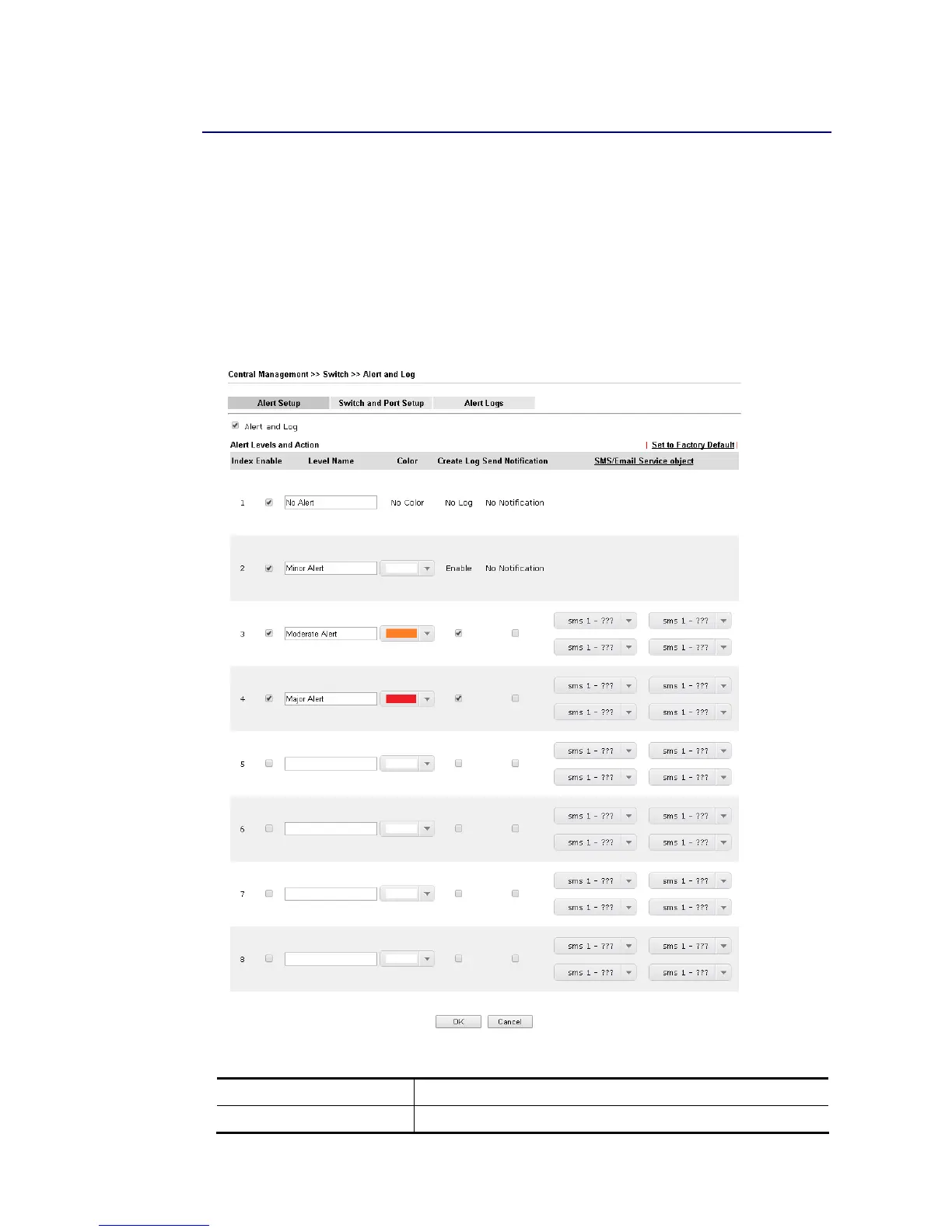V
V
I
I
I
I
-
-
7
7
-
-
5
5
A
A
l
l
e
e
r
r
t
t
a
a
n
n
d
d
L
L
o
o
g
g
Alert and Log is helpful for the user to understand the abnormal situation occurred in
VigorSwitch quickly. When the system detects an error, information of abnormal condition
will be recorded to the database; or the system will send an alert to the specified device (via
e-mail or SMS) to warn the user.
V
V
I
I
I
I
-
-
7
7
-
-
5
5
-
-
1
1
A
A
l
l
e
e
r
r
t
t
S
S
e
e
t
t
u
u
p
p
This page is used to define the name of alert, level of alert (in color), and determine to
record the data in the database, or send a notification message to the user based on the
level.
Available settings are explained as follows:
Item Description
Alert and Log Check it to enable this feature.