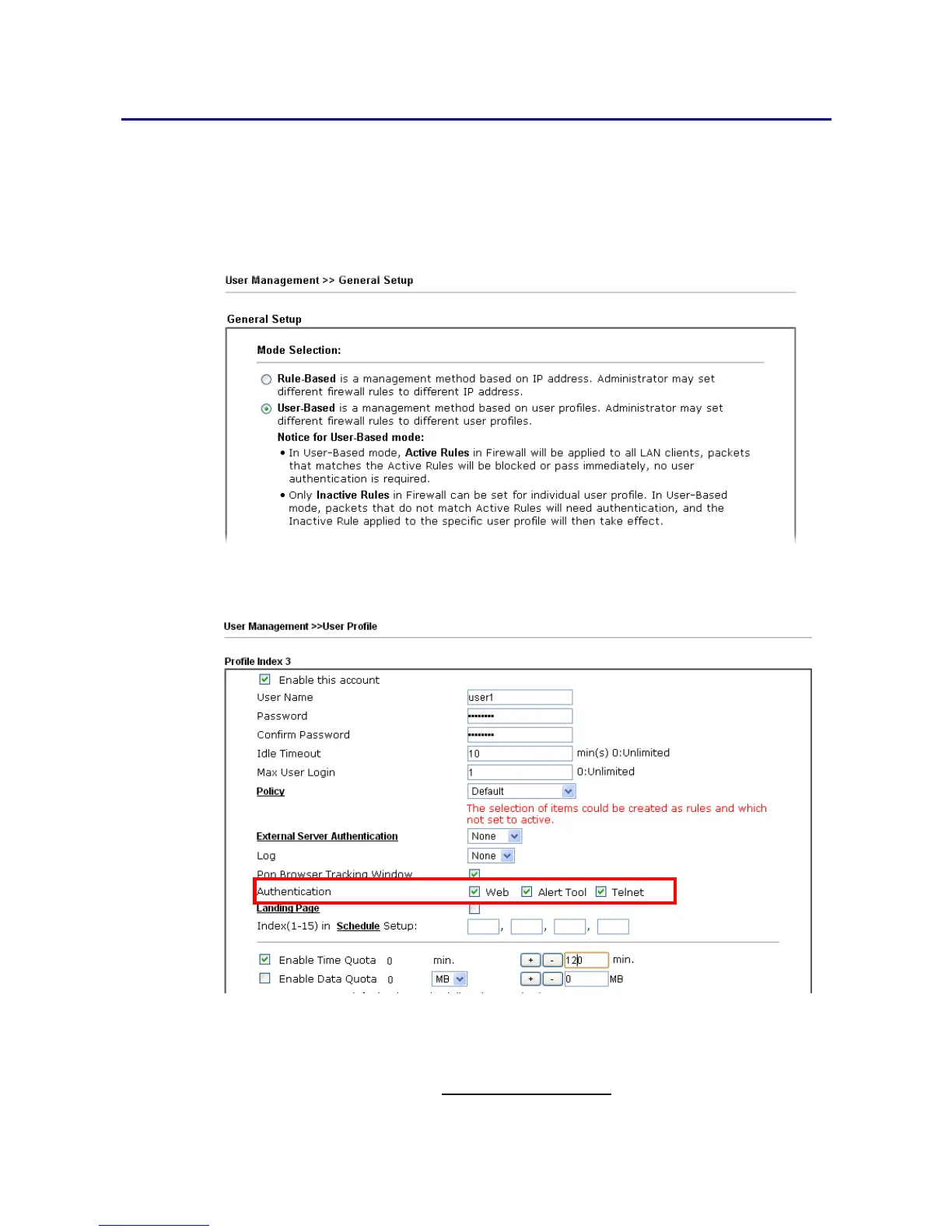A
A
p
p
p
p
l
l
i
i
c
c
a
a
t
t
i
i
o
o
n
n
N
N
o
o
t
t
e
e
s
s
A
A
-
-
1
1
H
H
o
o
w
w
t
t
o
o
a
a
u
u
t
t
h
h
e
e
n
n
t
t
i
i
c
c
a
a
t
t
e
e
c
c
l
l
i
i
e
e
n
n
t
t
s
s
v
v
i
i
a
a
U
U
s
s
e
e
r
r
M
M
a
a
n
n
a
a
g
g
e
e
m
m
e
e
n
n
t
t
Before using the function of User Management, please make sure User-Based has been
selected as the Mode in the User Management>>General Setup page.
With User Management authentication function, before a valid username and password have
been correctly supplied, a particular client will not be allowed to access Internet through the
router. There are three ways for authentication: Web, Telnet and Alert Tool.
A
A
u
u
t
t
h
h
e
e
n
n
t
t
i
i
c
c
a
a
t
t
i
i
o
o
n
n
v
v
i
i
a
a
W
W
e
e
b
b
If a LAN client who hasn’t passed the authentication opens an external web site in his
browser, he will be redirected to the router’s Web authentication interface first. Then,
the client is trying to access http://www.draytek.com
and but brought to the Vigor
router. Since this is an SSL connection, some web browsers will display warning
messages.
