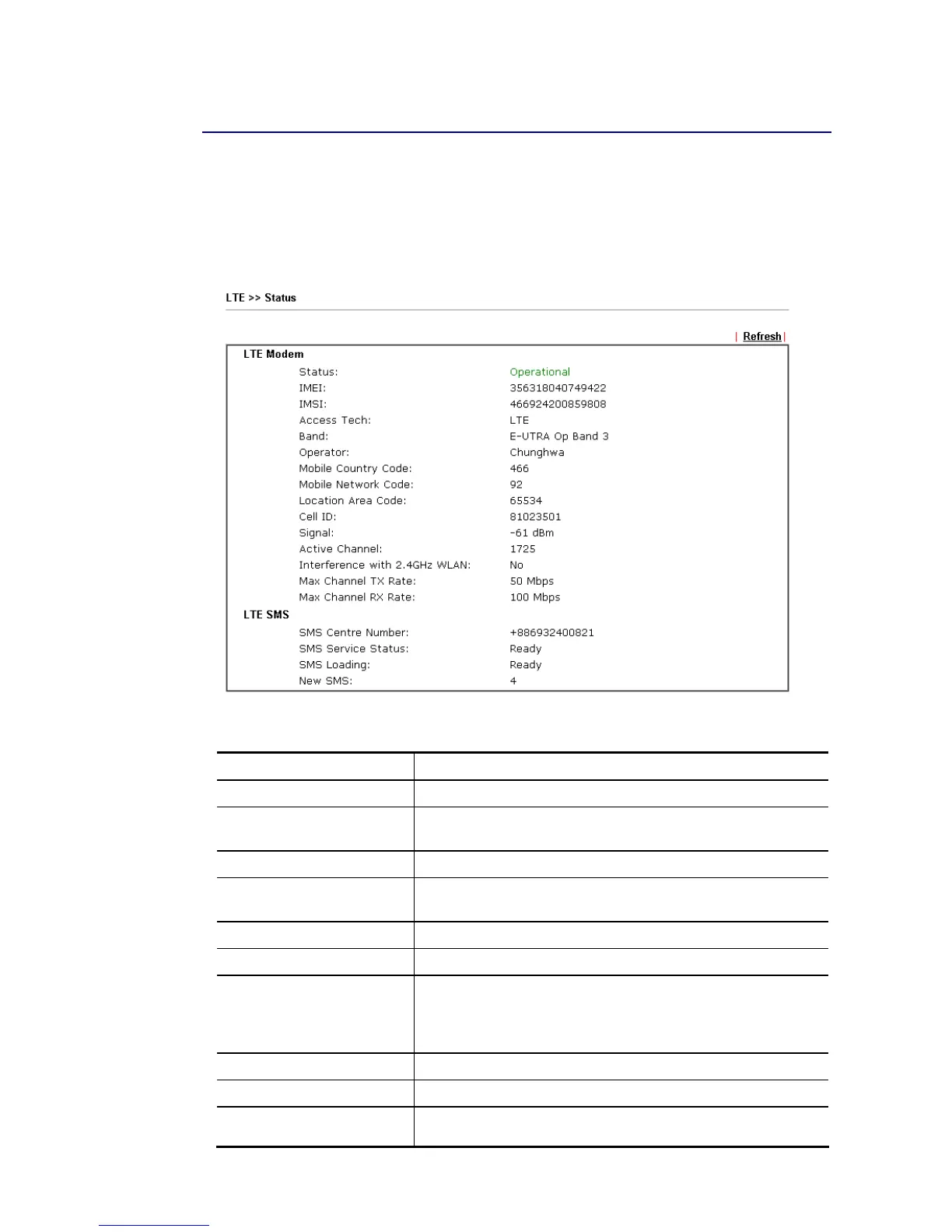I
I
I
I
-
-
6
6
-
-
5
5
S
S
t
t
a
a
t
t
u
u
s
s
Vigor router with LTE function is capable of accessing into Internet and able to send SMS to
specified mobile phone.
This page will display basic information about the embedded LTE module and the current LTE
connection.
Each item is explained as follows:
Item Description
Status LTE WAN status.
IMEI International Mobile Equipment Identity of the embedded
LTE module.
IMSI International Mobile Subscripber Identity of the LTE SIM card.
Access Tech Type of LTE connection
(CDMA/GSM/WCDMA/LTE/TD-SCDMA).
Band Band of LTE connection.
Operator ISP name of LTE connection.
Mobile Country Code /
Mobile Network Code /
Location Area Code / Cell
ID :
Base station information.
Signal Signal strength of LTE connection.
Active Channel Frequency of LTE connection.
Interference with 2.4GHz Whether the current LTE frequency causes interference with
2.4G wireless. If Yes, the interfered 2.4G wireless channels