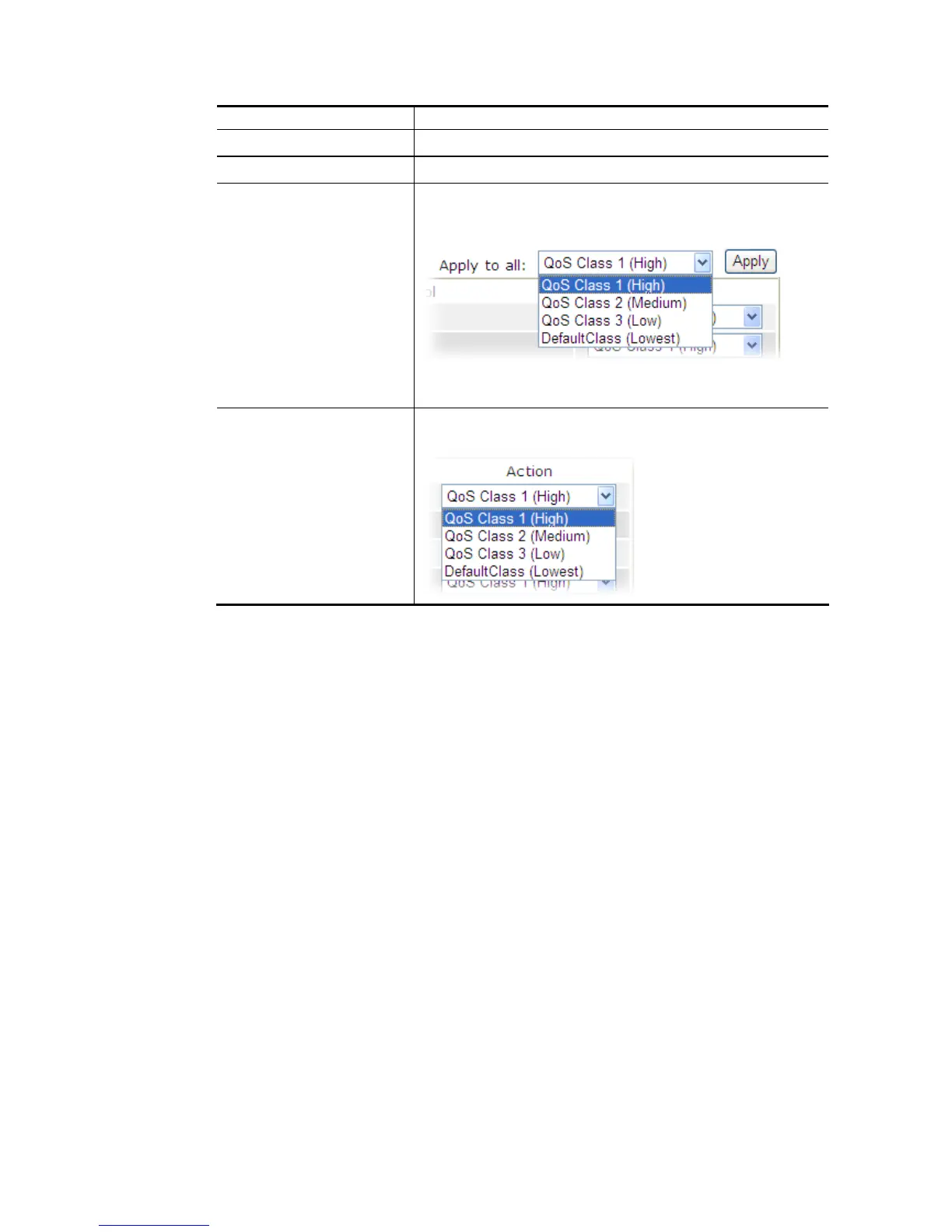request.
Select All Click it to select all of the protocols.
Clear All Click it to de-select all of the protocols.
Apply to all Choose one of the actions from the drop down list. It is
prepared for applying to all protocols.
Apply – Click it to make the selected action be applied all of
the selected protocols immediately.
Action There are many protocols which can be specified with
different QoS Class.