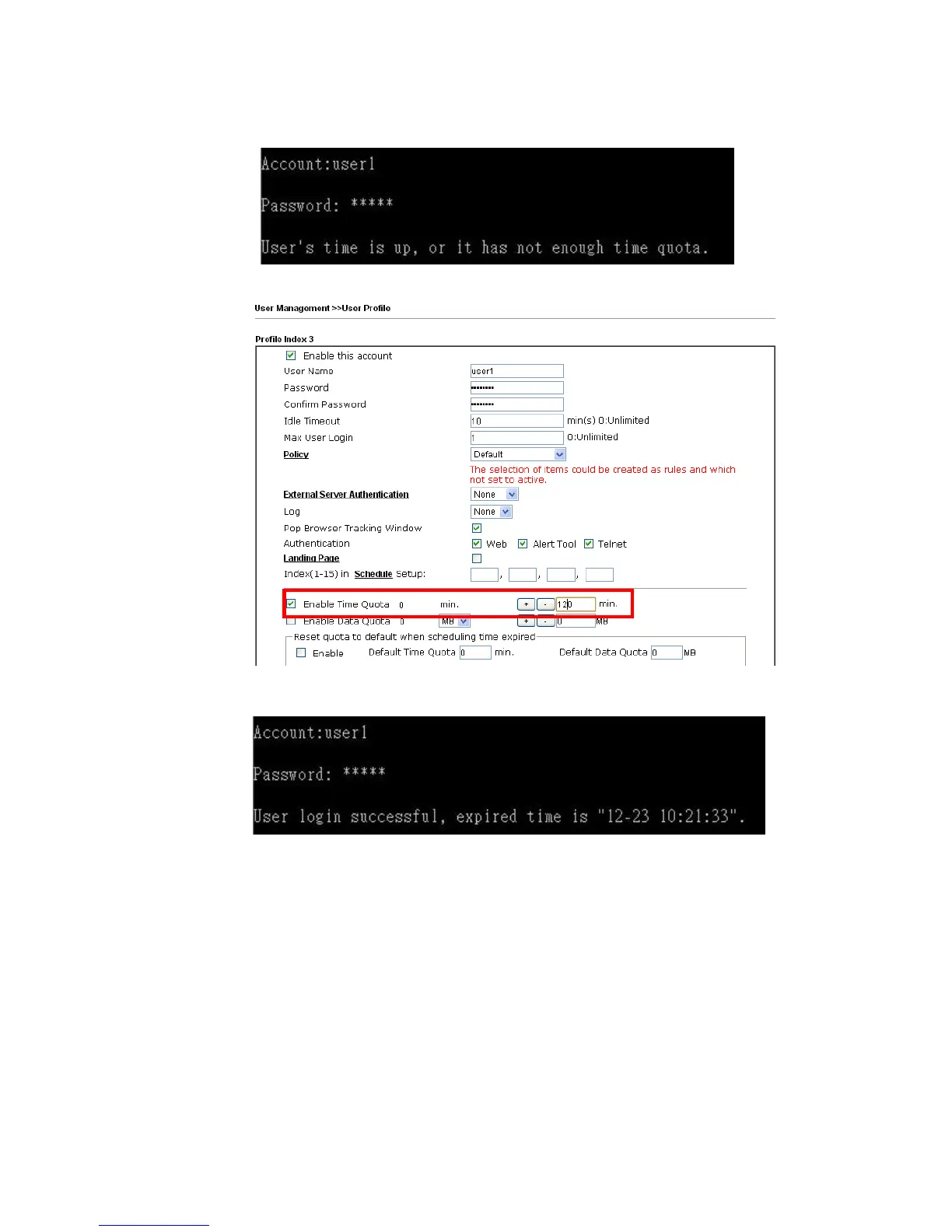4. If the Time Quota is set with “0” minute, you will get the following message which
means this account has no time quota.
If the Time Quota is enabled and time is not 0 minute,
You will get the following message. The expired time is shown after you login.
After you run out the available time, you can’t use this account any more until the
administrator manually adds additional time for you.