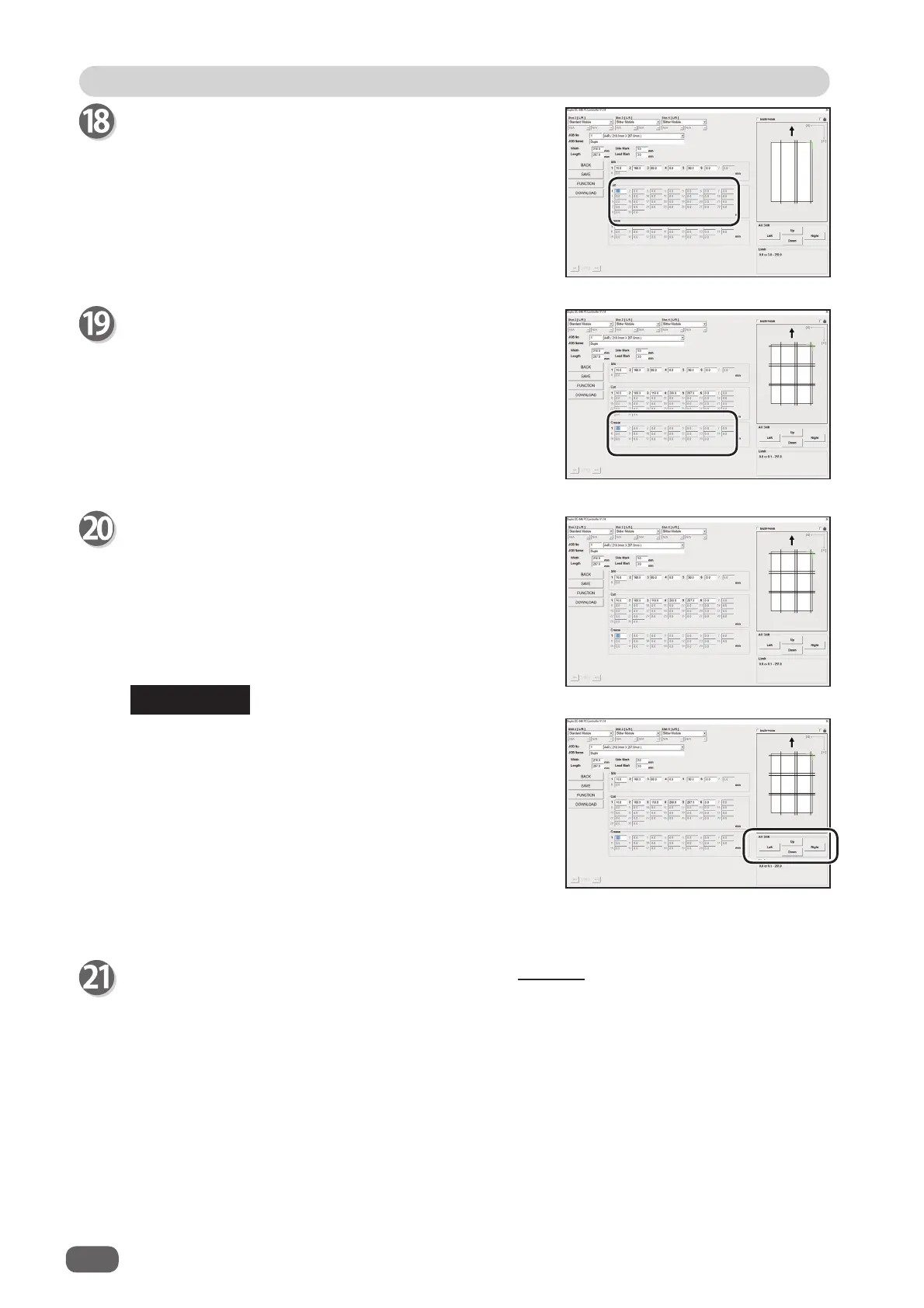116
PC Controller Setting
REFERENCE
Crease
Click each
Crease
box, then enter the distance from the
lead edge of the document to the crease position.
Up to 20 creases can be set.
Enter
0
when fi nishing the crease setting.
Check the JOB details.
To change the details, click the item and re-enter a
value.
From here, follow step 25 and its following steps in WIZARD. (→ P.110)
You can fi ne-adjust the setting positions of the JOB.
Up
: Each click on
Up
decreases values by 0.1 mm in
a vertical direction. (Upward)
Down
: Each click on
Down
increases values by 0.1
mm in a vertical direction. (Downward)
Left
: Each click on
Left
increases values by
0.1 mm in a horizontal direction. (To the left)
Right
: Each click on
Right
decreases values by 0.1
mm in a horizontal direction. (To the right)
Cut
Click each
Cut
box, then enter the distance from the
lead edge of the document to the cut position.
Up to 30 cuts can be set.
Enter
0
when fi nishing the cut setting.