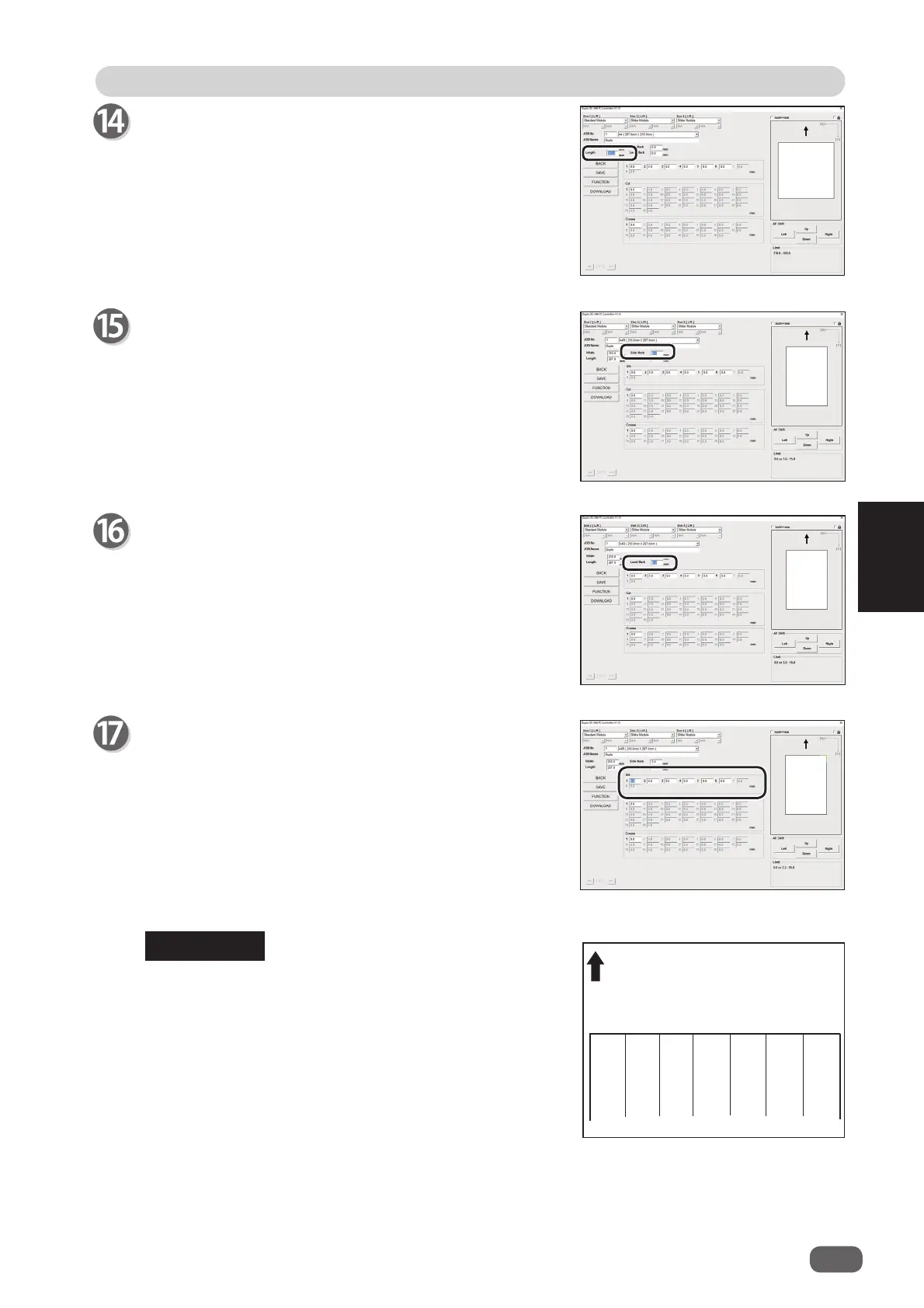115
2
PC Controller Setting
4
Programming a JOB for DC-646 Via Computer (PC Controller)
REFERENCE
Slit
When the
advanced mode
is selected, the numeric
characters
1 to 6
appear under
Slit
.
When the
simple mode
is selected, the alphabetical
letters
A
to
F
appear.
Click each
Slit
box, then enter the distance from the
right edge of the document to the slit position.
After entering a value, press the
Enter
key to set the
value.
Enter
0
when fi nishing the slit setting.
Side Mark
Enter the distance from the right edge of the document
to the side mark in the
Side Mark
box.
Enter
0
if you do not use the
Read REG. Mark
function.
Lead Mark
Enter the distance from the lead edge of the document
to the lead mark in the
Lead Mark
box.
Enter
0
if you do not use the
Read REG. Mark
function.
●
Advanced Mode
:
Slits are set in numerical order as shown in the fi gure
on the right.
●
Simple Mode
:
Slits are set in alphabetical order from
Slit A
to
Slit F
.
Length
(Custom size)
To use a custom size document, enter a value of the
document length in the
Length
box.
If you have selected standard size in step
11, the
selected document length value appears here.
F E D C B A
2 4 6 5 3 1
Document feed direction
