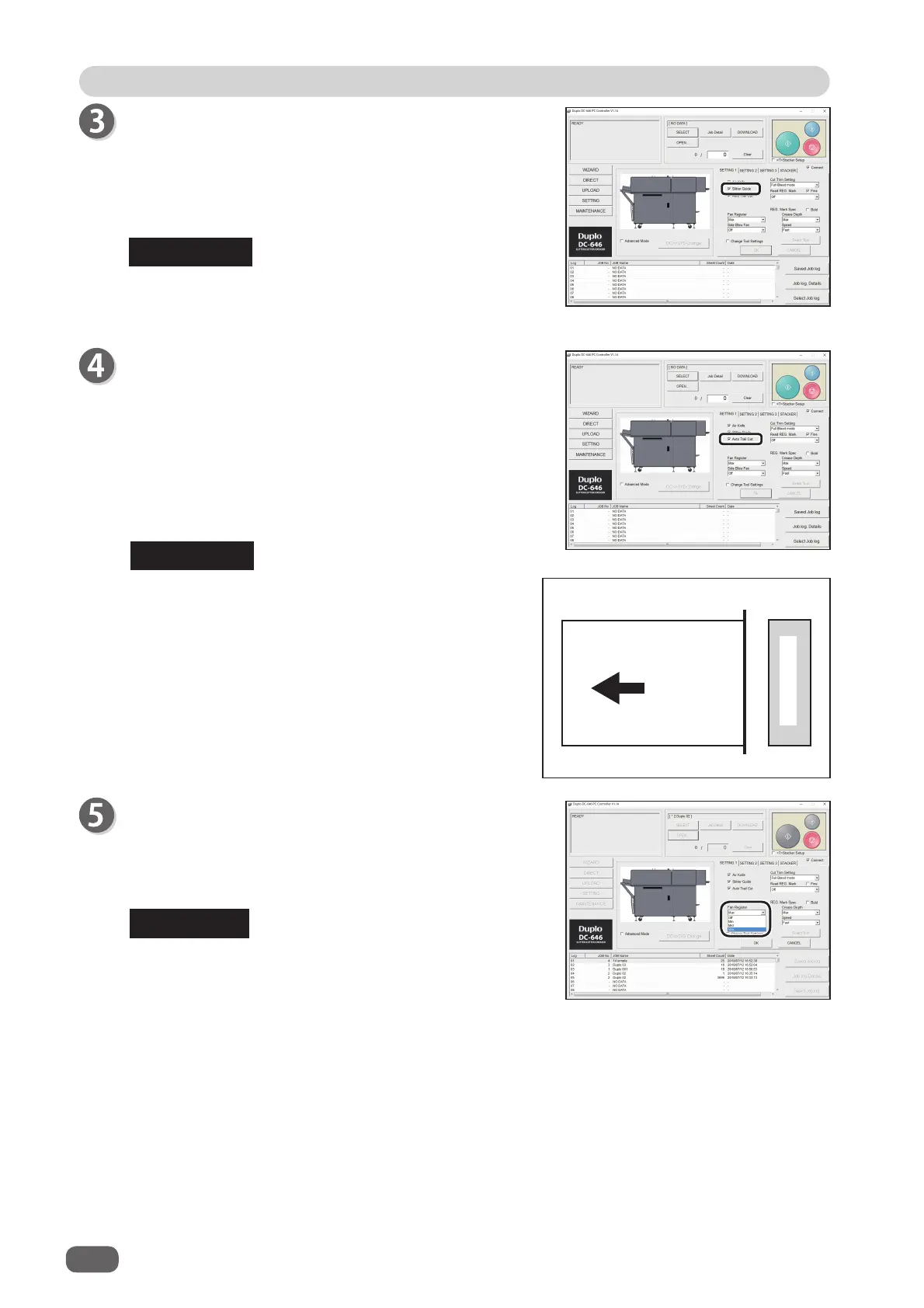124
PC Controller Setting
Fan Register
This suctions a document to the
conveyance belt
for
skew correction.
Select a level from the
Fan Save
box.
Off
,
Min
,
Mid
,
Max
Select
OFF
for light weight documents
to prevent a
document jam.
• Trail margin: A margin of the trail edge of the
document produced when the last cut
is performed.
REFERENCE
REFERENCE
Auto Trail Cut
Select the
Auto Trail Cut
check box to enable this
function.
Enable
: Processes optimum trail margin cut for a
JOB.
Disable
:
Does not perform the auto trail cut regardless
of the length of the trail margin.
Slitter Guide
When no modules are used for performing a JOB,
these modules act as document guides to stabilize the
document conveyance.
Select the
Slitter Guide
check box when using the
modules as slitter guides.
Recommended for light weight documents.
RTM (rotary tool module (option))
and
Slitter Module
can be used as
slitter guides
.
REFERENCE
Trail margin
Last cut
Document feed direction