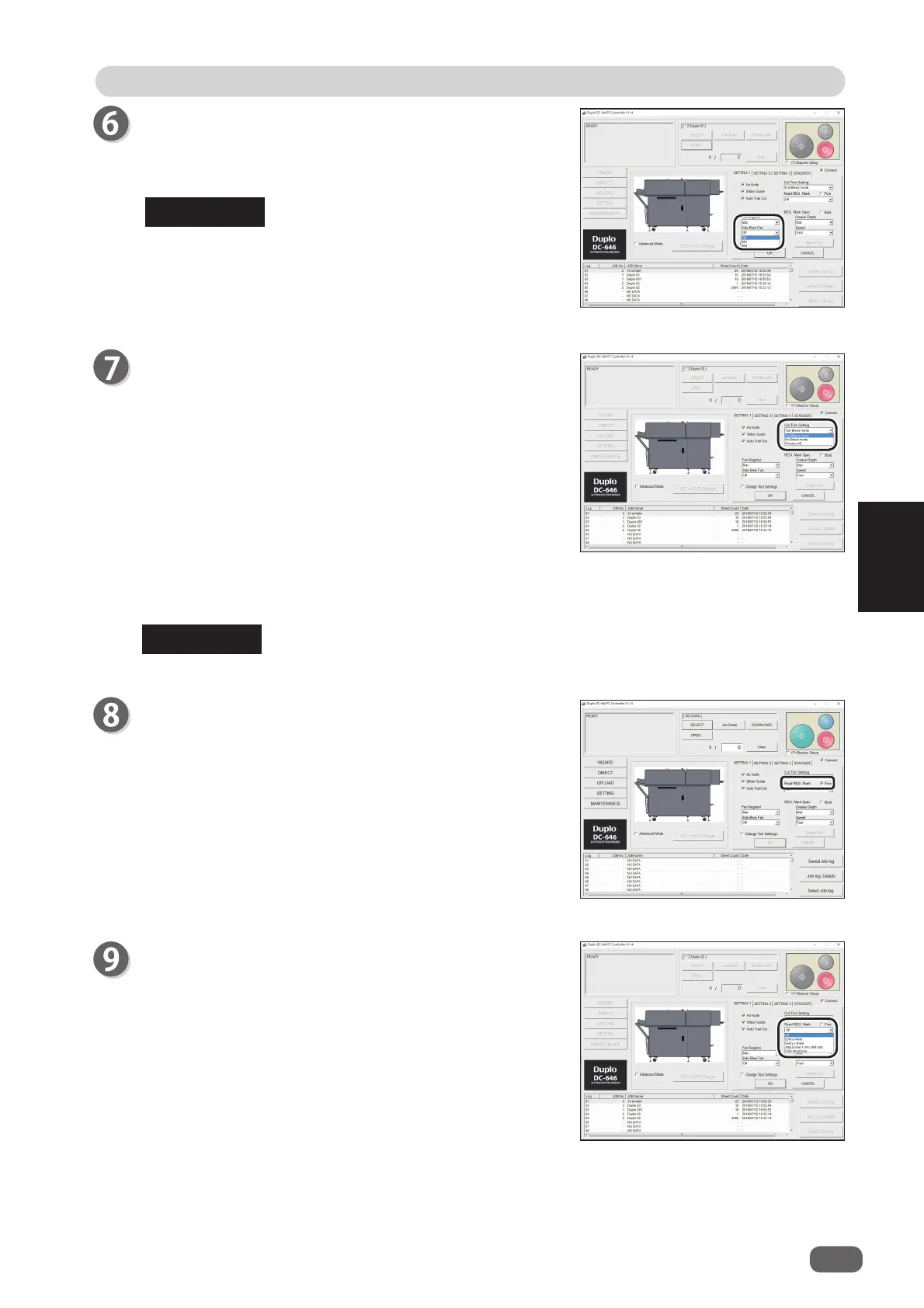125
2
PC Controller Setting
4
Programming a JOB for DC-646 Via Computer (PC Controller)
Read REG. Mark
Select from the
Read REG. Mark
box.
Off
Every sheet
Every X sheet
(2 to 9999 counts)
Adjust over X mm shift only
(0.2 to 12.0 mm)
First sheet only
Select
No Bleed Mode
when there is no lead or trail margin.
REFERENCE
Cut Trim Setting
Select from the
Cut Trim Setting
box.
Full Bleed Mode
: Lead margin and trail margin are
chopped up and dropped into the
waste box.
No Bleed Mode
: Gutters shorter than 49 mm are
chopped up and dropped into the
waste box.
Process All
: All of cut pieces are ejected to the
exit
tray
, except that gutters shorter than 28
mm and trail margin shorter than 49 mm
are chopped up and dropped into the
waste box.
Read REG Mark (REG mark reading accuracy)
This sets REG mark reading accuracy.
Selected accuracy is enabled when REG mark is read.
When the
Fine
check box is cleared:
Reads REG mark with normal accuracy.
When the
Fine
check box is selected:
Improves REG mark reading accuracy and compensates
printing position misalignment fi ner. Selecting the check
box for higher reading accuracy decreases processing
speed as compared with clearing it.
Side Blow Fan (Option: ASIA, TAIWAN)
Air is blown out to loosen documents.
Select a level from the
Side Blow Fan
box.
Off
,
Min
,
Mid
,
Max
Select
Max
when processing document with excessive
static electricity or heavy weight documents.
Select
Min
or
Off
for light weight documents.
Use this function when document feed is unstable even
when
Air knife
is set to
Enable
.
REFERENCE