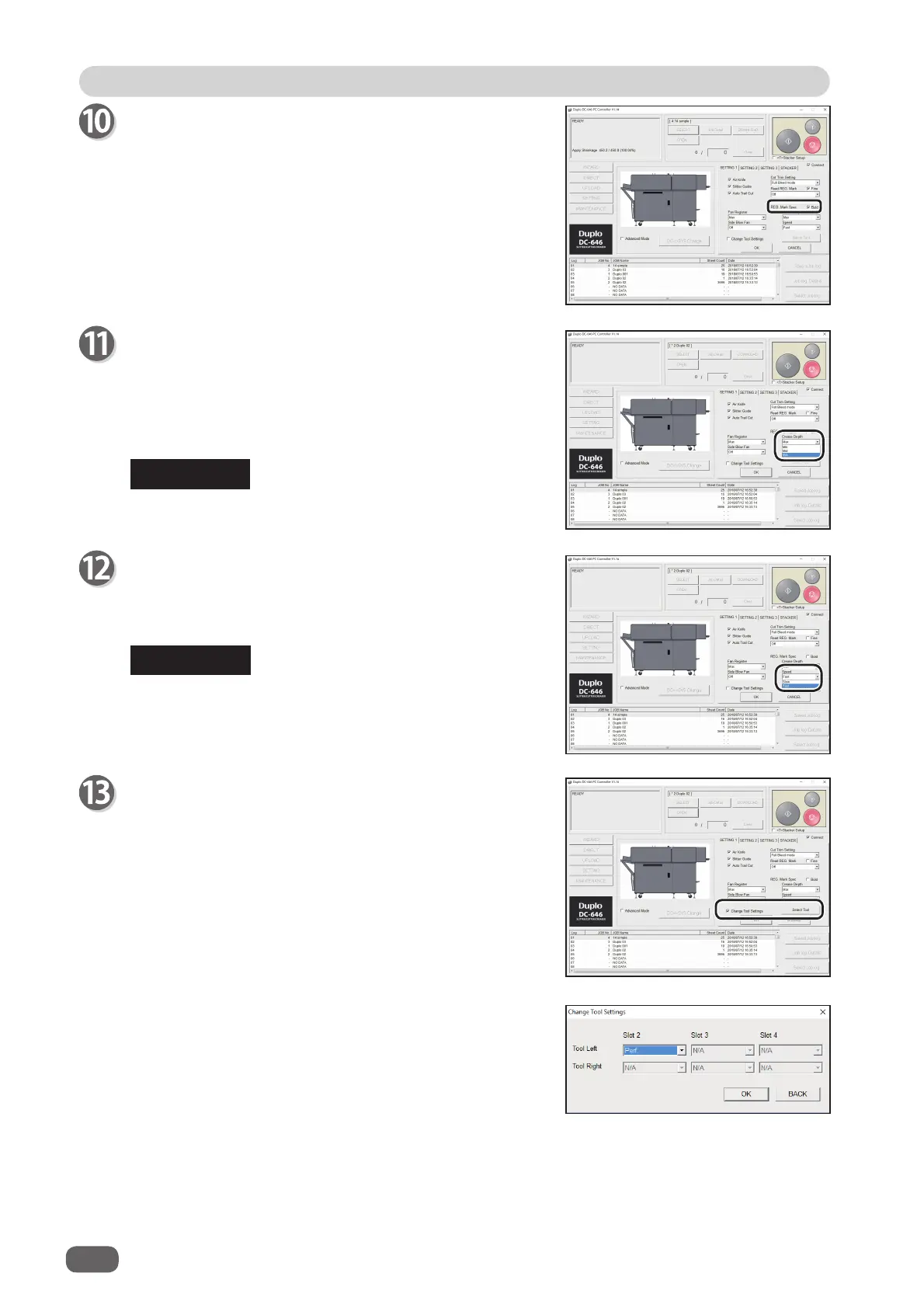126
PC Controller Setting
Crease Depth
This sets the depth of the crease.
Select from the
Crease Depth
box.
Min
Mid
Max
Speed
Select from the
Speed
box.
Slow
Fast
Change Tool Settings
Change the tool settings for the Modules in the
Slot 2 [L/R]
to
Slot 4[L/R]
.
1. Select the
Change Tool Settings
check box, and
click
Select Tool
.
2. Select each tool of slot 2 to slot 4 from the
Tool Left
box or
Tool Right
box.
You can select the tools when you set
CPM (cross
tool module (option))
or
RTM (rotary tool module
(option))
in slot 2 to slot 4.
When setting is completed, click
OK
.
Clicking
BACK
returns to the previous screen without
changing the settings.
Select
Max
for heavy weigh documents and
Min
for light
weight documents.
REFERENCE
REG. Mark Spec
When using specially treated documents, print a
bold REG mark on them in advance. Then select the
BOLD
check box for
REG. Mark Spec
.
Normally clear the check box.
(→ P.23 IMPORTANT)
If it cannot obtain fi nishing accuracy because of roller
slip due to slippery documents (UV coated documents
and so on), select
Slow
.
REFERENCE