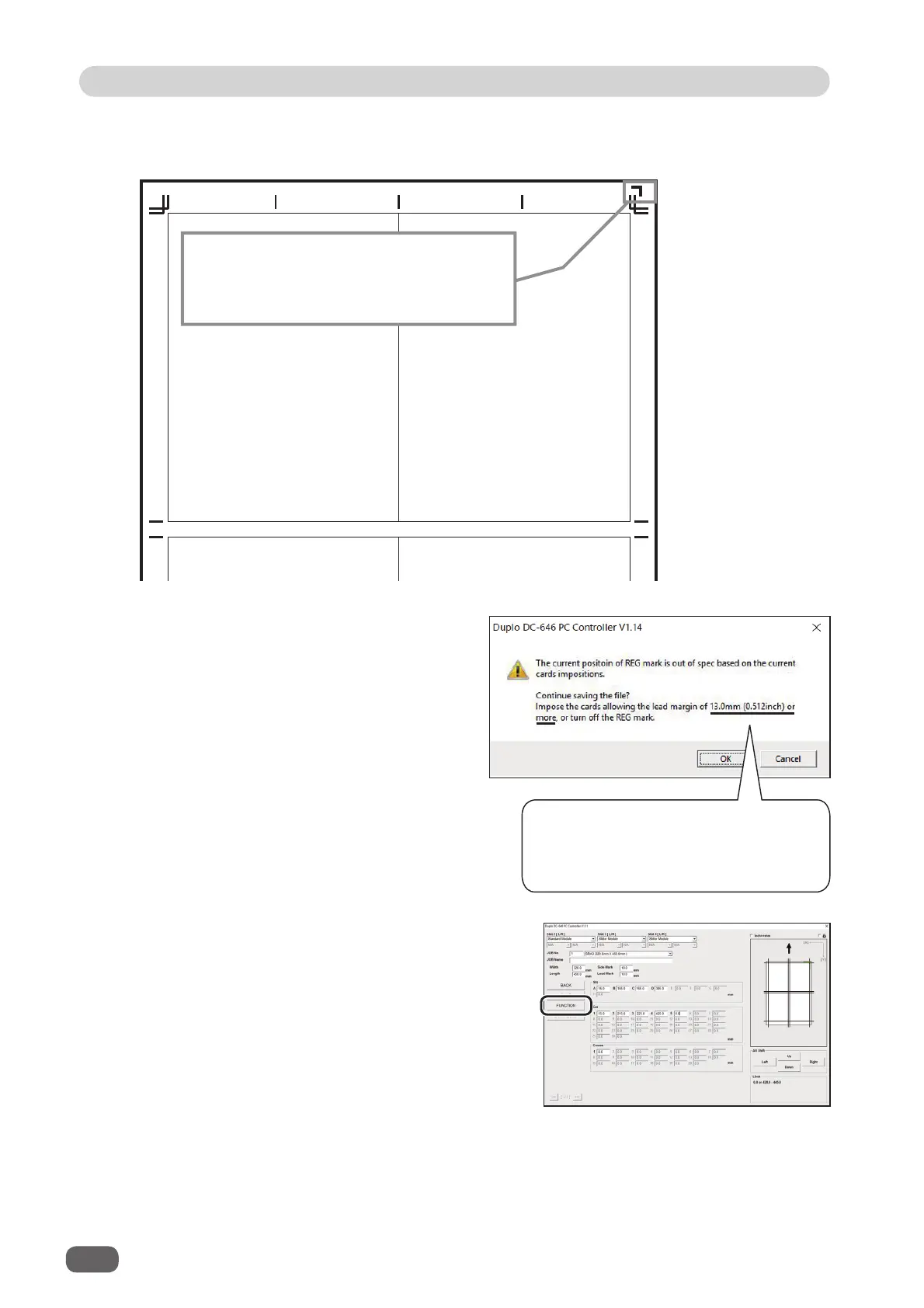154
PDF Template
0011Duplo20160125[front] Sheet:320.0x450.0 Finished:150.0x200.0 Slit1:10.0 Cut1:20.0 CPM,RTM,SLM
● If a REG mark is out of the specifi cations.
Layout area of the fi nished product is out
of the REG. mark specifi cations.
As shown in the fi gure above, if the layout area
of the fi nished product is out of the REG mark
specifi cations, the message as shown on the
right appears.
Clicking
OK
saves REG mark position as being
out of the specifi cations.
Clicking
Cancel
cancels saving a PDF fi le and
JOB entering
screen reappears.
Re-enter a larger value than the one displayed
on the message for the
fi rst cut
on the
JOB
entering screen
in the
DIRECT mode
.
Alternatively, click
FUNCTION
on the
DIRECT
screen.
The value displayed here of lead
margin diff ers depending on REG.
mark position.