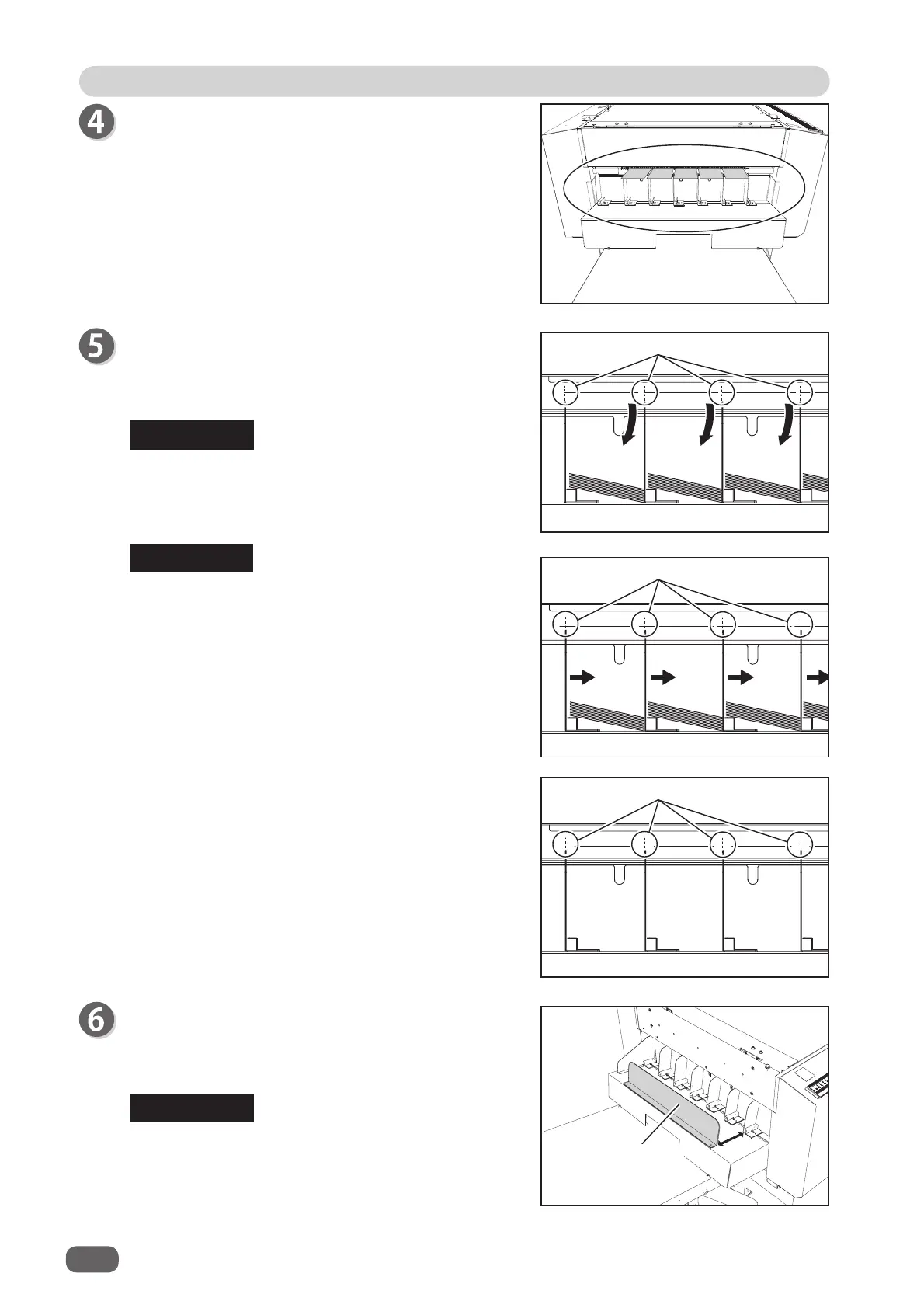14
Preparation Before Use
Slide the
guide
to the point at which the fi nished
product is ejected during the time.
Adjust each
guide
to appropriate position so that
the card edge on the non-operator’s side comes
into contact with the
guide
.
The cards tidily drop off with leaning.
● It improves document alignment by slightly
shifting the
guide
to the position as shown in
the fi gure when the document alignment is
poor.
● It improves document alignment by setting the
guide
to the position as shown in the fi gure
when the document is processed with
gutter
slits
and the fi nished products are long.
Set the
guide assy
(for the
card
stacker
) by
adjusting the position to the fi nished product
length so that it is positioned vertically to the
ground.
REFERENCE
The fi gure on the right shows front view of (A) in
step 4.
REFERENCE
(A)
(A)
Adjust the distance (A)
which is between the
guide
to the
guide assy
according to the
document length.
REFERENCE
The fi nished products temporarily stop for about
one minute when they reach the document-exit
point.
Guide assy
Adjust the guide to the card edge.
Operator’s side
Operator’s side
Operator’s side
Non-operator’s side
Non-operator’s side
Non-operator’s side
Slightly shift the guide position.
Set the guide between each card.