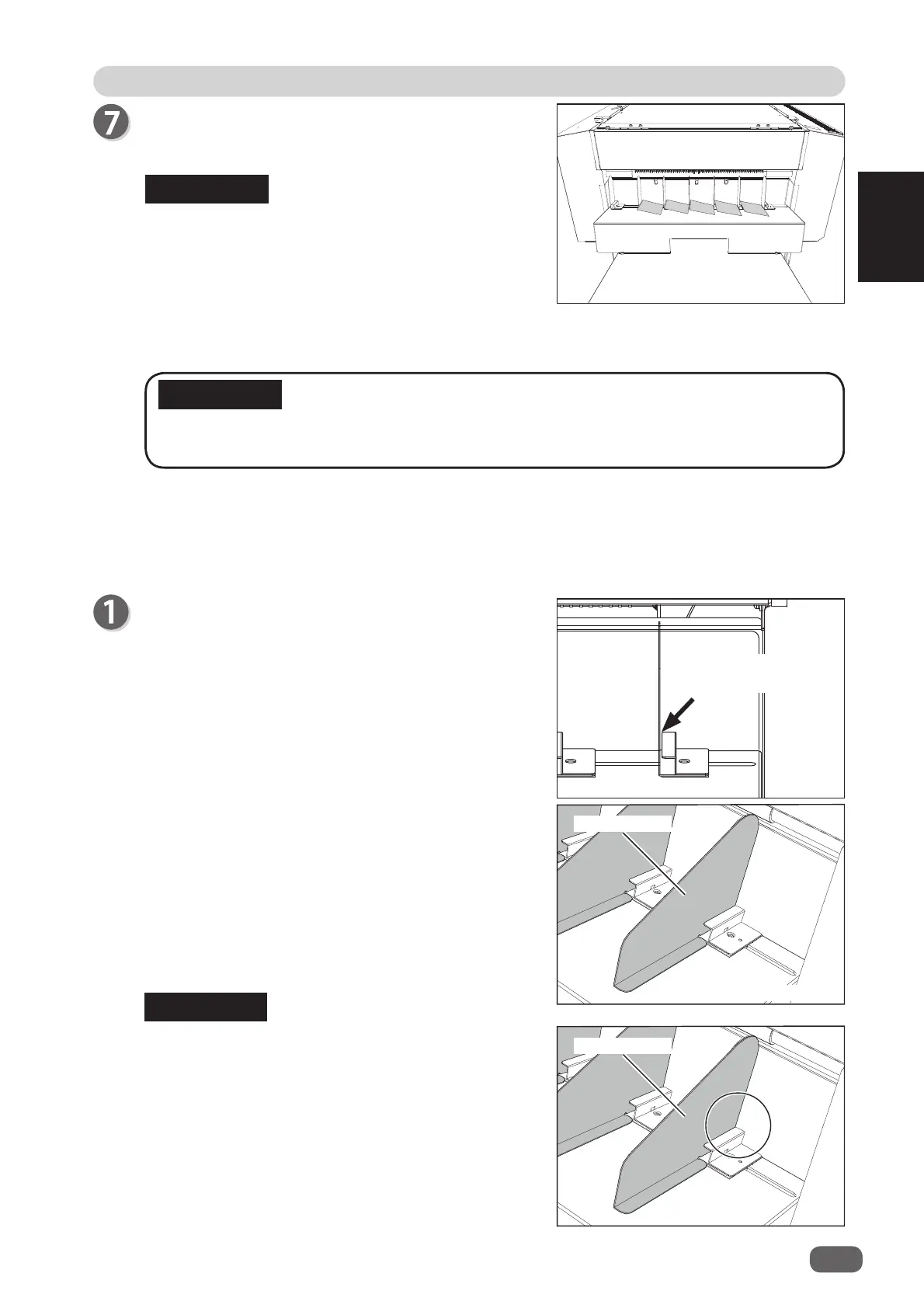2
15
Preparation Before Use
Before Using This Machine
1
When the length of the fi nished products is longer
than the guide length, attach the
support guides
(for the
card stacker
) to the
guides
.
The fi nished products are ejected on the
card
stacker
when the STOP key or the TEST key is
pressed or one minute has elapsed.
Set speed to
SLOW
when the JOB is processed without gutter slits in using light weight
documents.
IMPORTANT
● How to Use the Support Guide (for Card Stacker)
•
Pressing the START key ejects the fi nished
products temporarily stopped at the ejection
section and continuously processes all
documents on the
feed tray
.
• If you have entered number of sheets for preset
count, the machine processes the document for
the number of sheets entered.
REFERENCE
When moving the
guide
after setting the
support
guide
, move it by holding the indicated part in the
fi gure, not holding the
support guide
.
If you move the
guide
by holding the
support
guide
, the
support guide
may bend.
REFERENCE
After attachment
Support guide
Tuck the support
guide in this gap.
Support guide