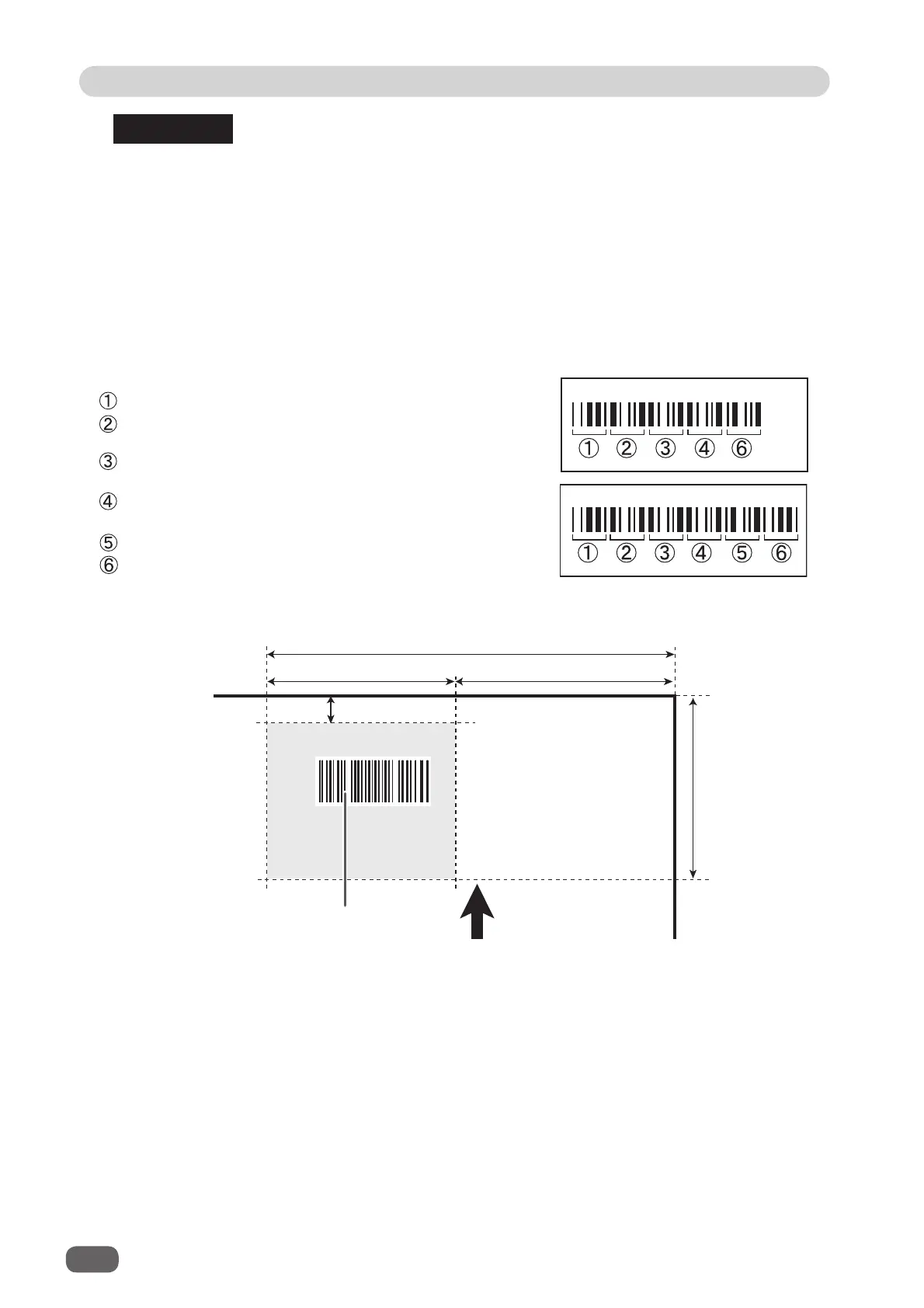24
Before Preparing a Document
Positioning the barcode
Document feed
direction
60 mm or shorter
35 mm 25 mm
3 mm
Barcode
Barcode
position range
20 mm
Use the barcode generator function equipped on your software application or use barcode
generator software.
No check digit
With check digit
Barcode may not be read even it is within the specifi cations depending on the print quality of a
printer and document type. If this is the case, enlarging the barcode may enable it to be read.
2. Position
Document feed direction: The whole barcode should be within 3 to 20 mm from the lead
edge.
Document width direction: The whole barcode should be within 25 to 60 mm from the right
edge.
(See below)
is the start code designator for CODE-39. Enter
*
.
is the 100’s digit data of the JOB number.
(Example: When the JOB number is 250, the data is
2
.)
is the 10’s digit data of the JOB number.
(Example: When the JOB number is 250, the data is
5
.)
is the 1’s digit data of the JOB number.
(Example: When the JOB number is 250, the data is
0
.)
is the check digit. (Corresponding to with or without)
is the stop code of CODE-39. Enter
*
.
REFERENCE
*
*
*
*