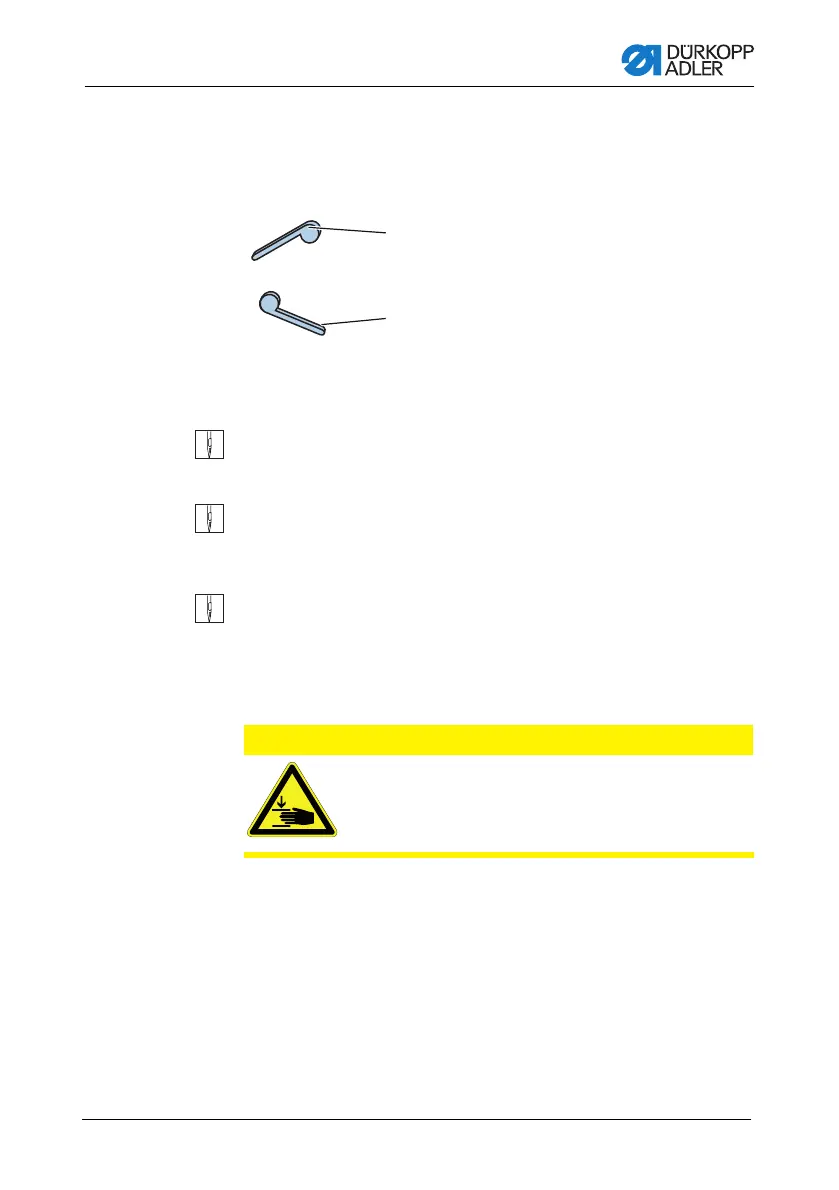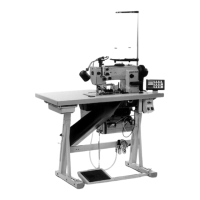Operating instructions
Operating manual 867 Version 01.0 - 12/2012 45
5.9 Locking the sewing feet in the upper position
There is a lever at the back of the machine for holding the sewing
feet in the upper position.
Figure 25: Holding the sewing feet in the upper position with the lever
To hold the sewing feet in the upper position:
1. Push the lever down.
To cancel the lock:
1. Push the lever up.
You can also use the foot pedal to cancel the upper position:
1. Press the foot pedal halfway back as when lifting the sewing
feet.
The lever swivels back up and the lock is removed.
1
2
(1) - Sewing feet in upper position
(2) - Upper position canceled
Risk of crushing when lowering the sewing foot.
Do not hold your hands under the sewing foot when
the upper position is released via the pedal or lever.
CAUTION
