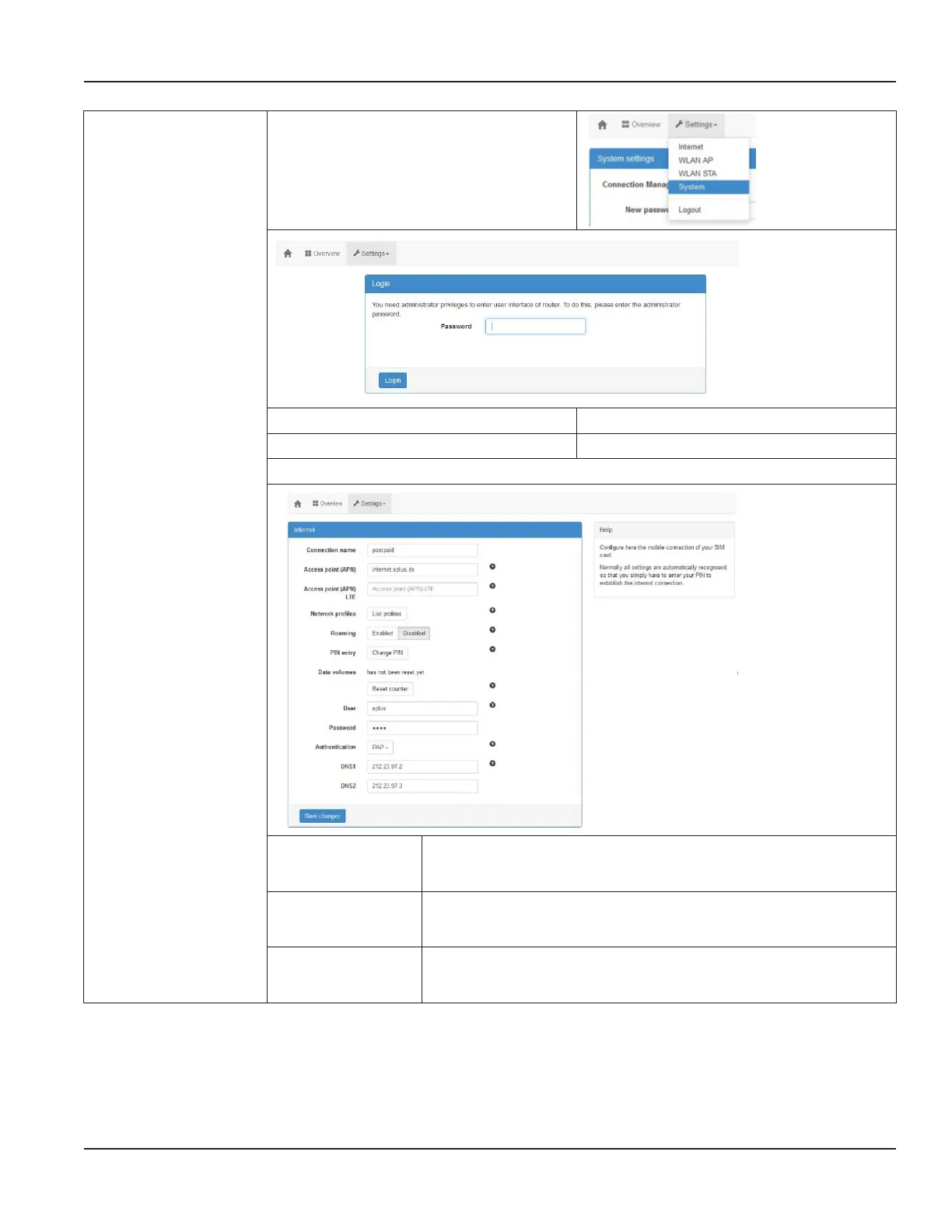Modem Configuration
GSM Config (continued)
Settings
Internet
WLAN AP
WLAN STA
System
Login
Password Enter password: admin
Internet
Connection name: The settings for the SIM card are administered under a freely definable
connection name. By default, this is usually the name of the cellular
provider. The connection name can be changed manually.
Access point (APN): The Cellular subsystem tries to determine the access settings
automatically based on the SIM card and stores them in the SIM card
profile. It is possible to change the settings here manually.
Access point (APN)
LTE:
Since the Access Point for LTE network may be different from the Access
point for 2G/3G network, it is possible to change the settings here
manually.
Programming
Page 81 March 2021 HYB-UM-03155-EN-03