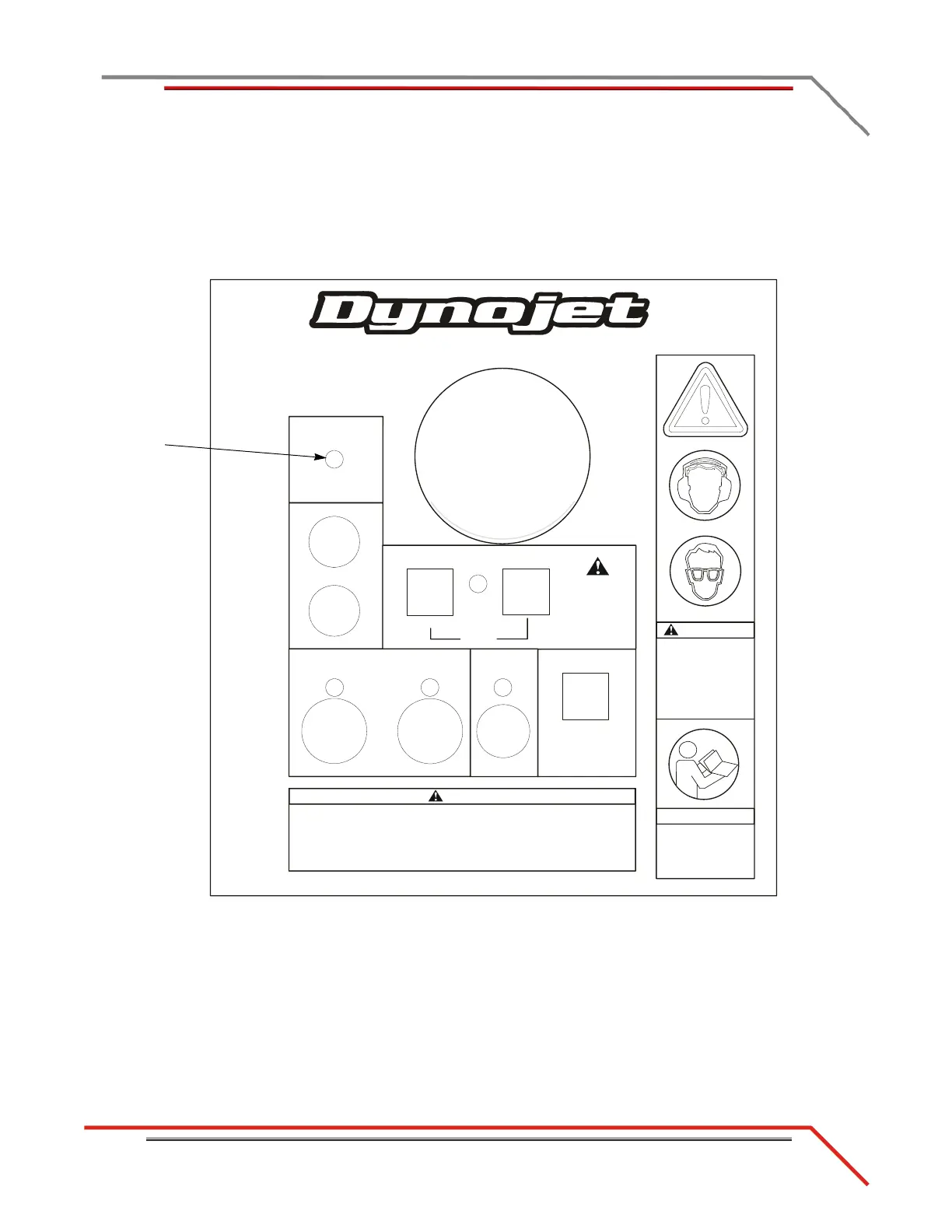4-3
CONTROL PANEL INTERFACE OPERATION
Basic CPI Operation
Version 2 Above Ground Model 200iX/250iX Motorcycle Dynamometer Installation Guide
BASIC CPI OPERATION
The control panel may be mounted to either side of the tray for easy access by the dyno
user while seated on the bike. The graphics on the control panel are grouped together
according to function and color coded for ease of identification.
A description of the functions and displays follows:
Figure 4-1: Control Panel Features
FORWARD
BACK
STATUS
Flashing—Error
refer to manual
WHEEL CLAMP
CLOSE
OPEN
CAUTION
FRONT WHEEL MUST BE SECURED AT ALL
TIMES. TIE DOWN STRAPS MUST BE
USED TO STABILIZE THE MOTORCYCLE.
Steady
light=wheel
secure.
LEFT RIGHT
BLOWERS
A/F RATIO
PUMP
STARTER
On—Ok
C
A
R
R
I
A
G
E
precautions.
Eye and Ear
protection required.