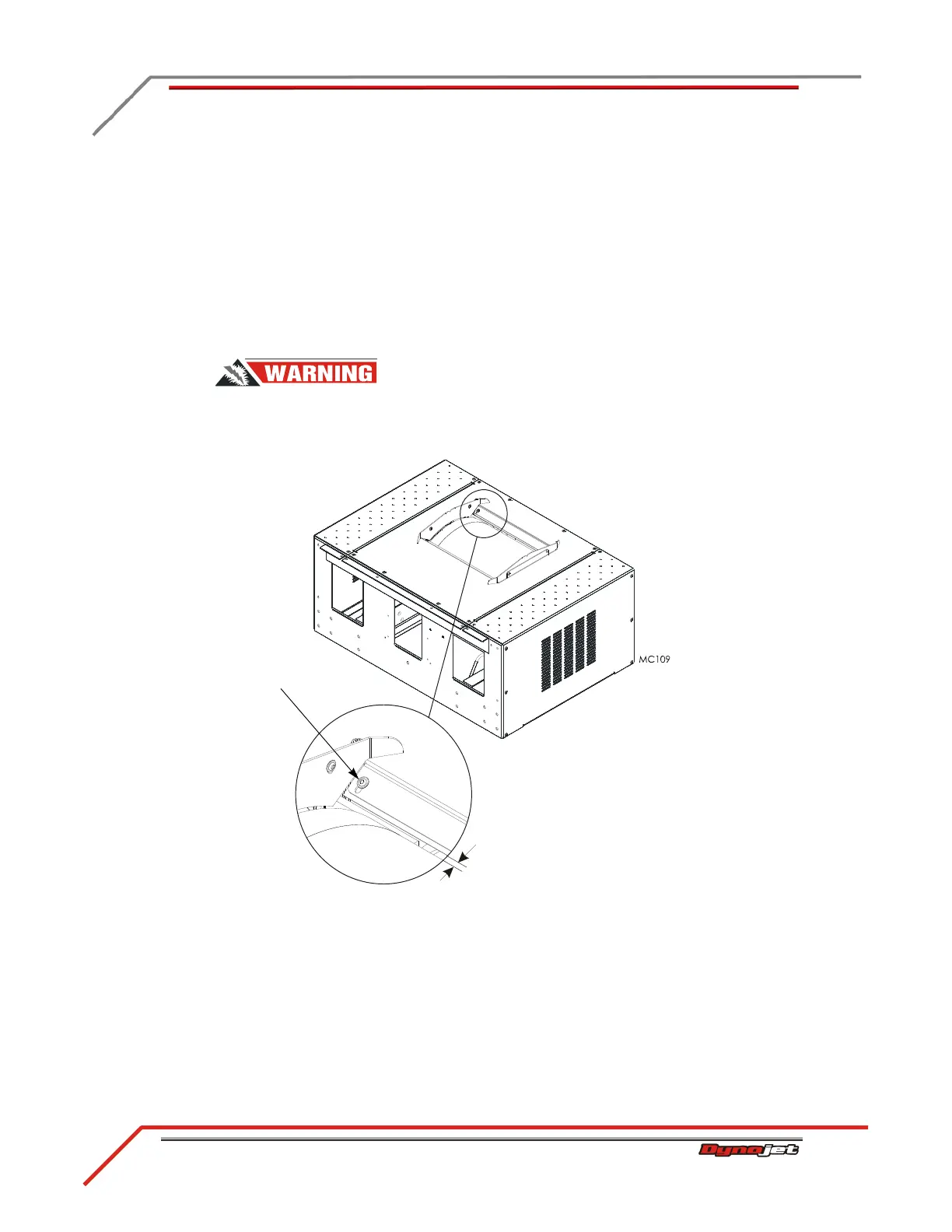APPENDIX C
EEC Finger Guards Installation
Above Ground Model 200iX/250iX Motorcycle Dynamometer Installation Guide
C-4
ADJUSTING THE EEC FINGER GUARDS
Once the drum module hood is installed, the EEC finger guards will need to be
adjusted. Use the following instructions for adjusting the EEC finger guards on both
the dyno drum module and the iX drum module.
1 Loosen the 1/4-20-inch pan head screws and adjust the EEC finger guards so they
are 0.16 cm to 0.64 cm (.0625 in. to .25 in.) from the drum. Tighten the screws.
2 Check the EEC finger guards regularly to verify the clearance has not changed.
Note: For clarity, the eddy current brake and dyno carriage are not shown.
Do not operate the dynamometer without the EEC finger guards properly
installed. The gap between the finger guards and the drum must be less
than 0.64 centimeters.
Figure C-3: Adjust the EEC Finger Guard Clearance
adjust clearance
adjust screw