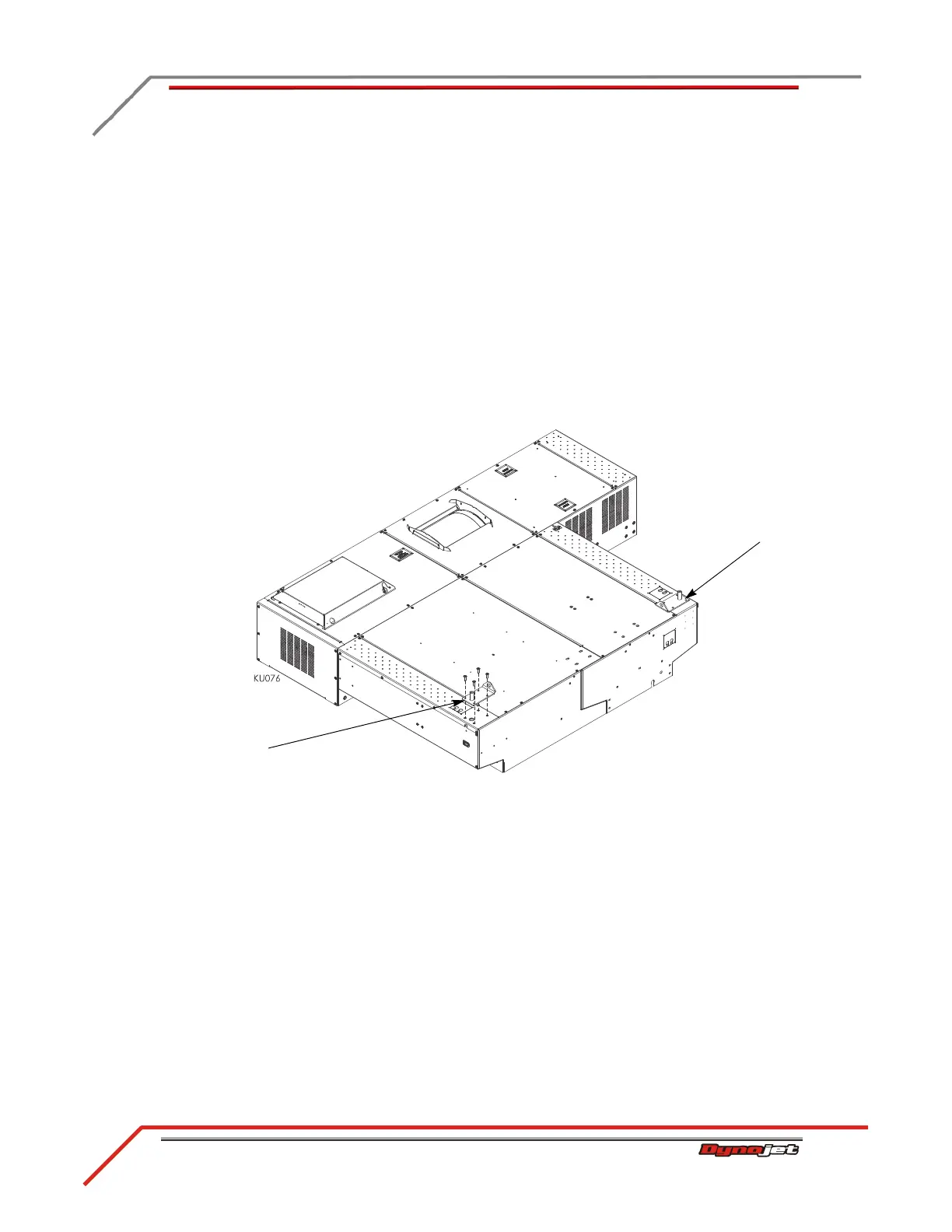Above Ground Model 200iX/250iX Motorcycle Dynamometer Installation Guide
2-44
FAN ARM MOUNTS
Use the following instructions to install the fan arm mounts. For more information on
installing the high pressure blowers, refer to “High Pressure Blowers” on page 3-22.
You will need the following parts:
• 36582034 Bolt, 3/8-16 x 1.25", Button-head, Flange (8)
• 61300009 Fan Arm Mount (2)
1 Install the fan arm mount on the right side of the dyno using four 3/8-16 x 1.25-
inch button-head flange screws.
2 Place the fan arm mount on the left side of the dyno, but do not secure.
Note: Do not secure the fan arm mount used with the monitor support until the
monitor support is in place. Refer to step 1 on page 2-49 for more information.
Figure 2-36: Installing the Fan Arm Mounts
fan arm mount under
monitor support
fan arm mount on
right side of dyno