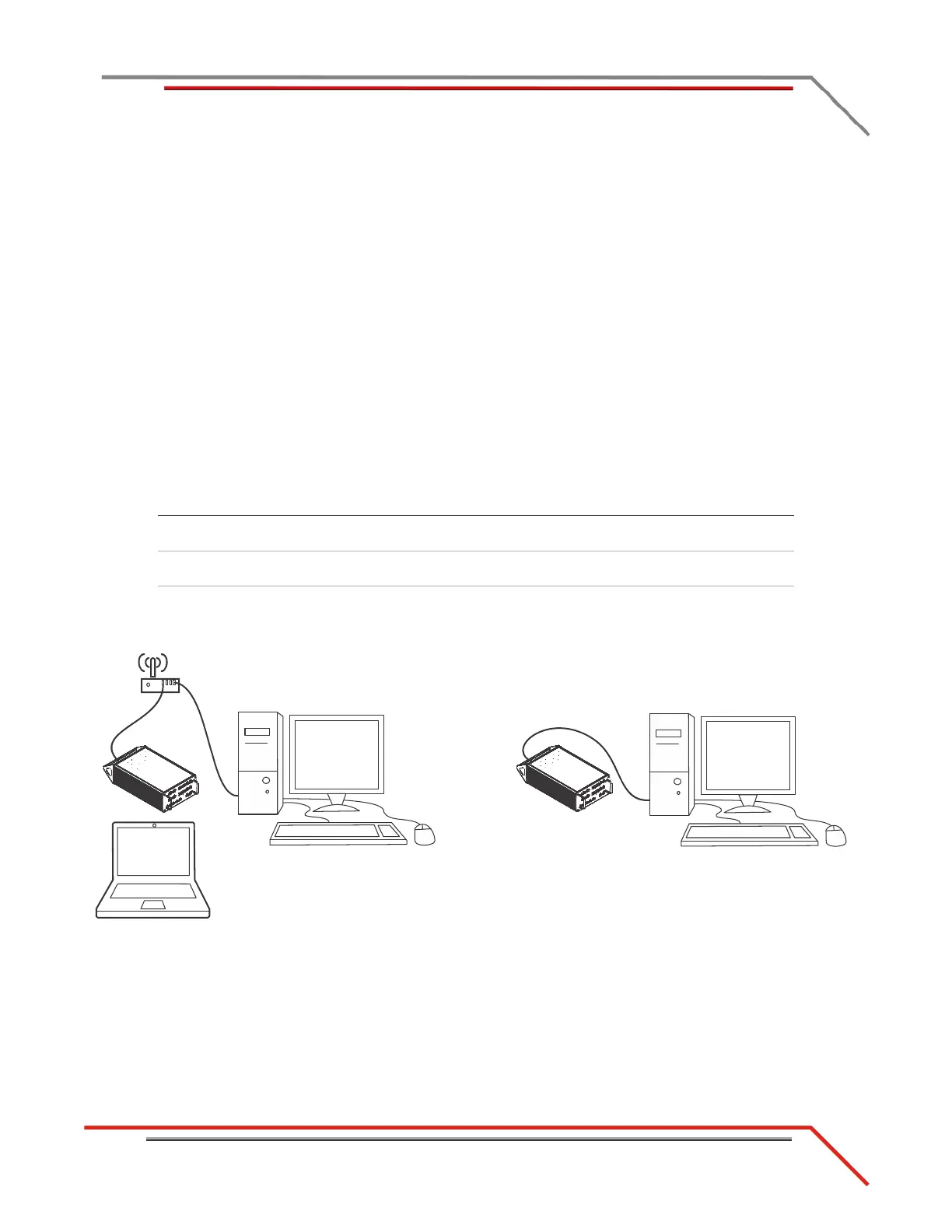1-13
SPECIFICATIONS AND OPERATING REQUIREMENTS
DynoWare RT Electronics
Version 2 Above Ground Model 200iX/250iX Motorcycle Dynamometer Installation Guide
NETWORK CONNECTIONS
The Dynojet DynoWare RT dyno electronics connects to your computer directly or
over a Local Area Network. If you have an existing network, connect the DynoWare RT
main module to a router or a network switch on your network. If you don't have an
existing network, you can create a network for the DynoWare RT by connecting the
main module to a router.
There are some advantages to connecting the DynoWare RT to a network, particularly
a wireless network. With DynoWare RT on a network, you don't have to have one
dedicated computer for the dyno. Any computer on the network can connect and
operate the dyno. A wireless connection allows you to control the dyno from inside the
vehicle without a cable running to the DynoWare RT main module.
Note: Only one computer at a time can connect.
When the DynoWare RT main module is on a network connected to the internet,
automatic updates for both the box and software are possible.
Figure 1-4: DynoWare RT Network Connections
connection method auto updates
multi-computer
connection wireless connection
Wireless Network
Internet
Yes Yes Yes
Wireless Network
Router
Yes Yes
Direct Connection
Point to Point
wireless network
internet and router
direct connection
point to point